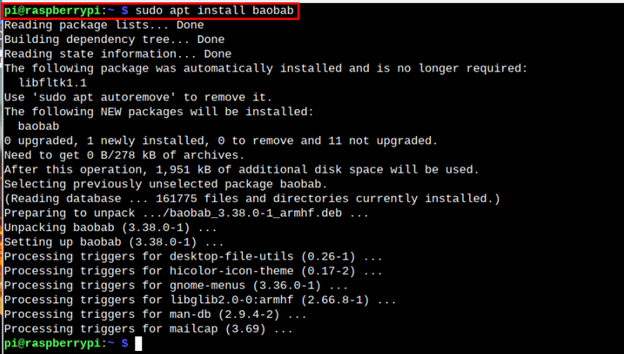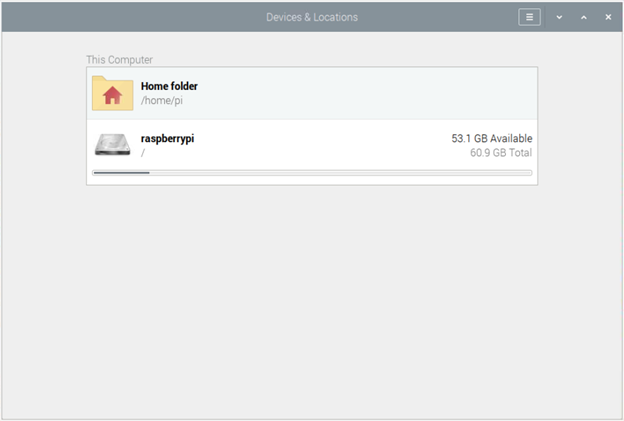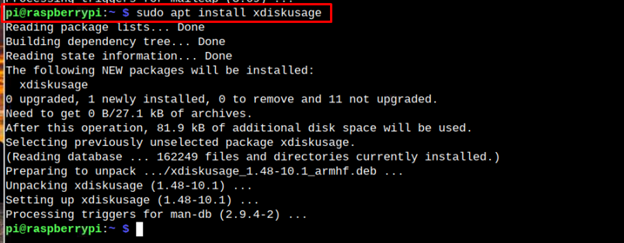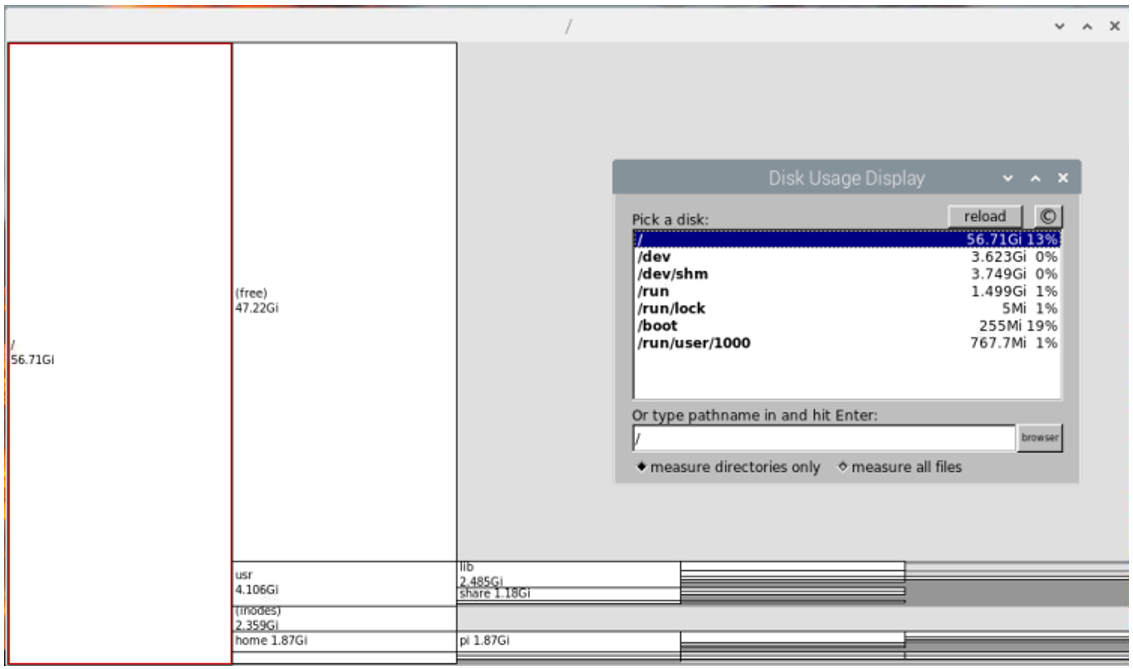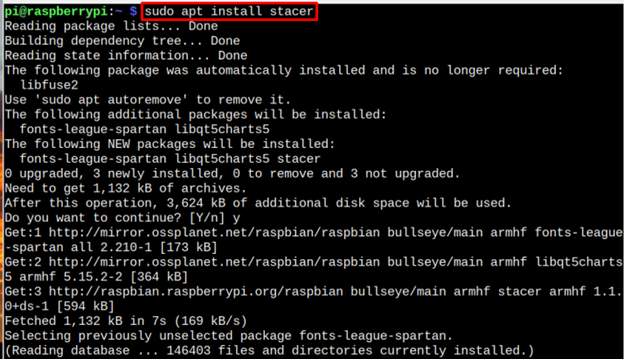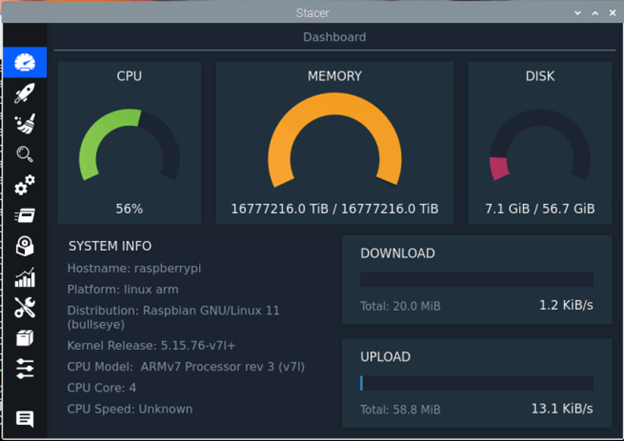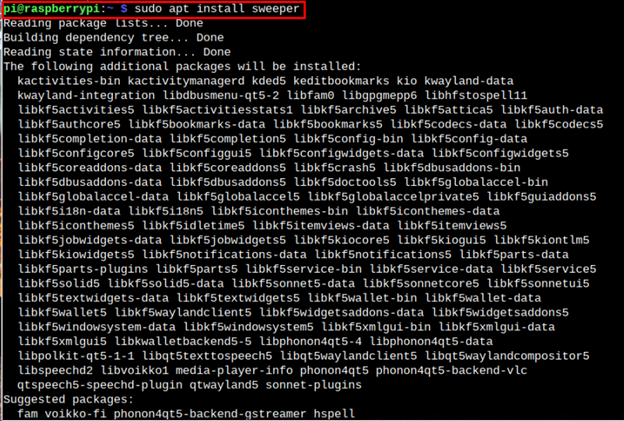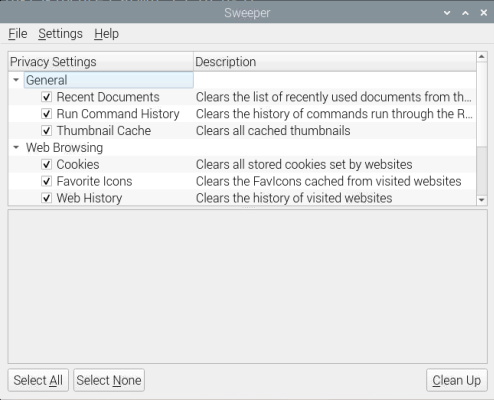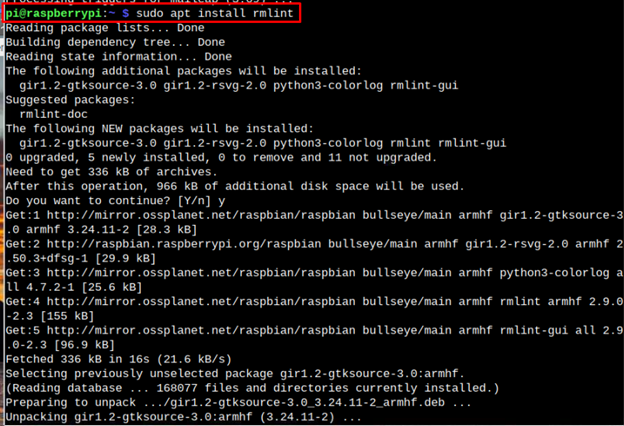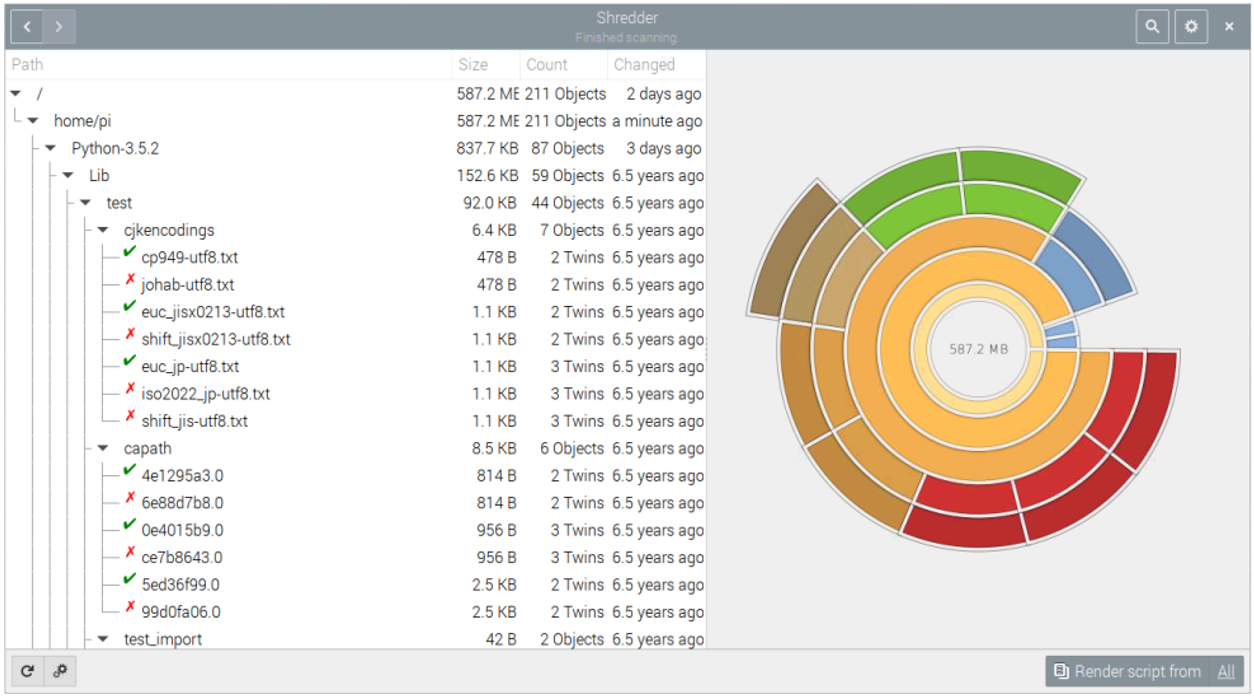Installation and performing multiple tasks on the Raspberry Pi device may lead to reduce the storage of the SD card. So, to keep running the operating system smoothly, it’s better to free up some space by removing large files, system’s caches, and cookies from the system.
This article shows you different tools that can be installed on Raspberry Pi to free up the disk space.
Useful Tools to Free Up Disk Space on Raspberry Pi
Below mentioned tools can be installed to free space on the Raspberry Pi device.
1: Baobab (Disk Usage Analyzer)
Baobab (Disk Usage Analyzer) is an application used to collect overall information of the mounted disk on Raspberry Pi. This tool helps users to observe and evaluate the storage of the connected hard drive, SSD, USB, or mounted SD Card storage in the form of a circular chart. Additionally, it can be used to detect unnecessary and large files that are placed in the local storage and remove them from the system. The user-friendly and graphical interference make this software easy to use.
Baobab installation on the Raspberry Pi device is very easy, just execute the below command and you will see a successful installation of Baobab on your system.
2: xdiskusage
Another handy tool named as “xdiskusage” can also be used on Raspberry Pi for freeing up the disk space on the system. It helps you find the total disk space and removes the unnecessary files from the system. It also helps users to access disk root directories, files, and manage them accordingly.
To install this tool, simply type the following command in the Raspberry Pi terminal:
3: Stacer
Stacer is another open-source, lightweight GUI tool that can be used on Raspberry Pi to free up the disk space. Due to its appealing user-friendly interface, it helps you to manage multiple process on your system, overall ongoing system services, and disk space. It also helps you check system information, such as CPU, memory, and disk, providing you the freedom to optimize the system performance.
You can install Stacer on Raspberry Pi using the following command:
Read here for more details.
4: Sweeper
Sweeper is a lightweight tool that helps to remove all junk files, caches, web history, cookies, duplicate files, and files from the wastebasket. Using this tool, an increase in storage and as well as increases in the performance of an overall operating system can be observed.
You can install Sweeper on Raspberry Pi by using the below-given command.
5: rmLint
rmLint is another tool used to retrieve duplicate files, web history, logs, and cache files into a specific folder and specific location. So, user can directly access those files and delete it to save storage space of the disk. Installation of rmLint is very easy because it requires only one steps that need to run in the terminal command.
Conclusion
To free up the disk space on Raspberry Pi, few tools are presented in the above guidelines, which includes Baobab, xdiskusage, Stacer, Sweeper and rmLint. It’s up to user requirement which tool they want to utilize as all these tools analyze the disk space and helps to remove the unwanted space from your system.