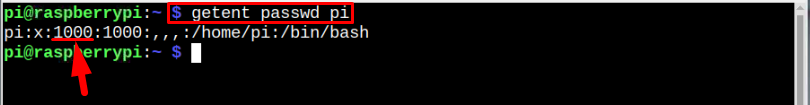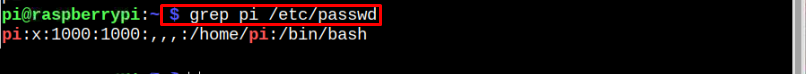How To Find User ID on Raspberry Pi?
We will go through different commands to find the User ID on Raspberry Pi:
The syntax and usage of each of these commands are discussed one by one.
1: lslogins Command
The lslogins command can be used with -u flag to display the User ID of different user accounts on Raspberry Pi system.
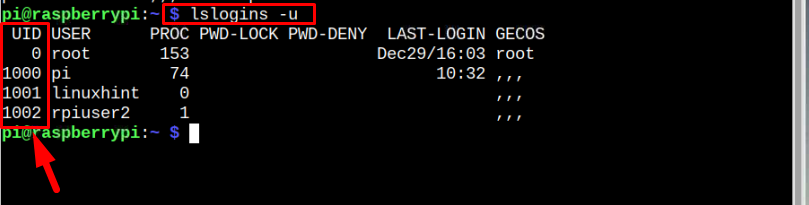
2: id Command
You can also use the id command to check for different User ID and group ID information on the system:
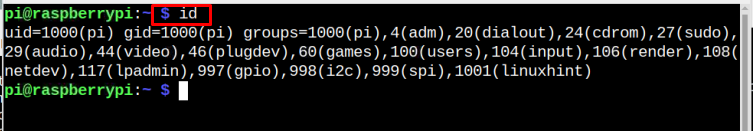
You can also find the User ID and group ID information of a specific user through the following command:
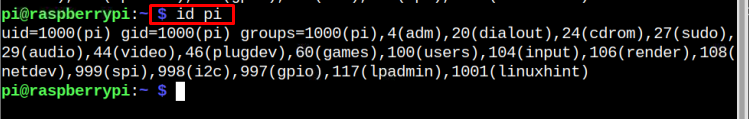
3: getent Command
The getent command is another useful command to fetch entries from the databases in the systems and retrieve the User ID information through it.
Syntax
Example
The output will display the User ID of the user’s name mentioned in the command:
4: grep Command
The grep is a very useful command line utility that searches the string from a file and displays it. You can also use this command to display the User ID and related information that fetch the details of user from /etc/passwd file:
Syntax
Example
Conclusion
User ID information on Raspberry Pi is useful since it allows you to monitor the process used by the specific user. There are different commands you can use for finding the User ID on the Raspberry Pi system, which are lslogins, id, getnet and grep. You can choose any command and run it on the terminal to retrieve the User ID of a specific user on the Raspberry Pi system.