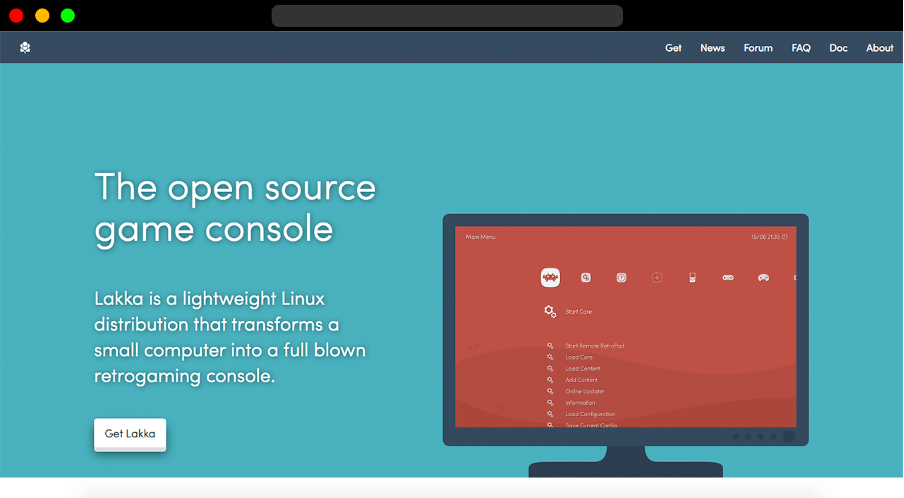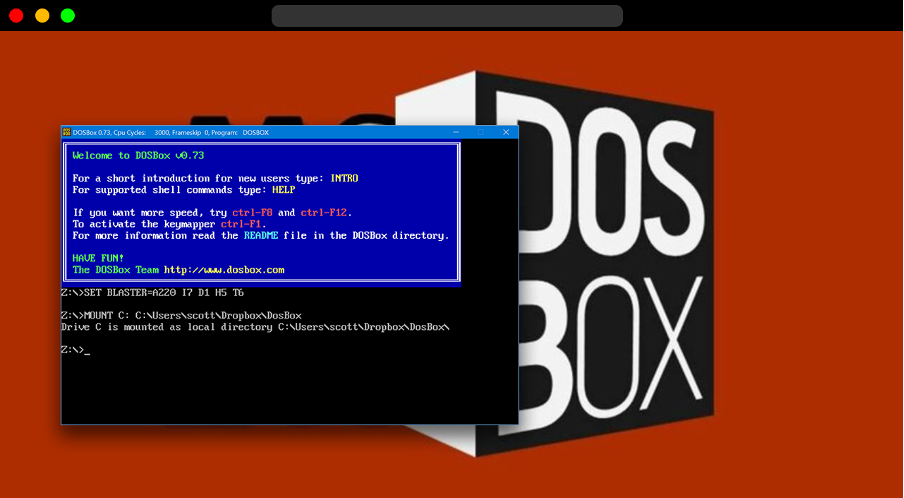In this article, we will guide you on what emulator Raspberry Pi 4 can run to help you get your hands on each emulator and experience an amazing gaming adventure.
What emulator Raspberry Pi 4 can run
The Raspberry Pi device is an excellent platform for game lovers to run different games on it. For that purpose, you will require a perfect emulator for your Raspberry Pi 4 device. Keeping this in mind, below are the list of some emulators which you will need to try on your Raspberry Pi device.
1. RetroPie Gaming Emulator
RetroPie is an ideal front end gaming emulator designed especially for Raspberry Pi users. It provides them with the platform to run all the gaming consoles games on your Raspberry Pi device smoothly. It has a simple and perfect graphical user interface that a beginner can easily control with the help of a gaming pad or keyboard. The compatibility with Raspberry Pi is 100% guaranteed and this is why you can find this emulator on the official Raspberry Pi imager.

2. RecalBox Gaming Emulator
RecalBox is another perfect gaming emulator for Raspberry Pi users who intend to use their device solely for gaming. It can run around 40 different emulators and they all will run perfectly fine on your Raspberry Pi device. It includes thousands of open-source software, which you can easily get by connecting the emulator with the WiFi. Not only that, you can watch different movies or shows with the preinstalled Kodi media player. This emulator is easily available on Raspberry Pi imager, which proves its ability to run on your Raspberry Pi 4 device perfectly.
3. Batocera Gaming Emulator
Batocera is an open-source retro-gaming platform that you can easily run on your Raspberry Pi device. The emulator is perfectly designed to provide you with a more user comfort gaming environment and the only aim is to turn the device into a frontend gaming console. It includes different themes, rewinding, shaders and much more. It’s easy to set up on your Raspberry Pi device by just flashing the image of Batocera on your USB or SD card.
4. Lakka Gaming Emulator
If you are looking for a lightweight gaming emulator for your Raspberry Pi device then you can run a Lakka gaming emulator on it as it transforms your device into a perfect gaming machine. It can run a various games on your Raspberry Pi quite smoothly because it is built on the powerful RetroArch emulator. It is easy to set up because of a user-friendly GUI and it is well compatible with your device without reducing its performance.
5. DosBox Gaming Emulator
For the Windows games lover, DosBox emulator would be an ideal option which can run multiple classic Windows DOS games on your Raspberry Pi with ease. This would be an excellent option as thousands of Windows games are available to be downloaded. The emulator will run perfectly fine on your Raspberry Pi device. Besides installing games, it also allows you to take screenshots and capture your game activity on your Raspberry Pi’s desktop.
Conclusion
The Raspberry Pi device is an ideal platform for all the games lovers out there who wish to utilize this device for gaming purposes. This device includes all those features which make it a perfect gaming machine. To enable those features, you should install a perfect emulator that can easily run on your Raspberry Pi device and the above list will help you choose the one for your device. So, it would be best if you gave it a try to experience an amazing gaming adventure.