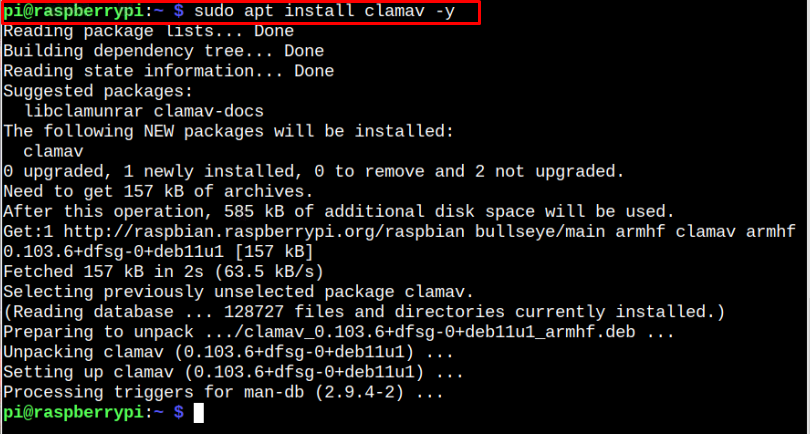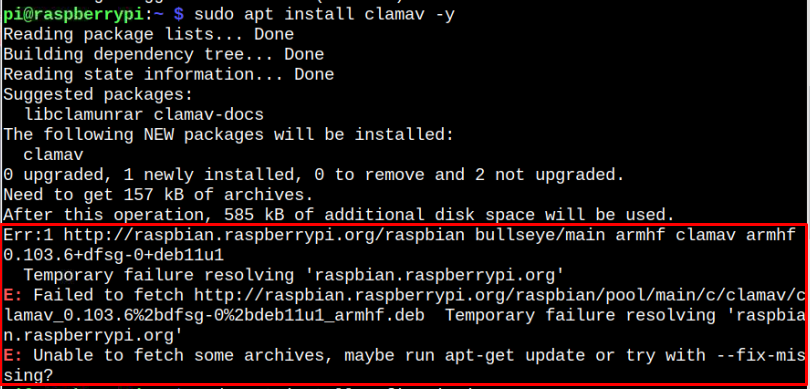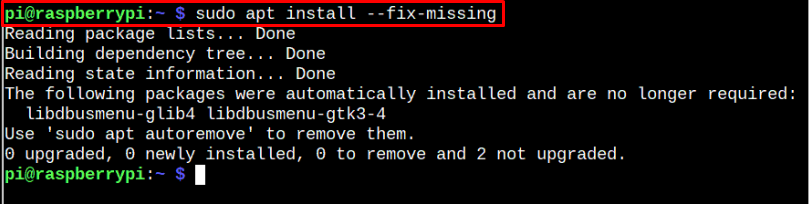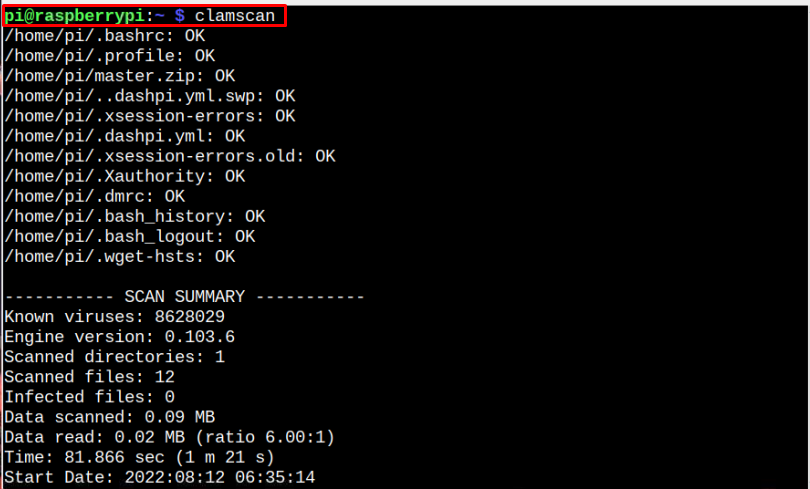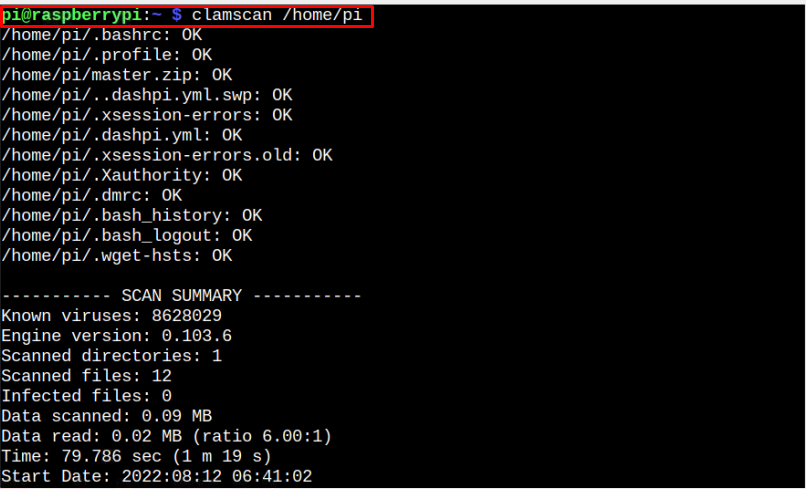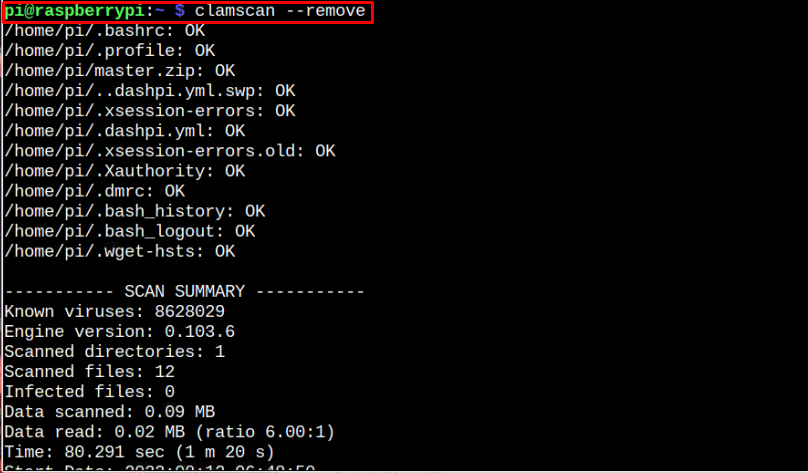In this article, we will discuss whether you need an antivirus for your Raspberry Pi system and, if yes, what is the best antivirus you can use to protect your data or system files from being corrupted.
Does Raspberry Pi Need Antivirus?
Since, for a virus, it doesn’t matter what operating system you are using because a powerful virus can enter your system from any source, whether from the internet or through a USB drive. Though the Linux system is believed to be more secure than Windows, in today’s world, hackers are using advanced algorithms and developing more powerful viruses than ever that can easily enter your system and corrupt your files. So, it will be a good idea to consider installing an antivirus for your Raspberry Pi system to protect your files from virus attacks.
You can find several antiviruses for your Raspberry Pi system, but the one that matters the most and works best, in this case, is the ClamAV antivirus. It’s designed especially for Raspberry Pi users that will help them protect their systems’ data from the virus attack. It’s a lightweight and useful application that starts its service in the background after the installation and monitors your activities on the system. You can install this antivirus on your system by executing the following command:
If you are using the latest edition of Raspberry Pi OS, you may find this application already installed on your system. However, in case you experience any error while installing this application like the one shown below:
You can execute the following command to fix the above error:
After executing the above command, you can run the ClamAV installation again to install it on your system successfully.
Once the ClamAV installation is successful, you can run the scan on your terminal using the following command:
To scan a specific folder, you can use the below-mentioned command:
To automatically delete any suspicious file from your system, you can apply the following command:
Conclusion
For Raspberry Pi users, having an antivirus is extremely useful as this will help them secure the system files from external attacks. ClamAV is the best antivirus for your Raspberry Pi system, which is quite beneficial in running the system scan on the terminal and removing the suspected files once detected. You can install this antivirus directly on your system using the apt package manager and from the above guidelines you can also see how you can use this antivirus to scan and remove suspicious files from your system.