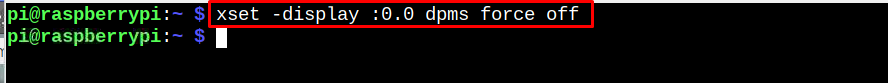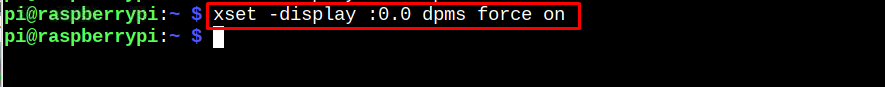As a Raspberry Pi user, you may need HDMI service to attach monitors. However, if you are accessing the device remotely most of the time, it’s better to turn off the HDMI feature to reduce your power consumption.
If you are unsure about disabling and enabling the HDMI port on Raspberry Pi, follow this tutorial.
Disable and Enable HDMI Port on Raspberry Pi
The xset command is mainly used for changing the user setting on the Linux operating system, including Raspberry Pi OS. It’s pre-installed in the Raspberry Pi system, and with the help of this command, you can disable the HDMI on Raspberry Pi to reduce power consumption.
If you want to disable HDMI on Raspberry Pi with xset command, you can run the following command:
After the execution of the above command, your HDMI display will be turned off, which ensures that it disables the HDMI on Raspberry Pi system.
In any case, if you want to enable the HDMI on Raspberry Pi; you can execute the following command on the Pi terminal:
This will turn on the HDMI display and you can see your Raspberry Pi desktop on the monitor screen.
Conclusion
Reducing the power consumption of Raspberry Pi is crucial since it boosts the performance of your system. The HDMI ports on Raspberry Pi consume power and disabling them in case of remote access can help increase the system’s performance. You can disable the HDMI on Raspberry Pi through the “xset” command with “force off” which quickly turns off the HDMI display and you can turn it on anytime using the same command again with the “force on“.