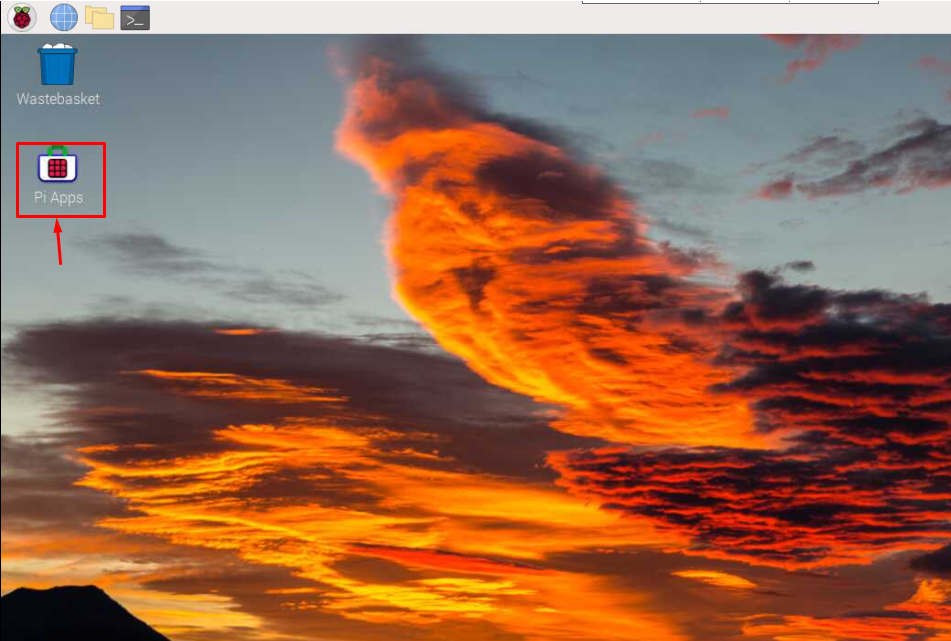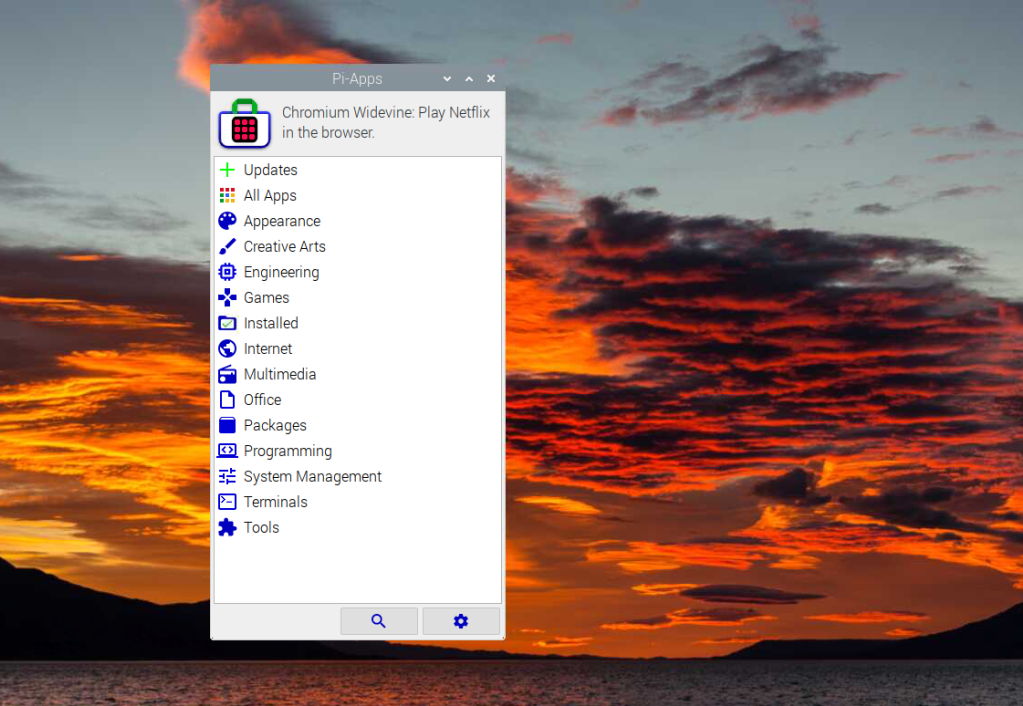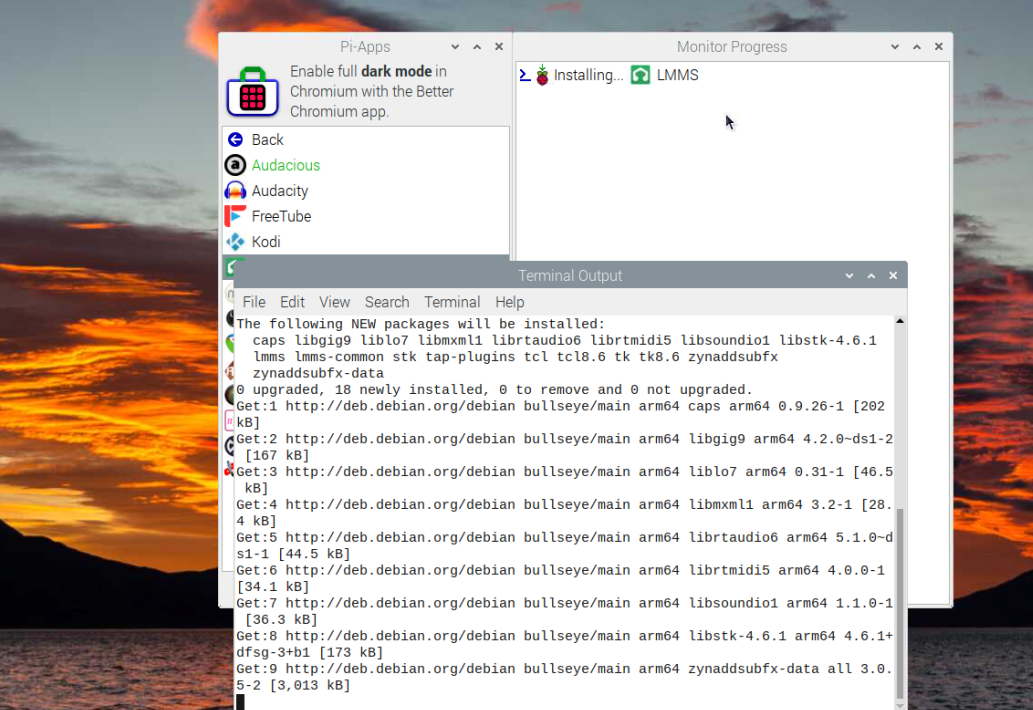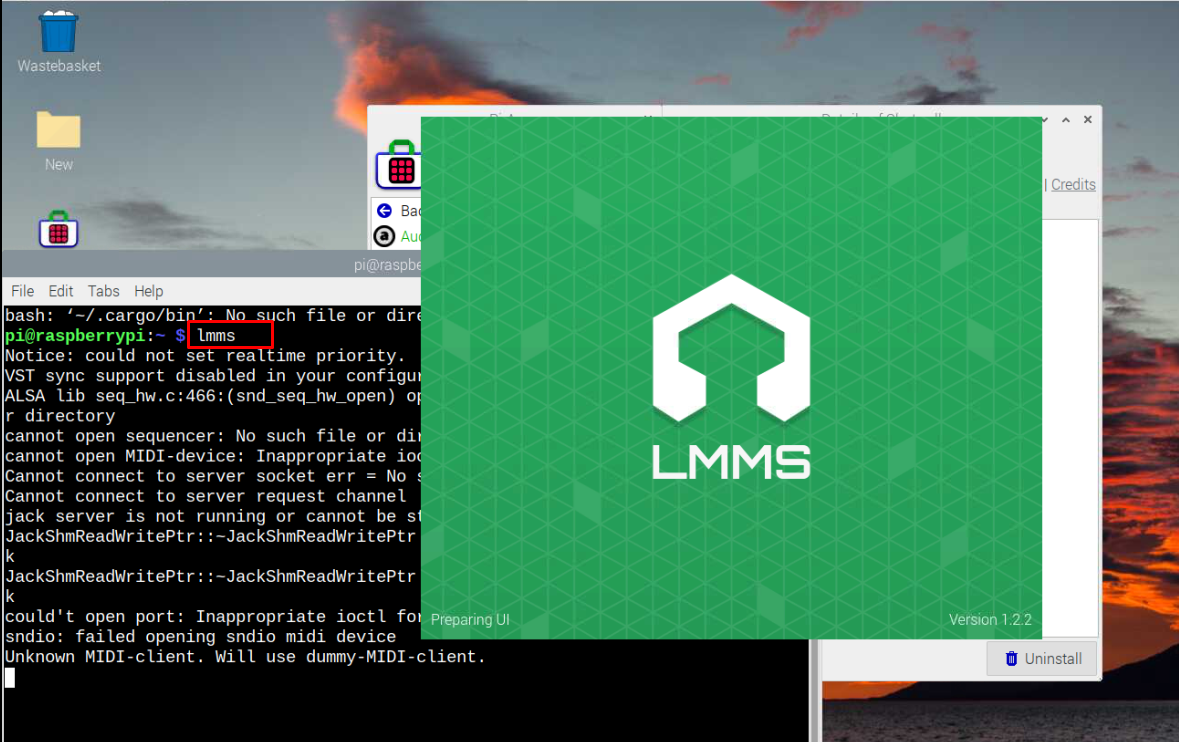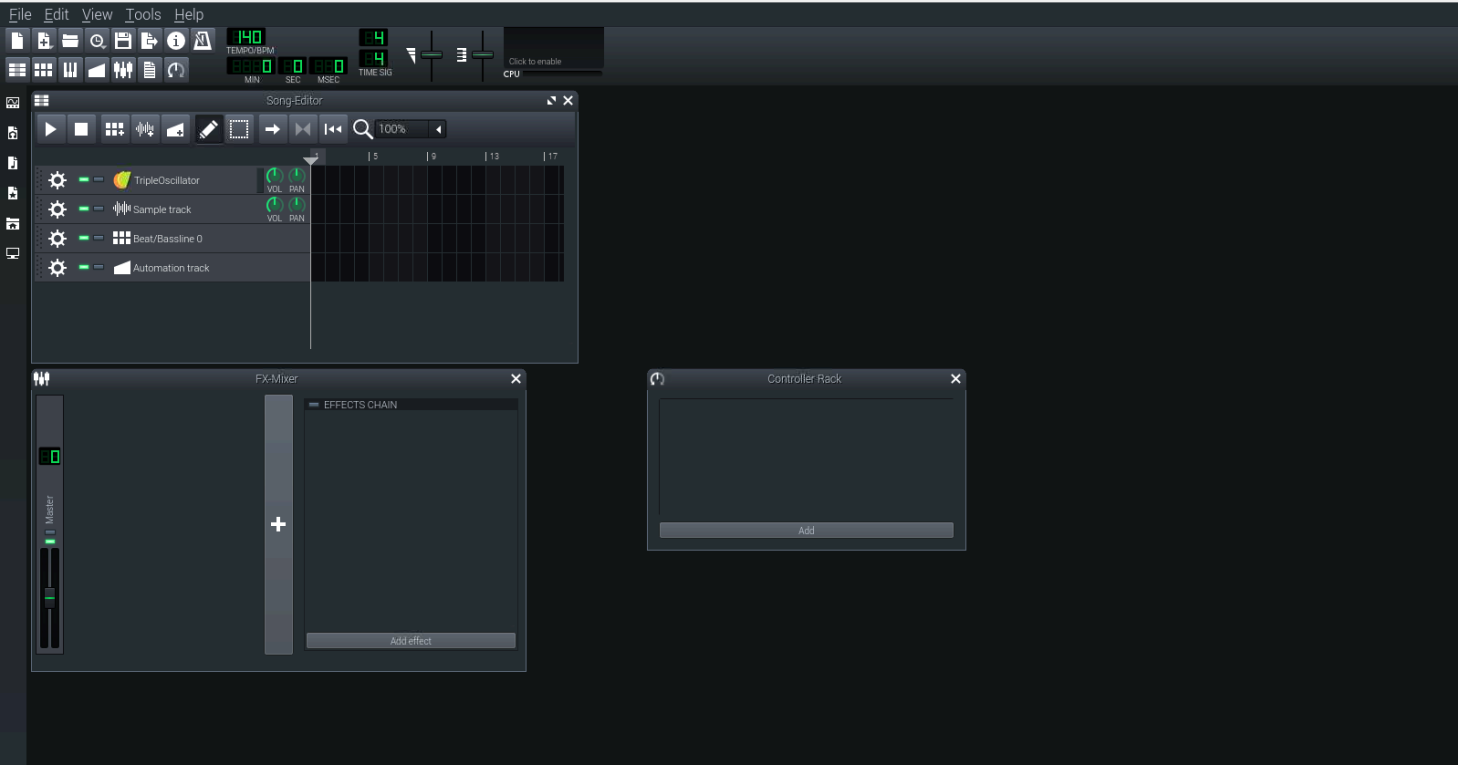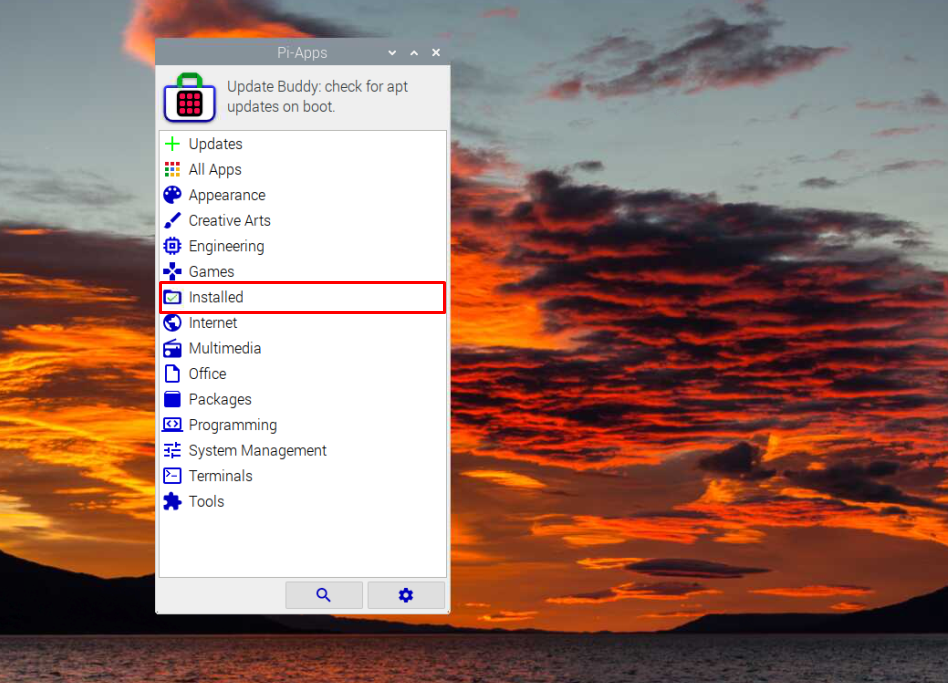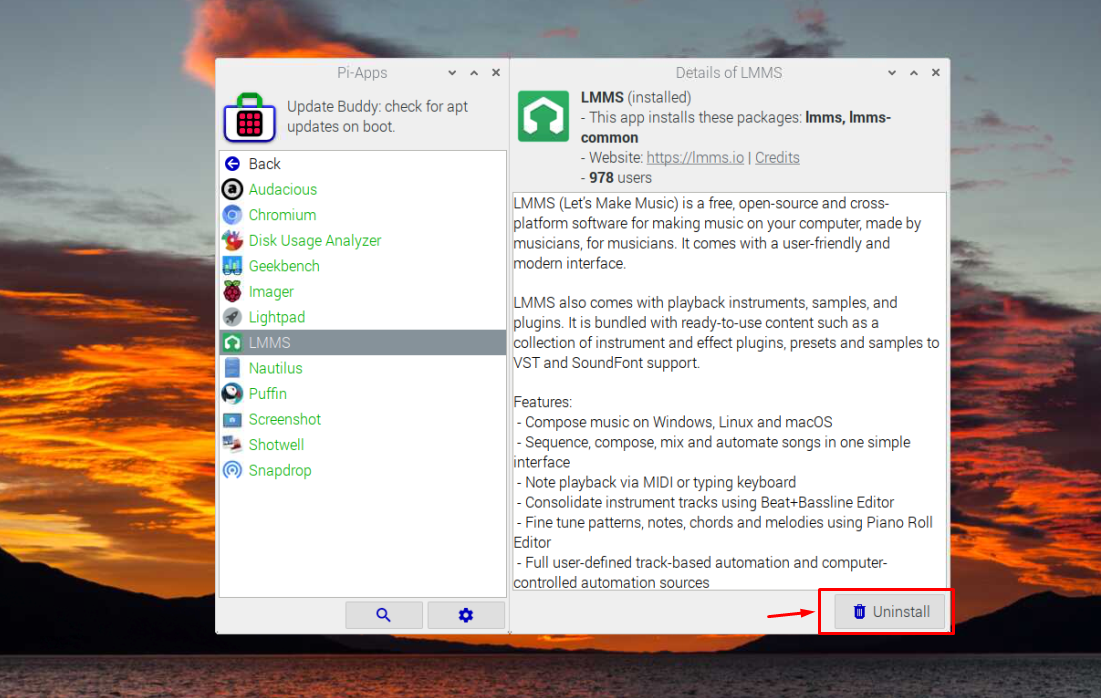If you are interested in creating your music with the Raspberry Pi system, you should install LMMS on Raspberry Pi by following this article’s guidelines.
Make Music on Raspberry Pi Through LMMS
The only way to install the LMMS tool on your Raspberry Pi system is through Pi-Apps that install this application on your system without installing any additional packages. However, to begin installing the application, you must first install Pi-Apps on your Raspberry Pi system from the below-mentioned command:
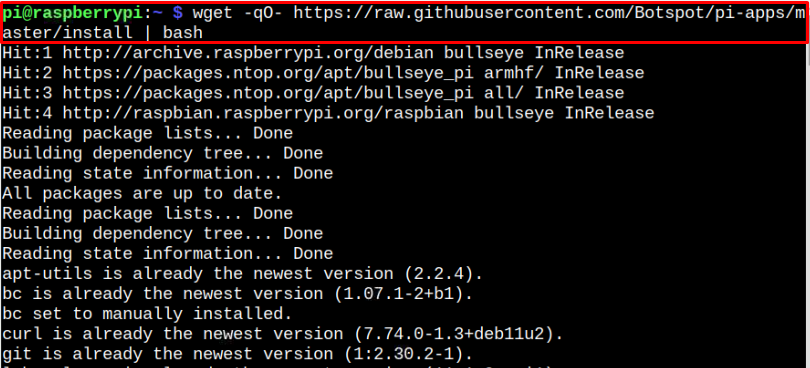
After installation, the Pi-Apps icon will appear on your Raspberry Pi desktop and you can run it by double clicking on the application icon.
When you open the application, you must select the “Execute” button to open it on your desktop.
To install LMMS on Raspberry Pi through Pi-Apps, you must search the application with the name “lmms” using the search button as shown below:
Once you see the LMMS installation window, you should select the “Install” button to install the application on your Raspberry Pi system.
The process takes less than a minute to install LMMS on your Raspberry Pi system.
Run LMMS on Raspberry Pi System
To run LMMS on Raspberry Pi, open the terminal and execute the command “lmms”. This will open the application on your Raspberry Pi system.
Click on the “OK” button on the LMMS setup screen that appears on your desktop.
This will open the application on your system and you can start creating your music with LMMS on Raspberry Pi.
Remove LMMS From Raspberry Pi
To remove LMMS from your Raspberry Pi system, go to the “Installed” section in Pi-Apps.
Select the “Uninstall” button to remove LMMS from your Raspberry Pi system.
Conclusion
LMMS is an efficient platform for creating music with your Raspberry Pi device. You can install this application from the Pi-Apps platform that you should install first on your Raspberry Pi system from the guidelines mentioned above. Once the installation of LMMS is completed, you can run the application from the terminal using the “lmms” command. Removing the application is also simple from the Pi-Apps, where you only need to select the “Uninstall” button to remove the application from your Raspberry Pi system.