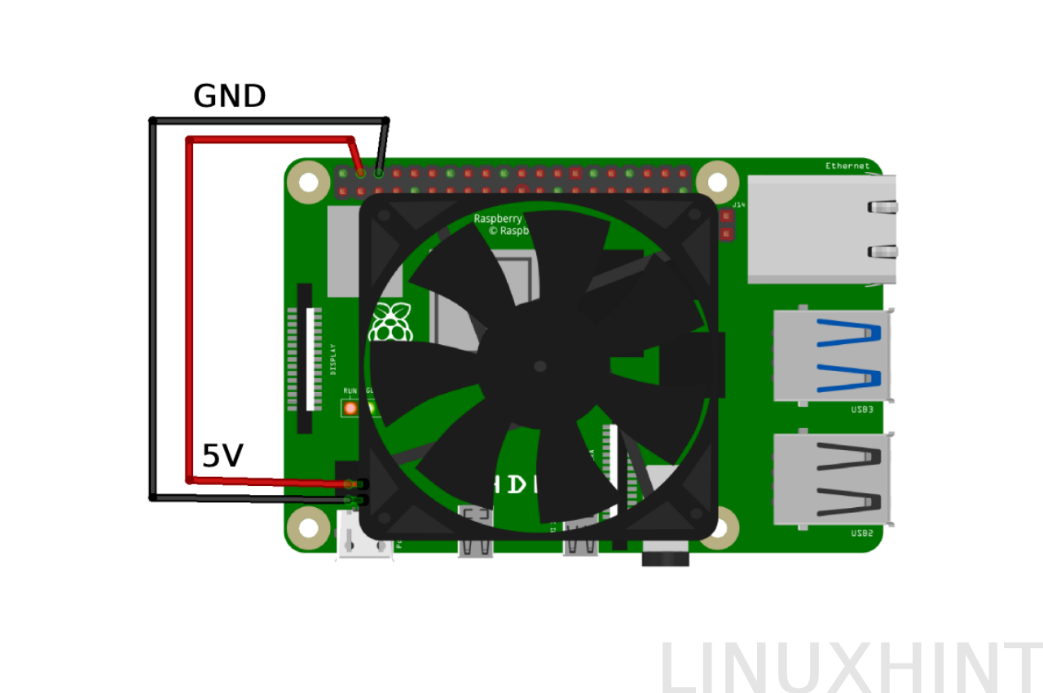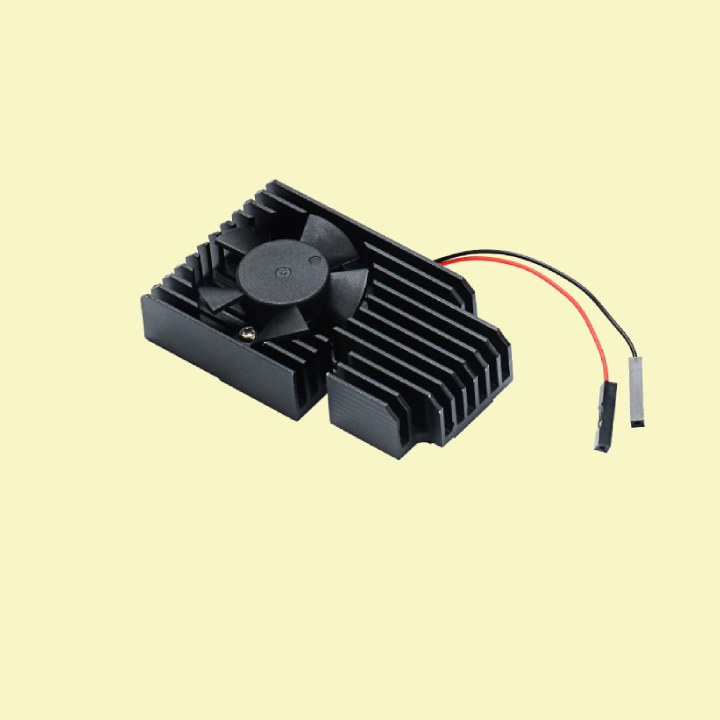Another alternative for cooling is adding a heatsink but it’s not that effective when compared with adding a fan. So, if you are planning to add a fan to your Raspberry Pi then do a thorough read up of this guide.
Connecting a Fan with Raspberry Pi
Normally the fans available in the market are of the same specification as those found in the full-sized PC though there might be a difference in the size of the fans. For Raspberry Pi there are two types of fans that are available in the market, and those are:
Fan without Heatsink
Fans without a heatsink are relatively less costly and are readily available but fixing them with the Pi can be a tricky process as it involves bolting in the screws to hold the fan on the board. In normal practice there are two pins of the fan one is for supplying power to the fan and the other is for grounding the fan wire. Consult the image below before connecting a fan with Raspberry Pi:
To connect the fan with Raspberry Pi, use its pin 3 for 5 volts and pin 6 for ground, if the fan is a bit noisy then connect it with a 3.3 volts pin that is pin 2 as it will reduce its speed. So, if you are interested in buying a suitable fan for Raspberry Pi at an affordable price then click here.
Fan with Heatsink
If you need some serious cooling, then buying a fan with a heatsink would be the best option for you as this way you will also be able to control the fan speed. Moreover, using a fan embedded in the heatsink will be much easier to hold on the Pi as it will fix on the board.
So, this is how you can connect a fan with the heatsink on Raspberry Pi, to further see the best deals on fans with the heat sink click here.
Conclusion
Keeping your Raspberry Pi not only will increase its lifetime but also will increase its performance, generally Raspberry Pi don’t need a fan for cooling. However, if there is a heavy usage of Raspberry Pi then a fan will be needed to keep it cool and for that there are two types of fans available in the market. One with the heat sink and the other without heatsink, both have almost similar connection settings like for supply use pin 4 and for ground use pin 6.