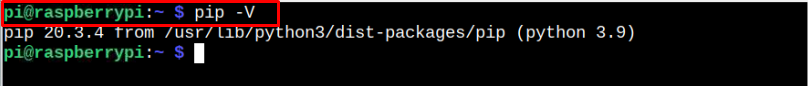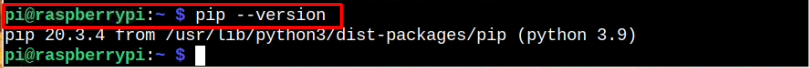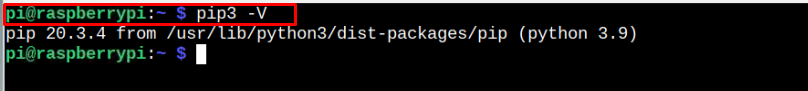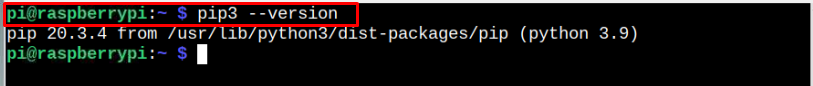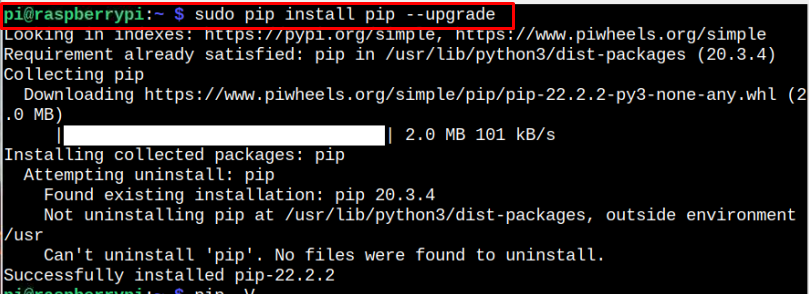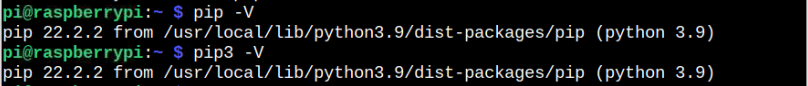Having the latest version of pip installed on your Raspberry Pi system is extremely important because the updated version includes the latest features and optimized performance. Thus, it helps you speed up the package installation time on your system.
If you want to check the pip version installed on your system, you should follow our article for detailed guidance.
How to Check pip Version on Raspberry Pi
By default, the Raspberry Pi system does include the pip installer; however, if you accidentally delete it from the system, you can follow our article for detailed guidance on how to install it.
Once the installation is completed, you must ensure the version of the pip you installed is the updated one. You can either use pip command or pip3 command for installing the python packages on your Raspberry Pi system. It doesn’t matter which command you use because both install the packages inside the /python3 directory and you can run them through python3 command.
To check for the version using pip command, follow the below-mentioned command:
You can also use the pip command with the “–version” to check for the version installed on your Raspberry Pi system.
The similar syntax is followed for pip3. Using the “-v” flag, you can check the version of pip installed on your Raspberry Pi system.
Similarly, you can follow the below command to check for the pip version on your Raspberry Pi system:
How to Upgrade Pip Version on Raspberry Pi
If the pip version installed on your Raspberry Pi system is not updated, you should execute the below-mentioned command to upgrade it.
Once the upgrade is successful, you can re-check the latest version using the commands as mentioned above:
Conclusion
pip is a Python package installer on the Raspberry Pi system. Having the latest version of pip installed on your system is helpful because it can improve the speed of package installation on your Raspberry Pi system. Different ways allow you to check for the pip version, as mentioned above. You can apply any command to confirm the version and in case the pip installed on your system isn’t the updated one, you can upgrade it from the above-mentioned upgrade command.