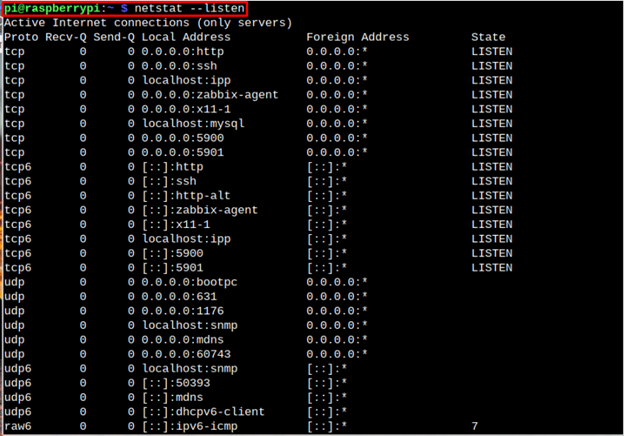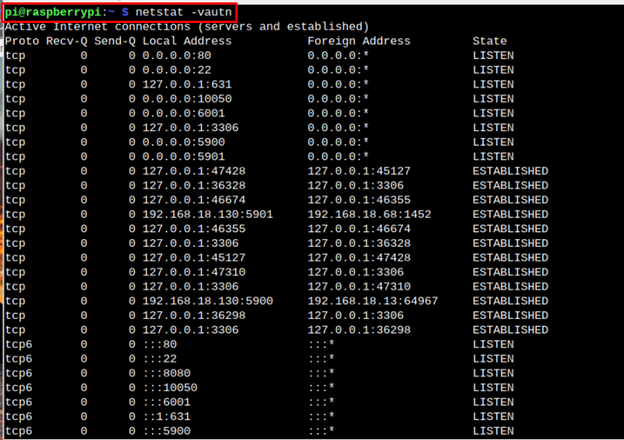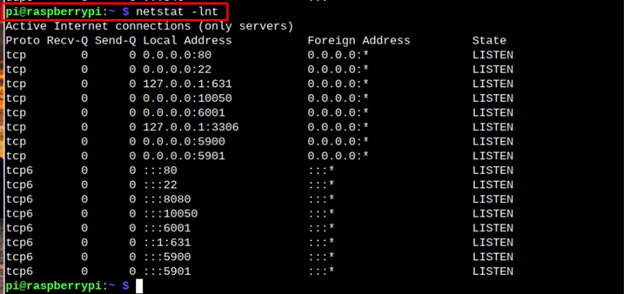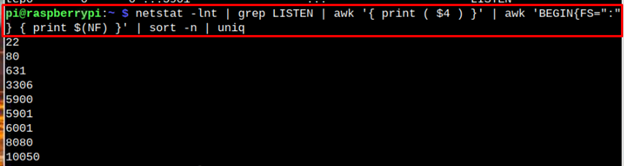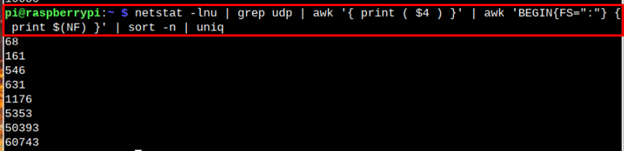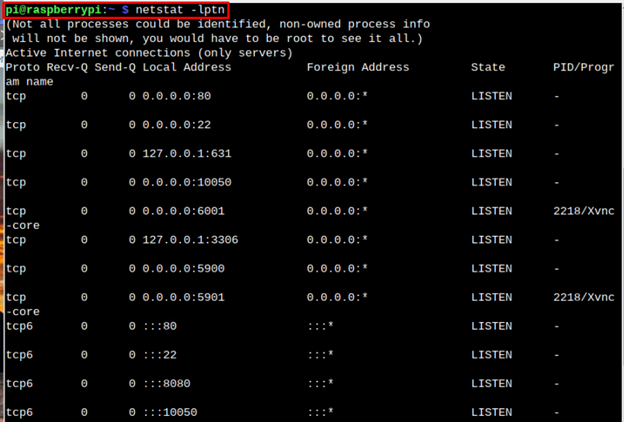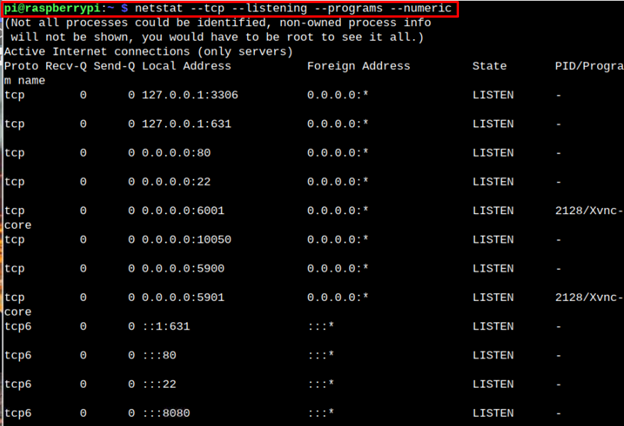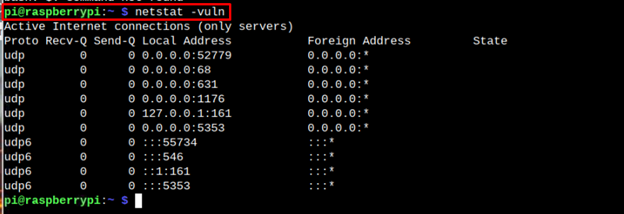If you are looking for a way to check for open ports on Raspberry Pi for trouble shootings related problems, follow this guide.
How to Check Open Ports on Raspberry Pi
The “netstat” is widely used utility for network related activities and it’s already pre-installed in most Linux distributions, including Raspberry Pi as well. Follow the below mentioned command to check open ports on Raspberry Pi.
To check for open ports and their TCP listening states, you can use the following command.
Though the above command doesn’t display the status of established UDP connection on different ports. To display this type of information, you can use the following command:
Another command that can display the open ports on current server.
To retrieve information of only TCP open ports on Raspberry Pi system, you can use the below-given command.
In order to check only UDP open ports, you can execute the below-given command.
To see what ports are opened on your system, use the following command.
To see what process are being operated through the open ports on TCP connection, use the below-given command.
In contrast, to display all UDP open port connections, execute the below-given command.
For further guidance, you can open netstat manual using the following command:
Conclusion
A port is a communication end point that is used to identify a given process or application on the system. The above-mentioned guidelines show different “netstat” commands to check for open ports on Raspberry Pi system. These commands will help users during network troubleshooting or blocking ports on Raspberry Pi for security purposes.