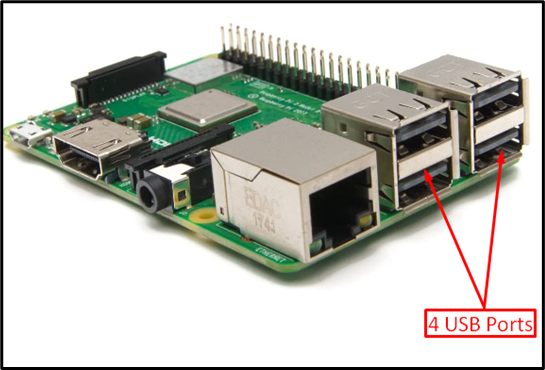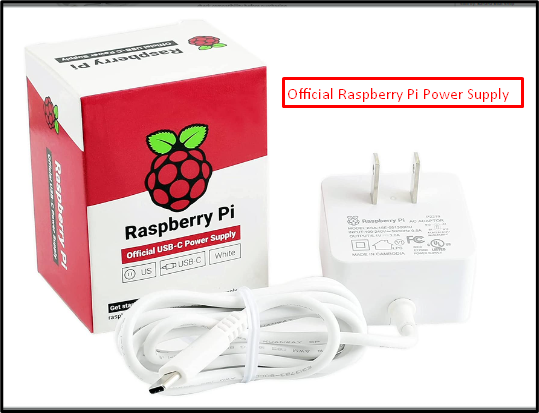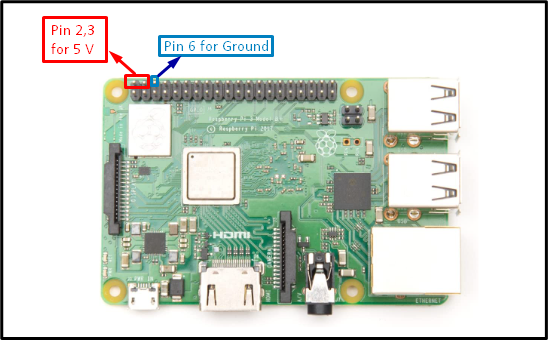Raspberry Pi board is a single-board computer that requires a really small amount of power which is around 4.7V-5.25V and 3A to run a whole computer-like system on a single board. The Raspberry Pi board has a single power port and 4 large USB ports due to which users may wonder if they could power Raspberry Pi through the USB port or not. So, in this article, we will provide an answer to this question.
Power Port and USB Ports Label
Raspberry Pi 4 has only one power port which is c-type and is highlighted in the below image:
But the USB ports of Raspberry Pi are four in number which are highlighted in the image below:
Can Raspberry Pi be Powered by USB Port?
No, the Raspberry Pi device cannot be powered by using the USB port, it can only be powered by using the micro-USB power port. The only safe way to power Raspberry Pi is through the c-type micro-USB port which is specially designed to deliver the recommended voltage for all Raspberry Pi operations.
The recommended power for Raspberry Pi is 5V and 3A, but the minimum requirement is at least 2.5A current. The USB ports of Raspberry Pi are designed to consume only 500mA each port, which is a very small amount of power; so, if someone tries to provide power through the USB port it is not possible to even turn on the Raspberry Pi with this much low power. So, keeping all this in view it is clearly stated that it is not possible to power Raspberry Pi devices by using the USB port.
Raspberry Pi Power Supply
To power the Raspberry Pi device the power port is needed to be connected to a c-type power supply. But there are a few things that should be kept in mind while choosing the power supply for your Raspberry Pi device. Make sure the power supply is able to provide sufficient voltage for normal Raspberry Pi processing because power lower than the recommended voltage could affect the system’s performance. It is always recommended to use the official power supply so that you don’t have to worry about the threshold power.
Powering Raspberry Pi through GPIO Pins
The Raspberry Pi cannot be powered through USB ports but it can be powered by connecting the GPIO pins to a battery or a power adapter. But this is the least recommended way as there are chances of the damaging device by making the wrong connections.
The connections are done in such a way that the 2 and 4 pins are connected to the 5 volts and GPIO pin number 6 is connected to the ground and that’s how the Raspberry Pi can be powered. Alternatively, GPIO pin numbers 30, 34, 35, 20, 25, 14, and 9 can be connected to the ground.
Conclusion
Raspberry Pi cannot be powered by using a USB port because USB ports cannot provide sufficient power to the device. The safest way to power Raspberry Pi is by using the official Raspberry Pi power supply. An alternate way to power Raspberry Pi is by using the GPIO pins but that is not a recommended method as there are chances of damaging the device by making wrong connections.