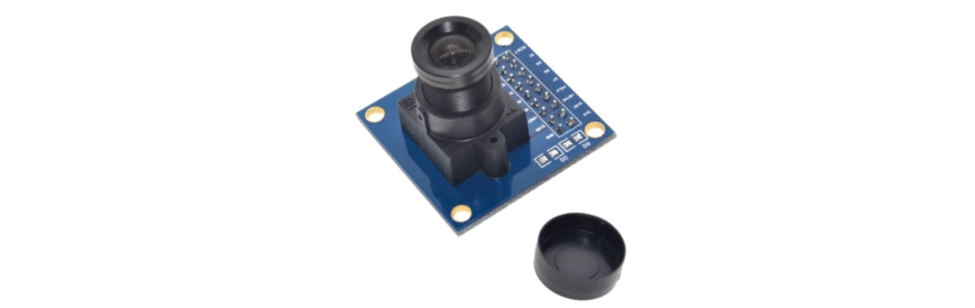List of Arduino-Supported Camera Modules
Here are a few camera sensors that can be used with Arduino:
1. OV7670
The OV7670 is a low-cost CMOS image sensor that can be used to capture images at a resolution of up to 640×480 pixels. This camera is favorable for projects that require a camera sensor with an affordable price tag.
2. OV5642
For projects demanding higher image quality, the OV5642 is an ideal solution as it contains a higher-resolution CMOS image sensor capable of capturing images at a maximum resolution of 5 megapixels.
3. MT9M112
The MT9M112 is a global shutter CMOS image sensor that can be used to capture images with high frame rates. MT9M112 is best for Arduino projects that demand high-speed image capture.
4. OV9655
The OV9655 is a 1.3 Megapixel CMOS image sensor that can be used with the Arduino platform. The OV9655 camera can capture at a resolution of 1280×1024 pixels. It can also record videos up to 30fps. The OV9655 is a great option for projects that require image capture or video recording.
These are just a few of the many camera sensors that can be used with Arduino. Choosing the most suitable camera sensor for your project will rely on the specific needs and requirements of the project.
How to Connect Arduino with a Camera Sensor
The exact connections will vary depending on the specific camera module you are using, but most modules will require you to connect the following pins:
- Power: The camera module will need to be powered by the Arduino. This can be done by connecting the VCC pin on the camera module to the 5V pin on the Arduino.
- Ground: The camera module will also need to be connected to the ground. To establish the connection, simply link the GND pin on the camera module to the GND pin on the Arduino.
- Data: The data from the camera module will be sent to Arduino. This can be done by connecting the DOUT pin on the camera module to the D10 pin on the Arduino.
The following steps will help to start programming Arduino CAM:
- Choose a camera module that is compatible with the Arduino.
- Connect the camera module to the Arduino.
- Install the Arduino library that came with the camera module.
- Write a code for controlling an Arduino camera.
- Upload the code to Arduino.
- Use the program to take pictures or capture video.
Camera Control Using Arduino
Controlling a camera with Arduino involves establishing communication between the two devices. It can be achieved using interfaces such as Serial, I2C, or SPI. Arduino code snippets can be used to send commands to the camera, adjusting settings like exposure, white balance, and shutter speed.
Capturing Images with Arduino
Using Arduino, it is possible to capture images by triggering the camera remotely. The process involves sending a signal to the camera to capture an image and storing it in a storage device, such as an SD card. Arduino code snippets can be utilized to automate the image capture process.
Video Recording with Arduino
While Arduino is primarily designed for microcontroller-based applications, it is possible to record videos using Arduino. However, it is important to note that Arduino’s limited processing power and memory capacity may impose constraints on video resolution and frame rate. Careful optimization and selection of camera modules are necessary for successful video recording with Arduino.
Advanced Camera Functions with Arduino
Arduino opens up possibilities for controlling advanced camera functions. Integrating Arduino with camera modules that support features like focus control, exposure settings, and image processing makes it possible to implement more complex photography techniques. Arduino code can be utilized to manipulate these advanced camera functions.
Future Possibilities and Emerging Technologies
The integration of Arduino with cameras continues to evolve, offering exciting possibilities for future projects. New technologies, like machine vision and artificial intelligence, can be combined with Arduino to create intelligent camera systems. These advancements open opportunities for surveillance, robotics, and computer vision applications.
List of Projects We Can Design Using Arduino CAM
Below are several projects that can be explored using an Arduino with a camera:
- Take pictures and videos.
- Create time-lapses.
- Make security cameras.
- Create robots that can see.
- Control other devices with the camera.
Conclusion
Arduino can indeed run a camera and provide control over various functions. Through careful selection of compatible camera modules, establishing communication, and utilizing Arduino code, capturing images, and recording videos become achievable. While Arduino has its limitations, it remains a powerful tool for camera integration in DIY projects. This article covers a list of all Arduino-compatible cameras. Read about all the Arduino-supported cameras and projects that we can design using them in this article.