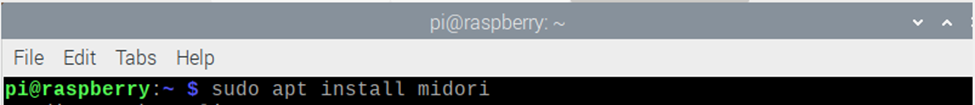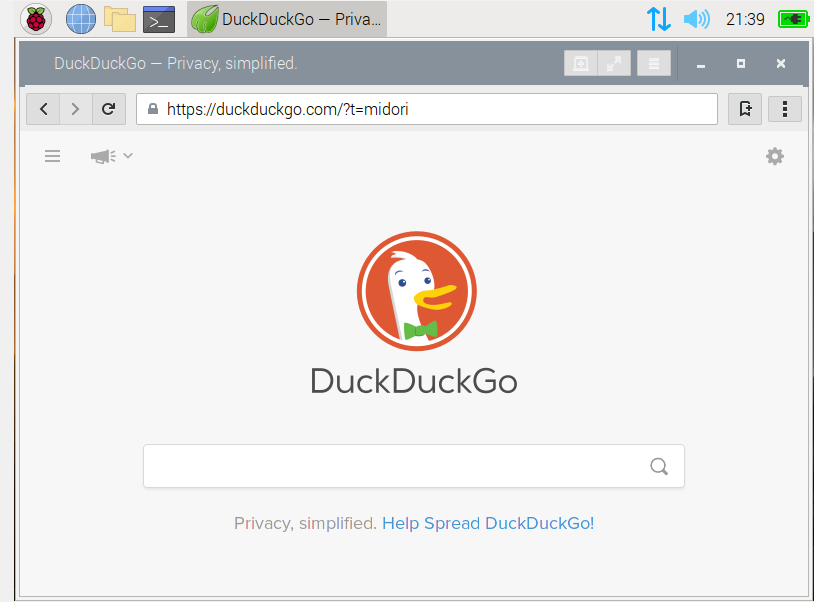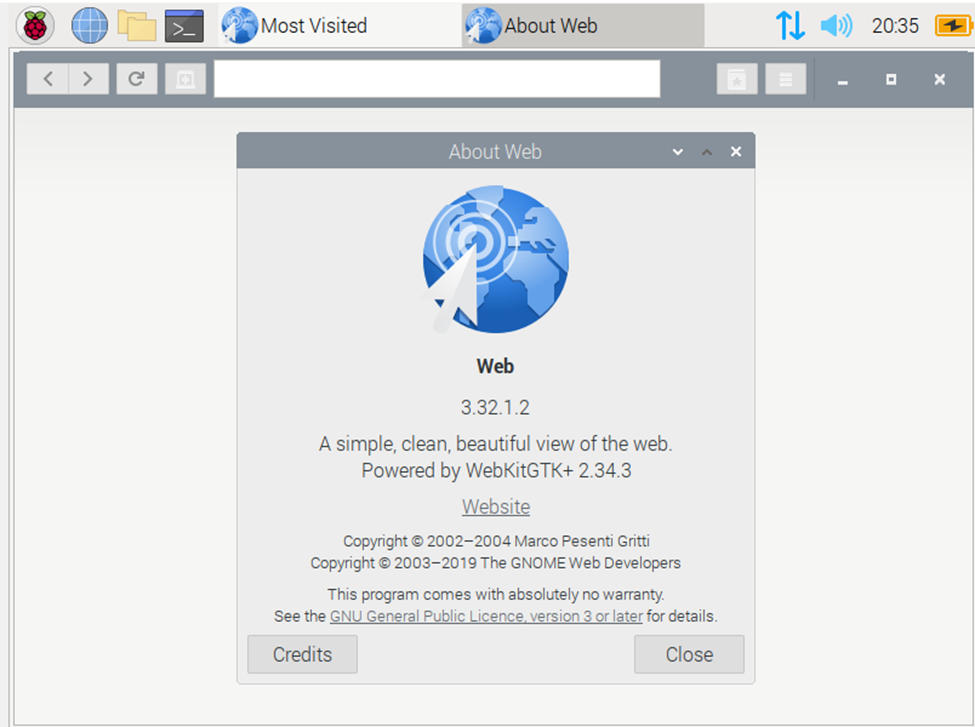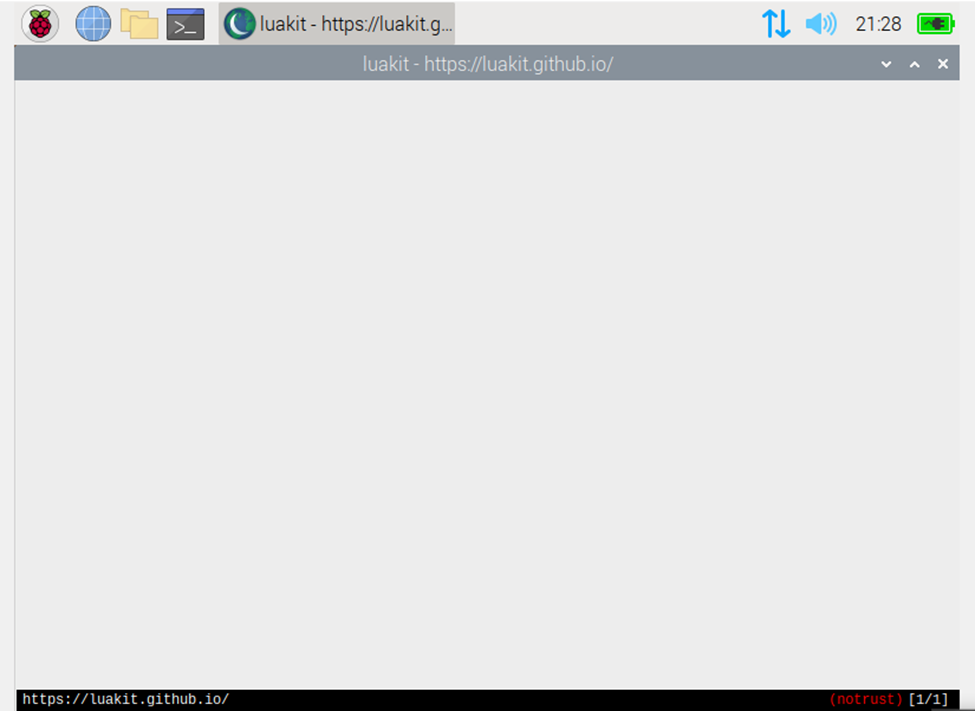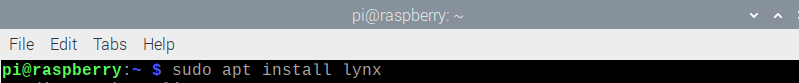Raspberry Pi is nowadays used in many sectors because it provides different applications in industries. People need to increase their working speed on Raspberry Pi, so they require applications that suit their hardware specifications. However, one of the significant challenges people face nowadays is the selection of the best lightweight browsers for Raspberry Pi.
Different options are available on the internet that can help people in many ways. However, selecting the best requires effort and time. If you feel confused and don’t have time to search which browser best fits you, don’t worry. Here I will tell you the best lightweight browsers for Raspberry Pi, which you can select according to your requirements.
The following are the list of some lightweight browsers for Raspberry Pi, which are the best fit to help you in increasing the web pages’ loading time and boosting the system performance.
Best Lightweight browsers for Raspberry Pi
Here is the list of best lightweight browsers for Raspberry Pi, which you should choose to speed up your web browsing. They will help to speed up your browsing experience on your Raspberry Pi operating system.
1 : Midori Browser
Midori is one of the best lightweight browsers for Raspberry Pi as it provides you fast and reliable browsing experience by consuming less CPU resources. Midori browser also provides security through its built-in VPN named K-LMar VPN. Moreover, its built-in adblocker feature increases the system performance by blocking ads that come up during web browsing.
Some of the salient features of Midori browsers are:
- Lightweight, easy to use, and secure web browser
- AdBlock feature, saves CPU usage and boosts the system performance
- Much higher launch speed as compared to Chromium
- Websites like Google, Yahoo, Twitter can be easily opened with fast loading time and smooth pages scrolling
- It provides excellent RSS feed integration, customization, and extension support
2 : Epiphany Browser
Epiphany is a modern and lightweight browser built for the Gnome desktop environment. It is also considered one of the best lightweight browsers for Raspberry Pi due to its minimal failures during high memory usage. Moreover, its fame is rising because of its advanced features like password management, bookmark syncing, popup blocker,and so on.
Epiphany browser provides various features to its users, which are as follows:
- It consists of features like extension capability, spelling checker, and adblocker
- The pages in the Epiphany browser can easily be bookmarked
- Web Apps creation is possible with Epiphany Browser
- Quickly load websites
- It provides high security for your password
3 : LuaKit Browser
LuaKit is another lightweight browser for Raspberry Pi, which provides you with an excellent browsing experience you wish to have installed in your computer. Unlike other browsers, you can see a slight change in the address bar of this browser, which is moved to the bottom of the page in order to give you a unique look. The Raspberry Pi’s users will experience a fast browsing experience after installing the web browser in your Raspberry Pi operating system.
LuaKit browser provides you various features, which are given below:
- It has the ability to easily handle your webpages
- You don’t need a mouse as all functions can easily be controlled through keyboard shortcuts.
- Easily customisable experience
If you want to install LuaKit browser on your Raspberry Pi, enter the below command in the terminal to run its installation.
4: Lynx Browser
Lynx is a free open-source text-based web browser. It is a fast, reliable, command-line-only browser and is considered among the best lightweight browsers for Raspberry Pi. It provides fast internet browsing by putting less burden on the CPU. The absence of JavaScript and Adobe Flash makes this browser memory-friendly.
The key features of the Lynx browser are given as follows:
- Memory-friendly environment
- Command-line browser
- Browsing is extremely fast if Raspberry Pi is used as a server
- The config file is used to configure the keyboard commands
Conclusion
As the demand for Raspberry Pi is increasing and the time to make efforts is short, increasing the speed of work is necessary. Different people have different types of Raspberry Pi systems, and their performance may vary. Thus, the need for lightweight resources to increase the system performance increases. If people really want to install a lightweight web browser then here this article will help people in finding the desired web browser for their Raspberry Pi. They can use any web browser for their Raspberry Pi operating system that they find to be the best fit for them, and their browsing experience will be unaffected.