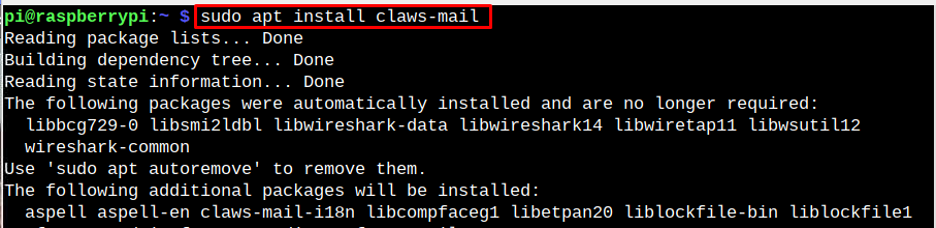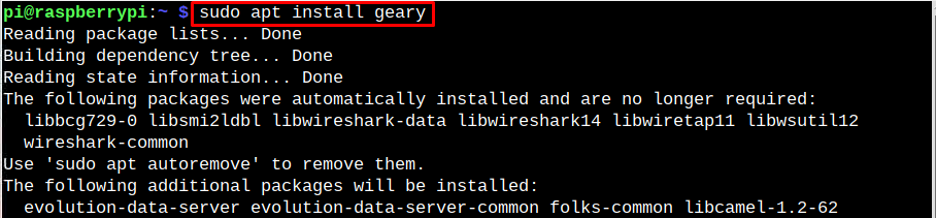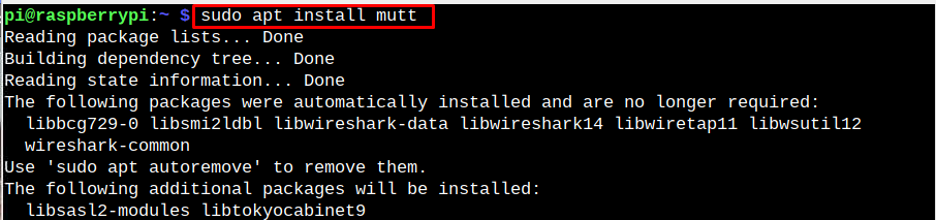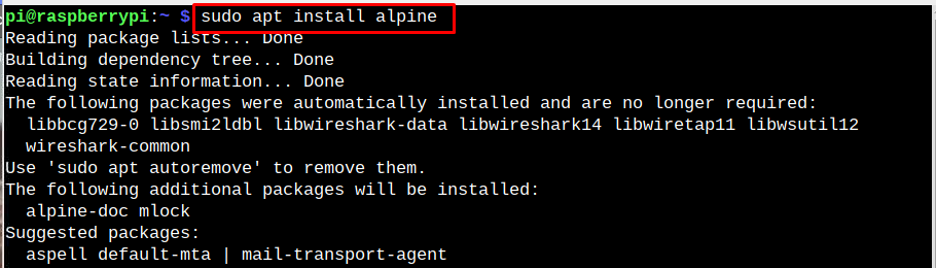1: Claws
Claws is a very popular email client with a graphical user interface that is an ideal choice for Raspberry Pi users. It offers a simple “point and click” user interface that enables you to view and browse through your emails using a mouse pad. The Claws mail includes features like quick response, user-friendly interface, and support PoP and IMAP access protocols, which let the users use other email services such as Gmail, Yahoo, and others.
You can install Claws on Raspberry Pi system through the following command:
2: Thunderbird
Thunderbird is one of the widely used tools for Raspberry Pi that allows users to manage several email accounts from a single tool. Additionally, chat and managing the personal information of the contacts can also be accomplished by this mail tool. It utilizes the secure SMTP, POP3, and IMAP protocols to support Gmail, Outlook, and numerous other mail providers.
To install Thunderbird on Raspberry Pi, use the below-given command.
3: Geary
Geary is a free and open-source email tool for the Raspberry Pi users with a friendly user interface and smooth graphics similar to Claws mail. This tool allows users to integrate and compose their mail servers on Raspberry Pi with a modern interface along with built-in feature to share and chat with contacts.
Like the other email clients on this list as mentioned above, the Geary can be set up and installed using the below command.
4: Mutt
Mutt supports text-based email and runs on the Raspberry Pi terminal. It offers a wide range of support to renowned email servers such as Yahoo, Gmail, Outlook, and other email providers with additional protocol support of SMTP, POP, and IMAP just like the Thunderbird. The only difference between the Thunderbird and Mutt are their graphical interfaces.
To install Mutt on the Raspberry Pi operating system, use the following command:
5: Alpine
Alpine is a terminal-based application used to send and receive email. It supports all renowned email services such as Gmail and Outlook. Other mail tools such as Geary and Thunderbird are derived based on GUI which consume more space of RAM and slows down the processing time when a user tries to open multiple emails. However, the Alpine email tool is based on terminal thus doesn’t consume more Raspberry Pi resources.
You can install Alpine on Raspberry Pi from the following command:
Conclusion
There are a variety of email clients available for the Raspberry Pi operating system. Each one has its purpose. If you want a clean and smooth GUI-based email servers with security protocols, go for Claws, Thunderbird, and Geary. However, for terminal-based email servers, Mutt and Alpine are ideal options for Raspberry Pi system.