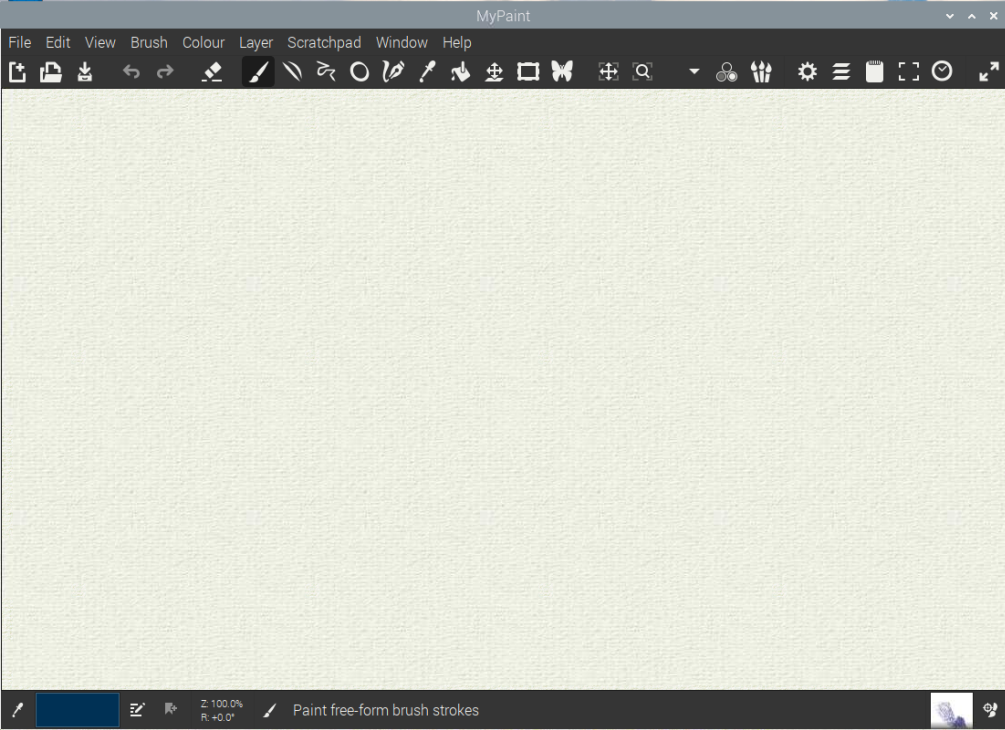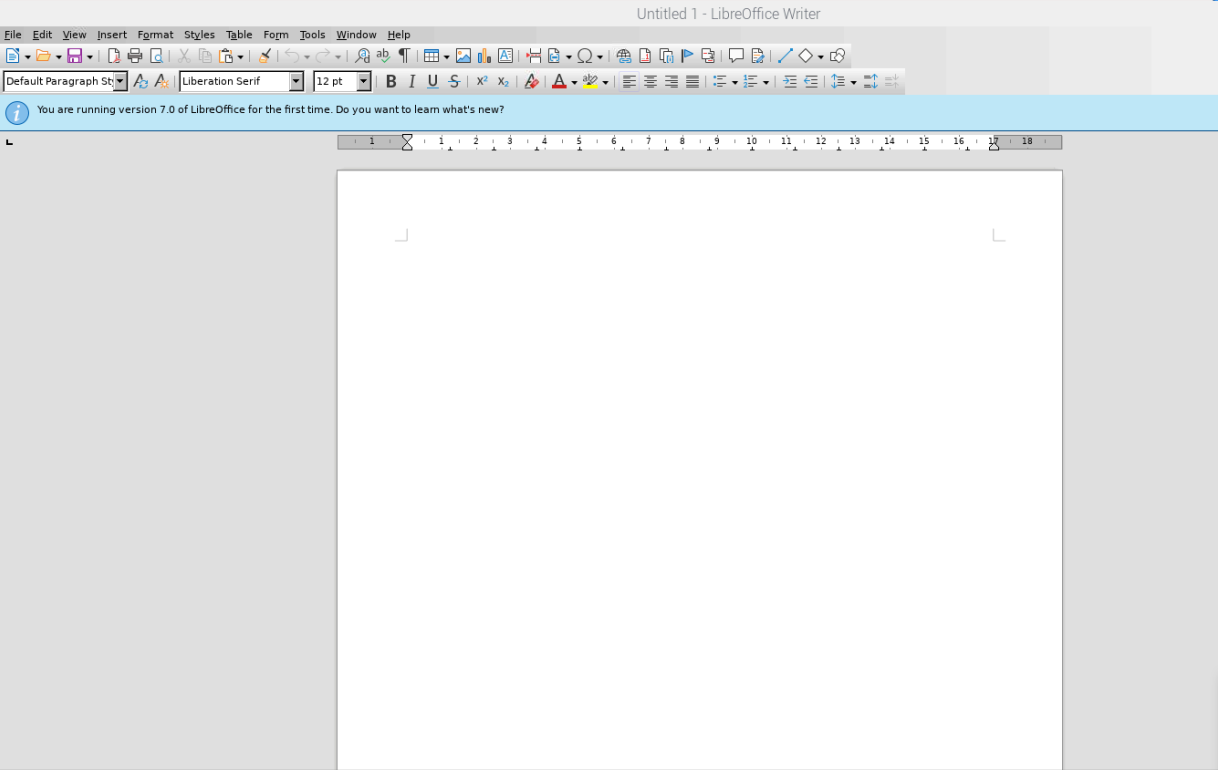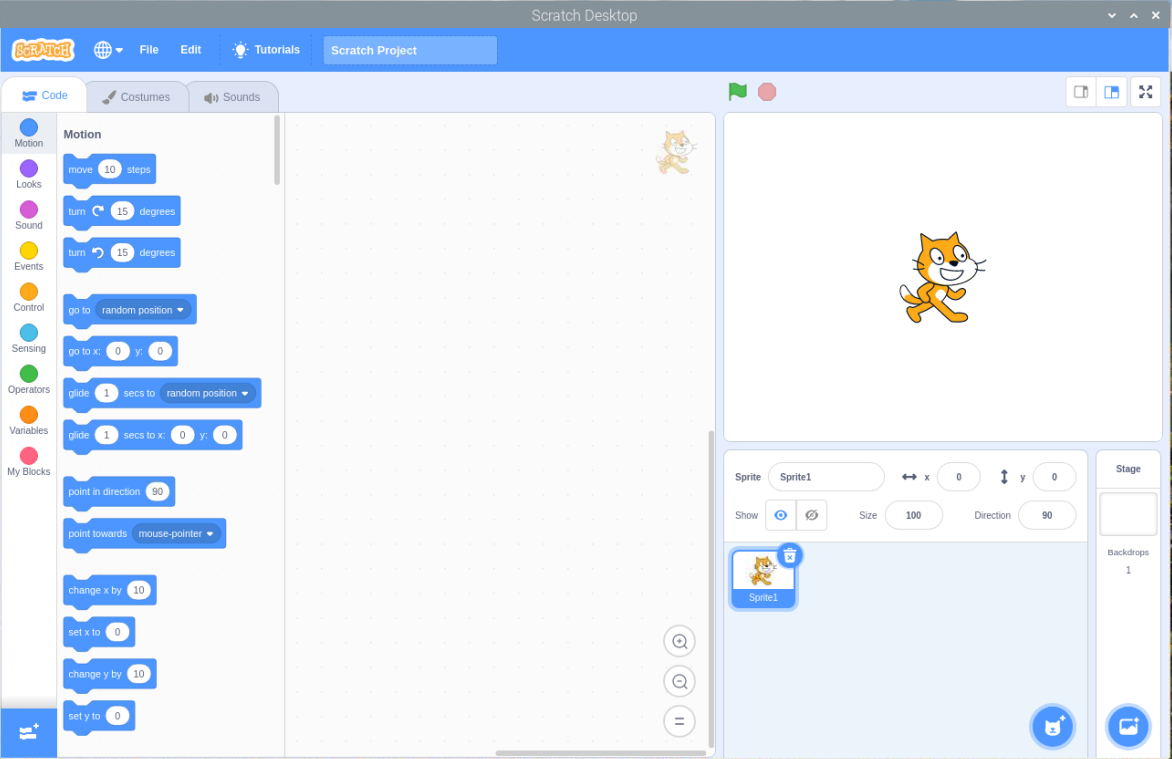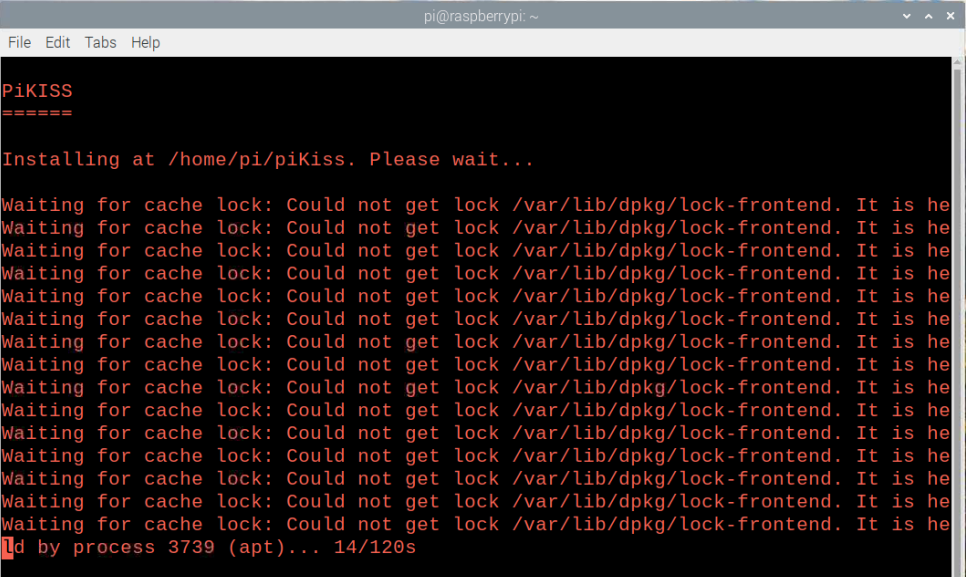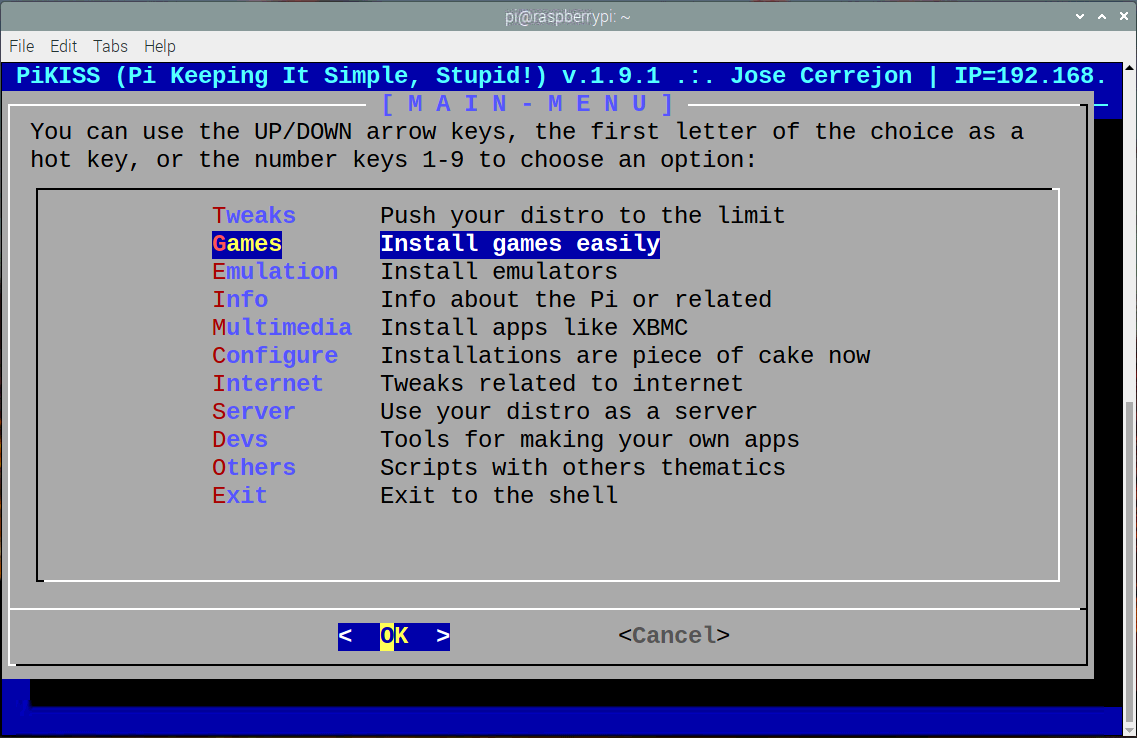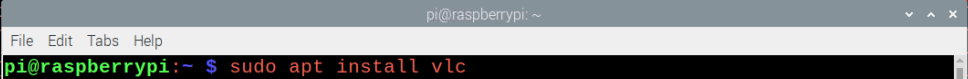Raspberry Pi is an excellent platform for learning a wide range of useful skills. This little device will benefit not only adults, but also your kids. This is a wonderful option if you want to provide your children with a proper learning atmosphere as well as a platform on which they can easily play various games. If you’re not sure how this device can benefit your children, you should look into some of the top Raspberry Pi apps listed in this article, which will be pretty useful for your kids.
Best Apps for Kids on Raspberry Pi
Here, you will find some of the best apps for Kids on Raspberry Pi which motivates you to dedicate this device to your kids.
1: MyPaint
There is hardly any kid in the world who is not fond of painting and if you want your kids to experience a neat and clean painting environment without getting their hands and clothes dirty then you should go for installing this software on your Raspberry Pi device. MyPaint is an open-source platform that allows individuals the option to enjoy digital painting experience on the go. Your kids will enjoy drawing on MyPaint as it comes out with several varieties of paint brushes. Its straightforward and user-friendly interface will empower your kids to easily handle this program without having anybody’s help.
You can easily install this software on your Raspberry Pi device by entering the below given command line in the terminal.

2: LibreOffice
LibreOffice is a free and open-source office program that will provide your kids especially students the platform to open and read any documents on the Raspberry Pi device and if they want to create an assignment, there is no better alternative then LibreOffice for your Raspberry Pi device. LibreOffice comes with multiple apps like Writer for word processing, Calc for spreadsheets and Draw for drawing flowcharts. In Calc, students can plan their daily, weekly or monthly strategies as this will help them to implement those plans at the given time which will be surely beneficial for their future. To install the LibreOffice, you will need to run the following command in the terminal.

3: Scratch 3
You surely want your kids to succeed in this current era and for that reason your kids will require to learn the best from this device. Scratch 3 is a great option that must be in your kids top most priority list. It is an app to make games and animations without requiring the knowledge of code. Its block based programming language is easy to understand for kids and even for people who do not like coding. Your kids won’t find any difficulty in handling them because of its easy user interface and a decent guideline book which will help your kids to understand the basics and start creating numerous projects.
To install this program on your Raspberry Pi device, you will need to execute the below given command in the terminal.
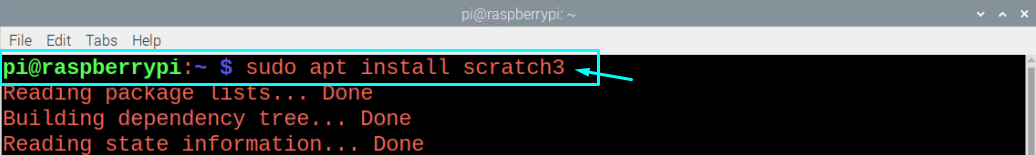
4: PiKiss
If your kids love playing classic video games but they are having problems installing these games easily on the Raspberry Pi device then you should install PiKiss for this purpose as it’s a great application that will let your kids install and play different video games on the Raspberry Pi device. Your kids will be able to play different popular classic videos games such as Diablo, DukeNukem 3D and much more. This is a perfect platform for people of all ages who wish to install different applications or games on their Raspberry Pi devices. The installation of PiKiss is quite straightforward and you will only require to enter the below given command in the terminal to install this program.
5: VLC media player
Your kids definitely require a media player on their Raspberry Pi device that will be able to play any type of videos. The VLC media player would be an ideal pick in that situation as it has the capability to run videos in numerous formats without creating any trouble to your Raspberry Pi device. It will help your kids a lot as they will be able to watch the videos related to their projects, or watch any form of movies in their spare time. The VLC media player may easily be installed on Raspberry Pi using the below given command in the terminal.’
Conclusion
The Raspberry Pi is a pretty useful device whose benefits are not restricted to adults but the kids may also enjoy many features of the Raspberry Pi device. If they are passionate to learn painting then installing MyPaint on the device would be a perfect option. For students to finish their daily assignments and projects, LibreOffice and Scratch 3 would be perfect choices in that case. Having the software PiKiss would be great when they wish to play classical games while the VLC media player would be an ideal pick for your kids to watch different animated movies on the Raspberry Pi desktop.