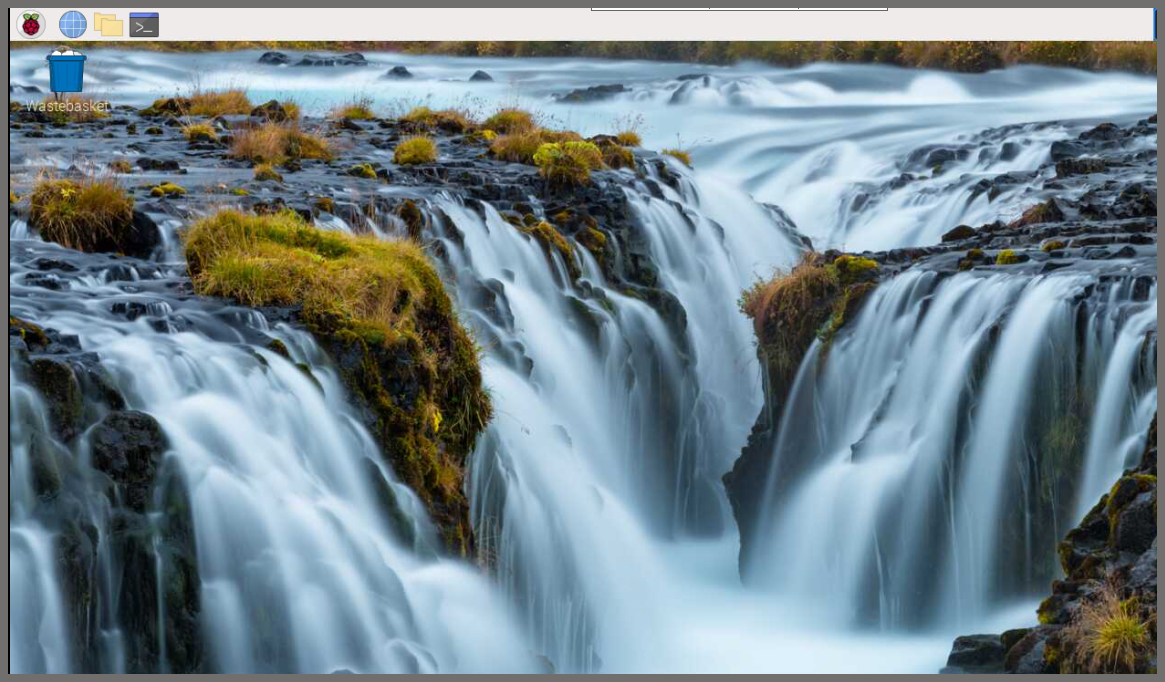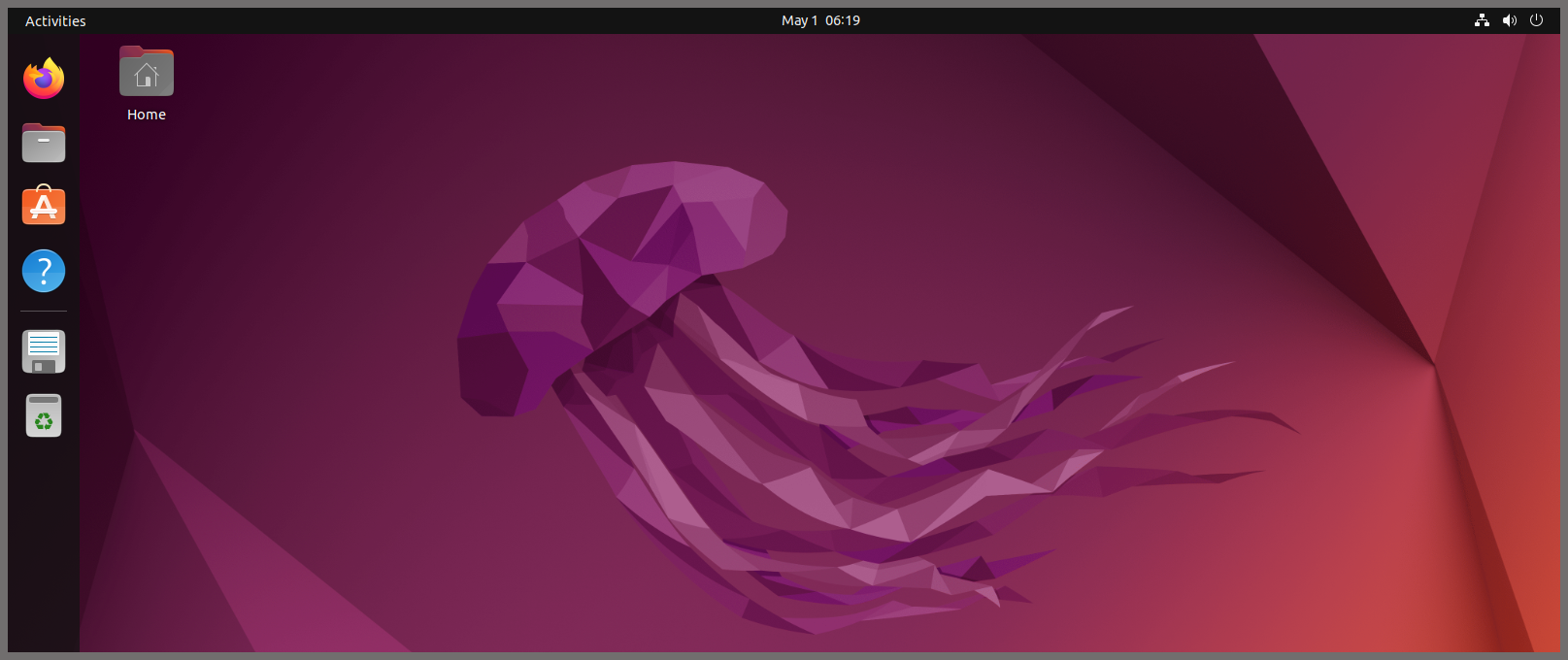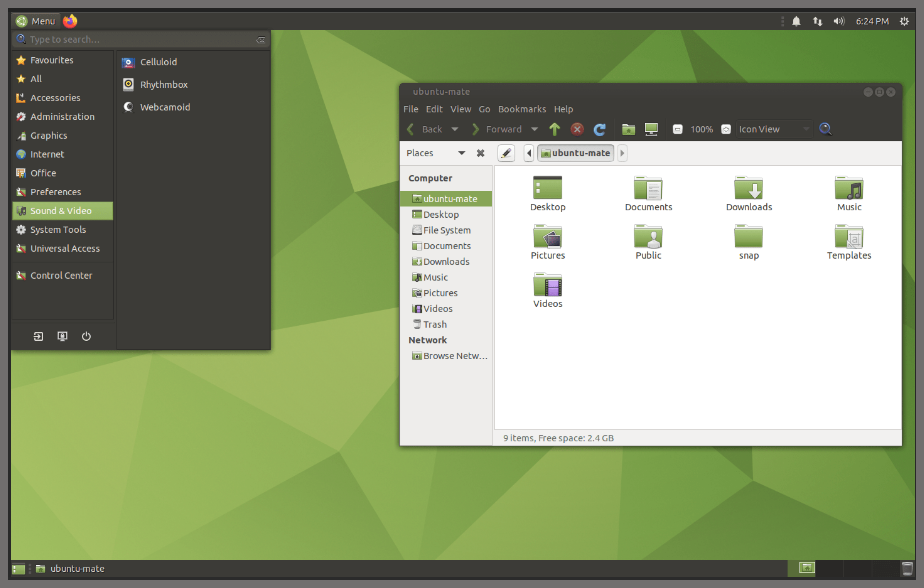- It increases your system performance by doing a large number of calculations per second.
- It also includes enhanced security features updates for securing your system.
- The software running performance is highly efficient; thus, you can run multiple software simultaneously.
Running and operating on Raspberry Pi is a simple task as you will only require an image file of an operating system to load on your device through an SD card. If you are wondering about finding the best 64-bit OS for your Raspberry Pi device, then don’t go anywhere because here in this article, we will present you with the list of the best 64-bit operating systems you can install on your Raspberry Pi device.
Best 64-bit OS for Raspberry Pi
The detailed information on the best 64-bit OS for Raspberry Pi is given as under:
1: Raspberry Pi 64-bit OS
The Raspberry Pi 64-bit OS is the most compatible OS designed especially for Raspberry users. It improves your device performance much better than 32-bit OS and you can expect an overall boost in CPU performance by up to 25%. The CPU boosts will surely benefit the system application, making it quite ideal for you to perform your task at a quick pace. With Raspberry Pi 64-bit OS, you will begin doing your projects on your device quite comfortably.
2: Ubuntu 22.04 64-bit OS
The latest version of Ubuntu 22.04 64-bit OS is an ideal option for the users who want to perform quick tasking because, in that case, they will certainly need a more reliable OS. It’s a community-developed Linux platform that is extremely valuable for embedded devices like Raspberry Pi and is tucked in with different applications for web browsing, documenting, messaging and so on. The Gnome 42 desktop environment adds an advantage to the OS ability, allowing you to change the look of your desktop. The enhanced security updates make your system well protected from internal and external threats.
3: Manjaro ARM 64-bit OS
Manjaro ARM 64-bit OS is a lightweight Linux-based operating system designed for low-powered devices like Raspberry Pi. It includes different flavors of 64-bit operating systems like KDE Plasma, XFCE, MATE, Minimal, GNOME and Sway. The Manjaro has its package manager that allows you to install several applications that perfectly run your Raspberry Pi device. It also supports installing applications from third-party platforms like Snap store, Flatpak, or AppImage.
4: Kali Linux 64-bit OS
If you want to use your device for hacking purposes, you won’t find a better operating system than Kali Linux 64-bit OS. It is the most widely used Linux OS used by professional hackers and security organizations for performing ethical hacking. It includes security and penetration testing tools that will let beginners learn hacking with ease. Apart from hacking, you can also use it for performing other Raspberry Pi-related projects and experience a lightweight desktop environment for general purpose use.
5: Ubuntu Mate 64-bit
Ubuntu Mate is a lightweight ubuntu-based operating system also available in a 64-bit version that perfectly matches your Raspberry Pi requirement. It smoothly runs on your Raspberry Pi device at a much faster rate as compared to Ubuntu. You will find all the tools required to make this OS well according to your Raspberry Pi device. You can install any application, listen to music, and perform documentation and other related tasks efficiently.
Conclusion
The 64-bit OS is an efficient choice for a low-powered device like Raspberry Pi because it provides you with a better desktop running performance as compared to a 32-bit OS. The above list will help you pick the best 64-bit OS for your Raspberry Pi device as all these operating systems will smoothly run on your device, providing you the freedom to complete your projects in a quick time.