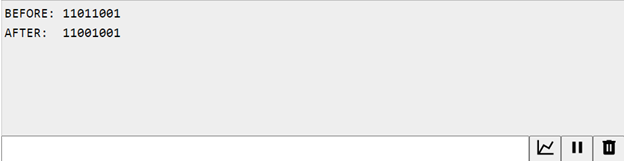Introduction to the bitClear() function
The bitClear() function in Arduino programming allows you to clear a specific bit in a binary number. This function is used to manipulate bits, which form the basics of digital electronics.
Syntax
The syntax for the bitClear() function is as follows:
Parameters
This function contains two parameters:
- value: the variable or constant whose bit will be cleared.
- bit: the position of the bit to clear. The bit counting starts from 0, where 0 is the least significant bit.
Return Value
The function returns the modified value with the specified bit cleared to 0.
Understanding Binary Numbers
To understand the bitClear() function we must know what Binary numbers are. Binary numbers are a base-2 numbering system. Binary numbers contain only two digits that are 0 and 1. On the other hand, decimal is a base-10 system with digits ranging from 0 to 9.
In binary, each digit represents a power of 2, with the rightmost digit representing 2^0 (1), the next digit to the left representing 2^1 (2), and so on.
Examples of Using the bitClear() Function
Let’s take a look at some examples of using the bitClear() function in Arduino programming.
Example 1: Setting a bit
In this example, we want to set bit 3 of a binary number called “value” to 1. However, we want that all other bits remain unchanged.
bitClear(value, 3); // clear bit 3 (set it to 0)
bitSet(value, 3); // set bit 3 to 1
Example 2: Clearing a bit
In this example, we want to clear bit 5 of a binary number called “value”. However, we want that all other bits remain unchanged.
bitClear(value, 5); // clear bit 5 (set it to 0)
Arduino Code for Clearing a Bit Using bitClear() Function
The given code explains the use of bitClear() function in Arduino programming.
// Initialize the serial communication with the computer
Serial.begin(9600);
// Define the input variables
byte x = 0b11011001; // The original binary number with bit 2 and 5 set to 1
int n = 4; // The bit position that will be cleared (counting from 0)
// Print the original binary number to the serial monitor
Serial.print("BEFORE: ");
Serial.println(x, BIN); // 11011001
// Call the bitClear() function to clear the n-th bit in x
bitClear(x, n);
// Print the updated binary number to the serial monitor
Serial.print("AFTER: ");
Serial.println(x, BIN); // 11001001
// Do nothing else in the loop
while(1) {
// Do nothing, just wait
}
}
void loop() {
}
The above code initializes the serial communication at a baud rate of 9600, defines an 8-bit binary number (x) with the second and fifth bit set to 1, and an integer (n) that specifies which bit to clear (in this case, the fourth bit counting from 0).
The bitClear() function is then called to clear the specified bit in x. The binary representation of the original and updated values of x is printed on the serial monitor. The sketch then enters an infinite loop in the setup() function and does nothing in the loop() function.
Conclusion
The bitClear() function in Arduino programming allows the clearing of specific bits in a binary number. By understanding binary numbers and the applications of the bitClear() function, you can use it to manipulate and control digital electronics with ease. For details of the parameter and return value bitClear() function, read the article.