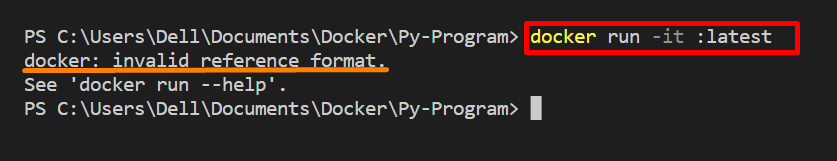This blog will demonstrate how to fix the “invalid reference format” error in Docker.
How to Fix “invalid reference format” Error in Docker?
Docker is available in both versions GUI and CLI but the Docker command line interface has more control over the different components. While executing Docker commands, users may encounter different kinds of errors, and “invalid reference format” is one of the most common. This error can occur due to different reasons but mainly it occurs due to an invalid command format, invalid image, or container reference as shown below:
To fix the “invalid reference format” error in Docker, try the following fixes:
- Check Command Format
- Check Image or Container Name Format
- Check Docker Version
- Verify Docker Daemon is Executing
- Restart Docker
- Reinstall Docker
Solution 1: Check Command Format
If the Docker command format is wrong, then the user may face an “invalid reference format” error. To fix the stated error, simply cross-check the command and also verify the options used in the Docker command.
Solution 2: Check Image or Container Name Format
If the Image or container name format is wrong or the container name is used with the wrong option, then the “invalid reference format” error may occur. To fix this error, check the image name as well as the image tag. The “tag” is referred to as the image version. Then, verify the container name. The image name in Docker is also case-sensitive and only lowercase characters are allowed.
Solution 3: Check Docker Version
If the Docker version is outdated, then the user may face Docker errors like “invalid reference format” as every update comes with a new feature. Therefore, there may be a possibility the latest version of Docker may have a different command format from the previous version. To check the Docker version, utilize the “docker –version” command.
Solution 4: Verify Docker Daemon is Executing
Whenever Docker Daemon is not working properly, then the user will definitely face difficulty in executing any command in Docker. To fix this error, simply restart the Docker Daemon by restarting the Docker in Windows. For Linux, utilize the following commands:
sudo systemctl restart docker
Solution 5: Restart Docker
If the error is still there, after implementing all the above solutions, then try to restart Docker. In Windows, simply close the Docker service. Then, relaunch Docker from the Start menu. For Linux, utilize the mentioned command:
Solution 6: Reinstall Docker
If the Docker commands are still not executing or showing errors, then reinstall the Docker. To install the Docker, follow our associated article.
That’s all about resolving the “invalid reference format” error in Docker.
Conclusion
The “invalid reference format” error can occur in Docker due to different reasons but mainly it occurs due to an invalid command format, invalid image, or container reference. To fix this error in Docker, first, ensure that you have provided the right command format, check the image and container name format, check Docker daemon is running, and restart the daemon and Docker. This article has demonstrated how to fix the “invalid reference format” in Docker.