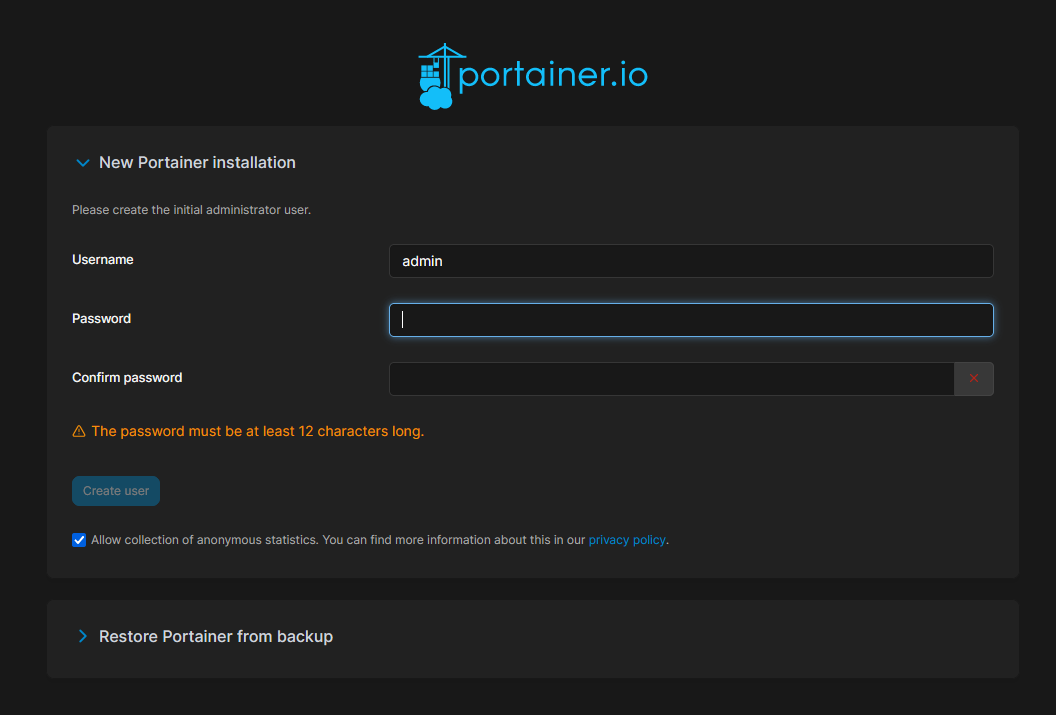The error message tells you what to do to fix the problem – restart the Portainer Docker container. Let’s do that.
First, stop the Portainer Docker container with the following command:
or
Then, start the Portainer Docker container again as follows:
or
Now, try to access Portainer at https://<your-server-ip>:9443 again and the problem should be fixed.
Conclusion
In this article, we showed you how to fix the new Portainer installation error “Your Portainer instance timed out for security purposes”.