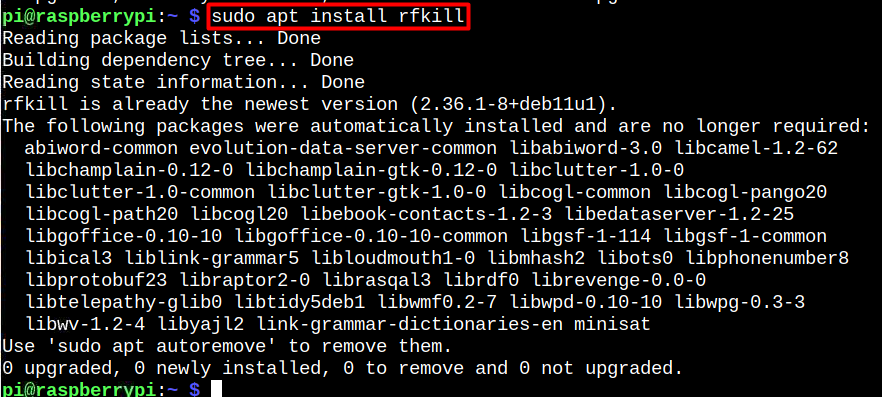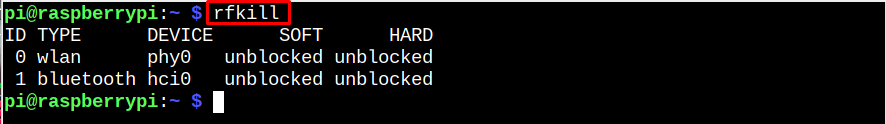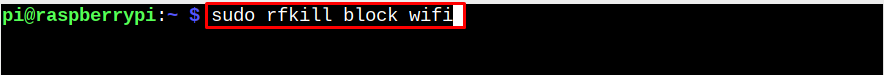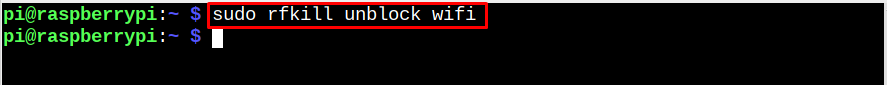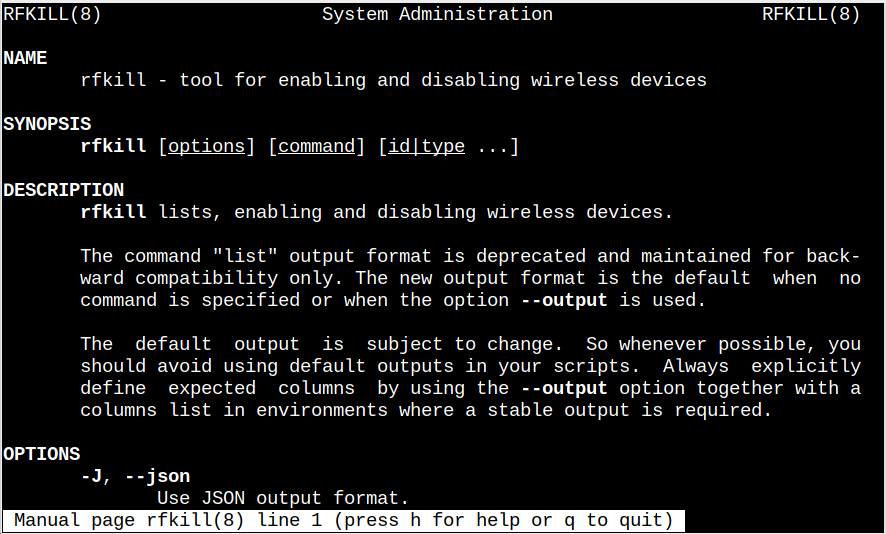rfkill is a command-line tool that enables Raspberry Pi users to turn off the system’s WiFi quickly and conveniently. It is helpful for the users who are using the terminal mode and want to disable WiFi immediately for better speed and performance. The reason is these users are already connected to the Internet through Ethernet cable and turning the WiFi off reduces the Raspberry Pi resources and amount of interference on the network, allowing for better performance from other devices.
If you want to learn how to disable WiFi on Raspberry Pi through rfkill command, go through this guide.
Disable WiFi on Raspberry Pi Through rfkill
To disable WiFi on Raspberry Pi system through rfkill command, follow the below-given steps:
Step 1: First, update the installed packages on Raspberry Pi through the following commands:
$ sudo apt upgrade
The first command checks for updated packages while the next command upgrades them on Raspberry Pi.
Step 2: After the update is finished, you can use the following command to check rfkill is installed. If not it will install the package on the Raspberry Pi system.
Step 3: Check the status of network interfaces to learn about which interface is blocked:
Step 4: On the Raspberry Pi, you can now use the command below to block or disable WiFi:
Your Raspberry Pi’s WiFi should now be successfully blocked or disabled on your Raspberry Pi system.
Step 5: Use this command to unlock or reactivate the WiFi:
Step 6: To learn further about rfkill command, you can open the manual:
Conclusion:
Disabling WiFi on Raspberry Pi systems can be crucial in case someone wants to save Raspberry Pi power. Through rfkill with block command, the users can easily disable the WiFi from the terminal. They can enable the WiFi again using rfkill with unblock command.