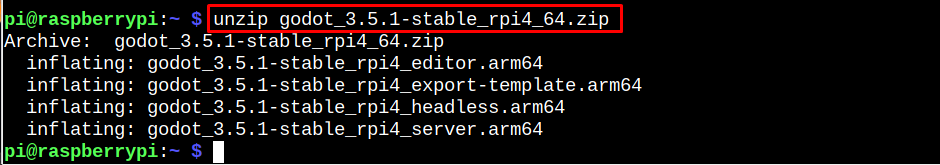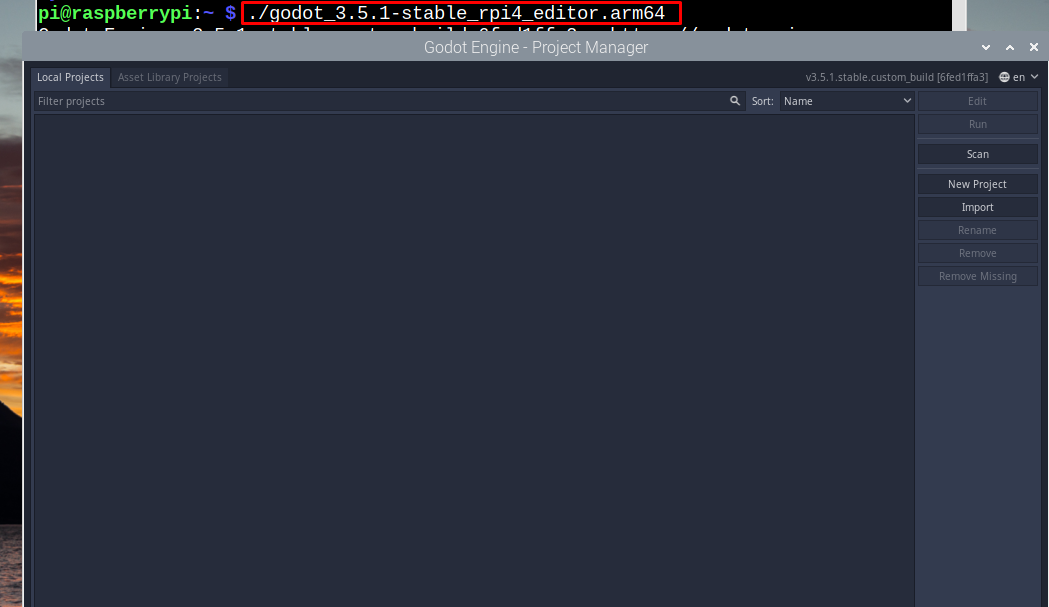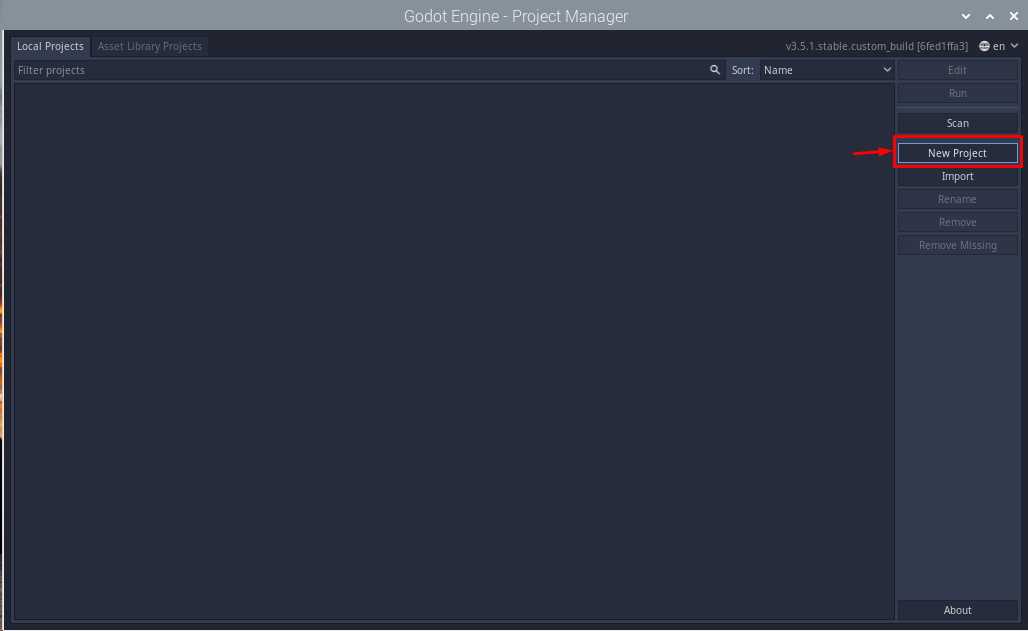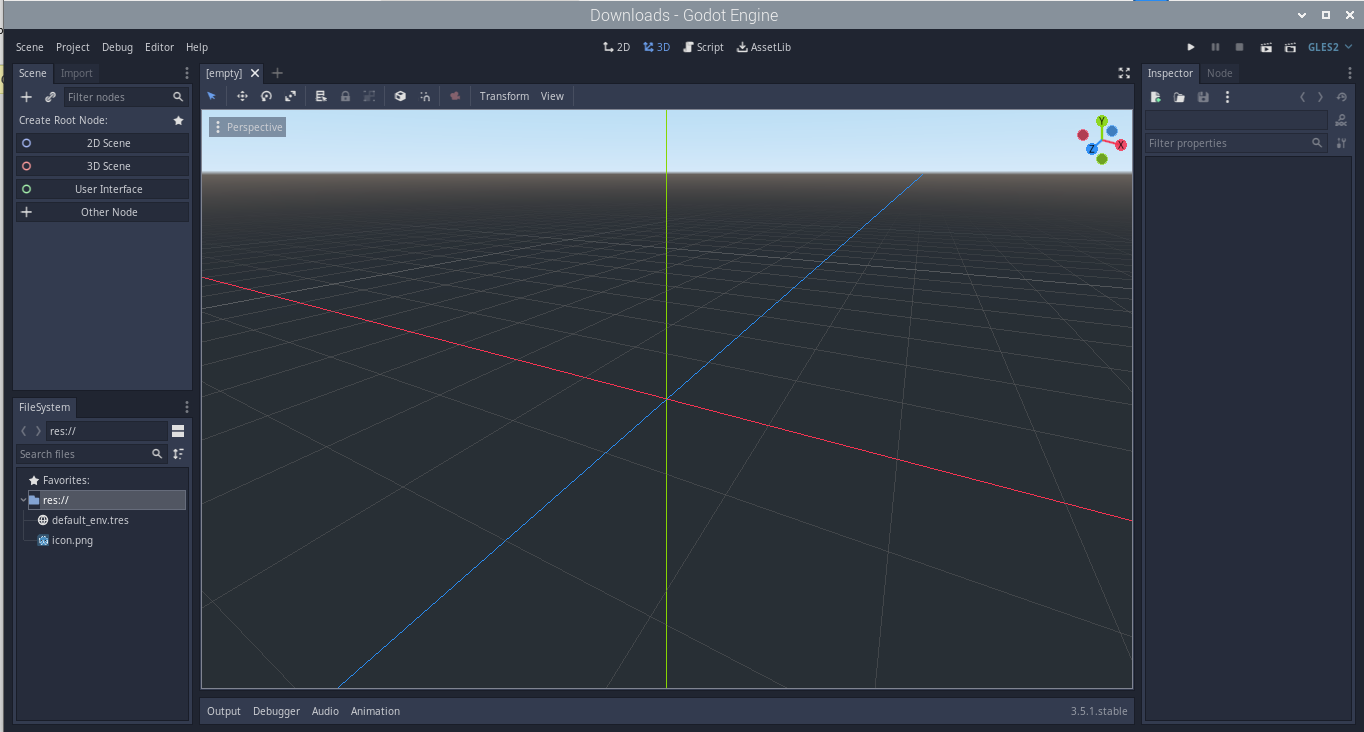Follow this guide if you want to run Godot Engine on Raspberry Pi.
Run Godot Engine on Raspberry Pi
Godot Engine is designed to run on heavy machines, however, there is an unofficial version of it that can run on the Raspberry Pi system. It provides a similar experience to the official Godot Engine and you can run it on Raspberry Pi through the following steps:
Step 1: It’s better to run Godot Engine on the Raspberry Pi 64Bit version since it has better support to run these engines. You can download the 64 Bit ARM Architecture zip file from the following command:
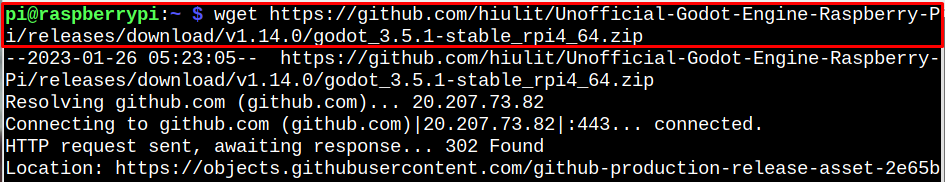
The 32Bit version can be downloaded from here.
Step 2: Unzip the Godot Engine zip file from the following command:
Step 3: After extracting the file, you have to run the Godot Engine editor file from the following command:
Step 4: Click on the “New Project” button.
Step 5: Select an empty directory to store your project files and click on the “Create & Exit” button.
This will start the Godot on Raspberry Pi.
You can begin creating 2D or 3D games with Godot Engine on Raspberry Pi. If you are new to Godot Engine, follow the guidelines here.
Conclusion
Godot Engine is an effective platform for Raspberry Pi users to create 2D and 3D games and it can be run on Raspberry Pi through an unofficial source. These guidelines include downloading the zip file from the GitHub website, extracting the file, and then running the “editor” file to launch Godot Engine on the Raspberry Pi system. After that, you can begin creating 2D or 3D games on it.