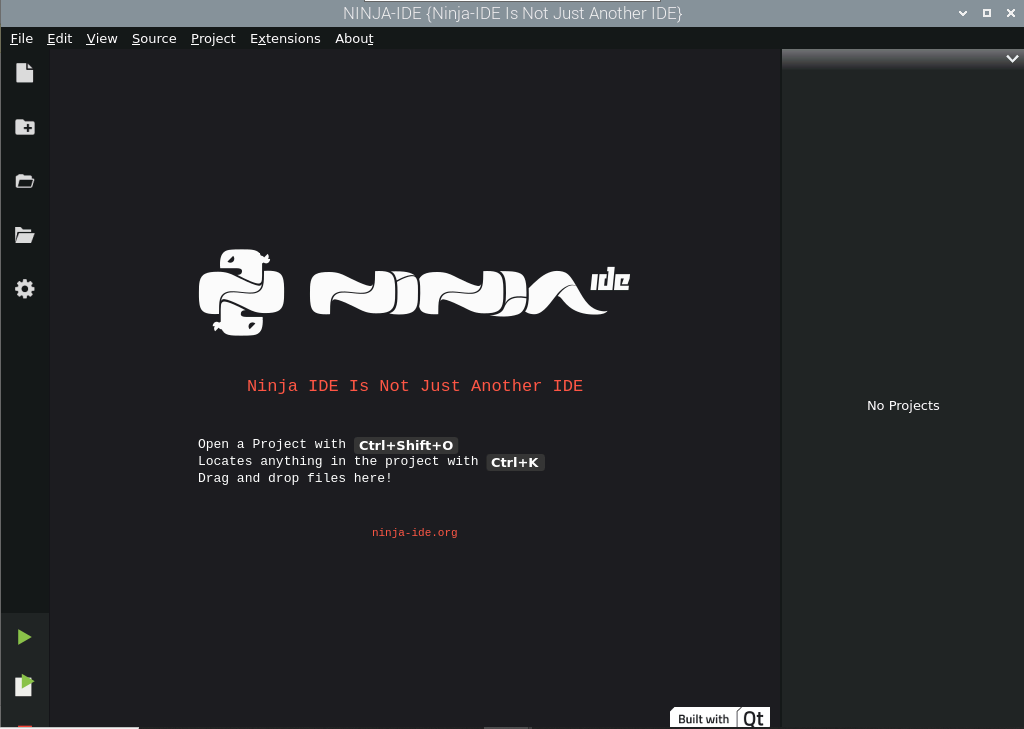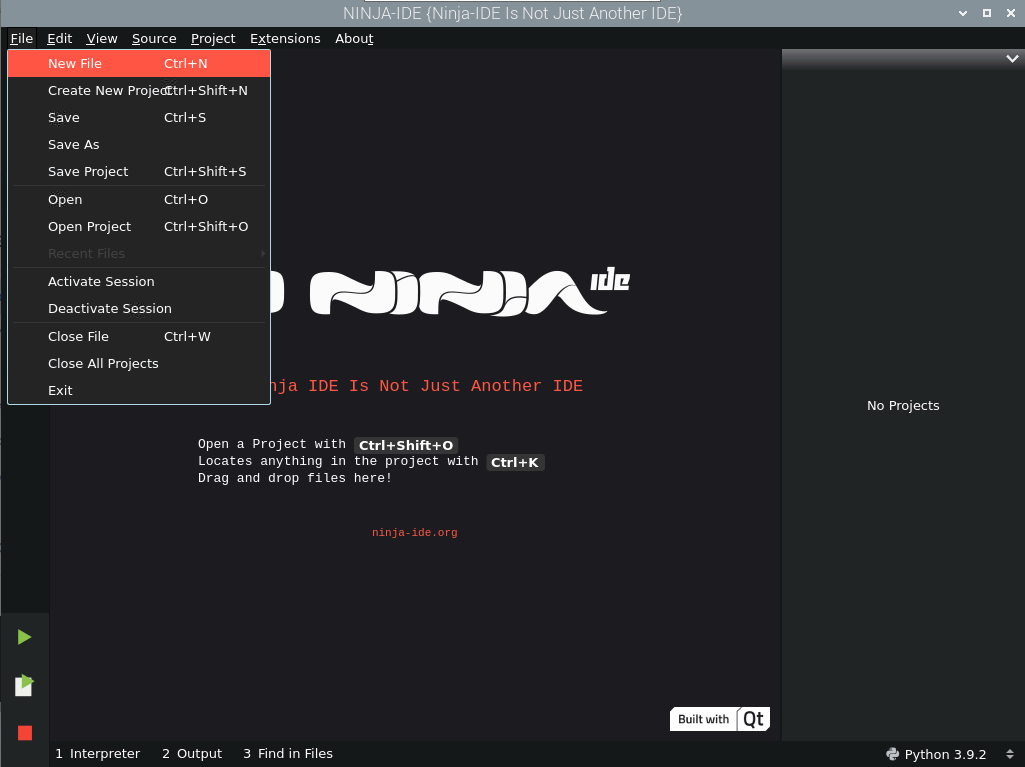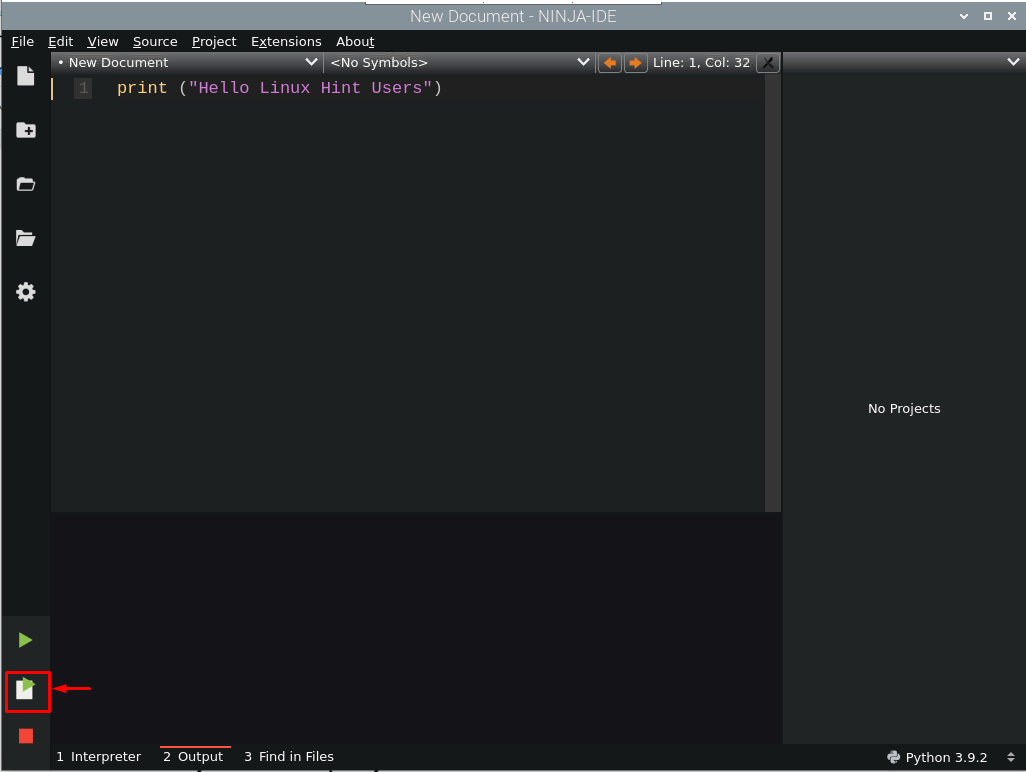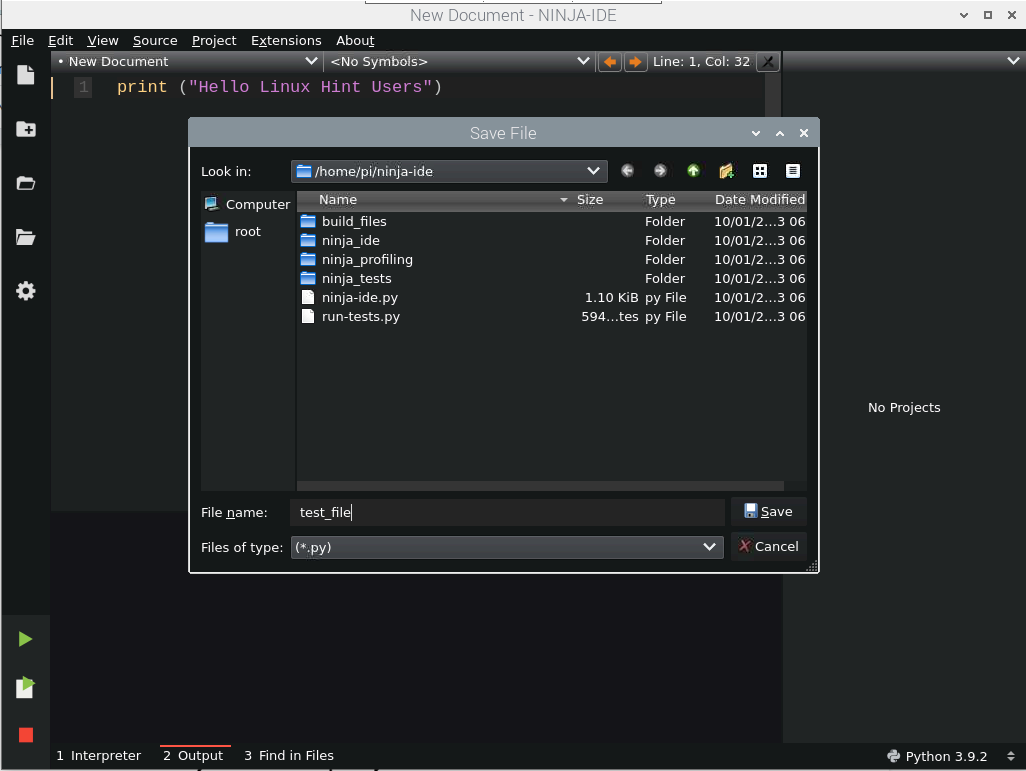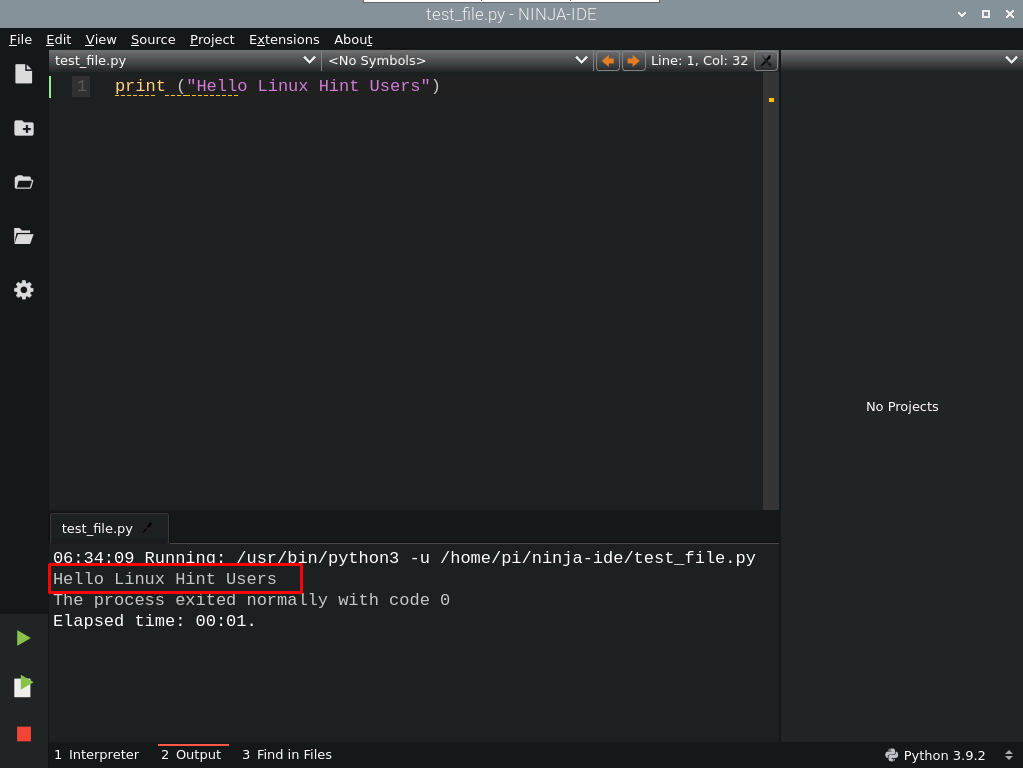Ninja IDE is a cross-platform integrated IDE designed to build Python applications as it features syntax highlighting, auto-completion, a class browser, a debugger, code analysis and much more. Since it’s an open-source IDE, it can be run on several platforms, including Windows, macOS and Linux.
This article is a detailed guide to run Ninja IDE on Raspberry Pi.
Run Ninja IDE on Raspberry Pi
Ninja IDE isn’t available in the official Raspberry Pi source repository. However, you can manually run it on Raspberry Pi by following the below-given step-by-step instructions:
Step 1: Git Clone Ninja IDE Source File
You will easily find the Ninja IDE source file from the GitHub website here and to download this source file on the Raspberry Pi system, you have to use the following git command:
The above command downloads the source file and puts it into the directory with the name “ninja-ide” on the Raspberry Pi system.
Step 2: Navigate to Ninja IDE Source Directory
Navigate to the Ninja IDE source file directory using the following command:
Step 3: Run Ninja IDE Python File
Now, you have to execute the Ninja IDE Python file using the python3 interpreter to run the IDE on the Raspberry Pi system successfully.
This launches the Ninja IDE on your Raspberry Pi system.
At this point, you can now start building Python applications with Ninja IDE on the Raspberry Pi system.
Use Ninja IDE on Raspberry Pi
To learn how to use Ninja IDE, I am showing you an example of running a simple “Hello” program in the IDE using the following steps:
Step 1: Create a new file in Ninja IDE.
Step 2: Add the following “Hello” python code inside the IDE and execute the file using the “execute” button.
Step 3: Save the file with a proper name.
Once it’s done, you can see the output in the output window as shown below.
In this way, you can run any Python code you want on Ninja IDE.
Remove Ninja IDE from Raspberry Pi
If you want to remove Ninja IDE from the Raspberry Pi system, you can do it by removing the source directory through the following command:
Conclusion
Ninja IDE is a perfect IDE for Raspberry Pi users interested in developing Python applications. You can install and run this IDE by downloading the source file from the GitHub website through the “git” command. After that, navigate to the directory and run the Ninja IDE Python file through the “python3” command to run the IDE on the Raspberry Pi system. To remove the IDE, you must remove the source directory from the Raspberry Pi system using the “rm” command.