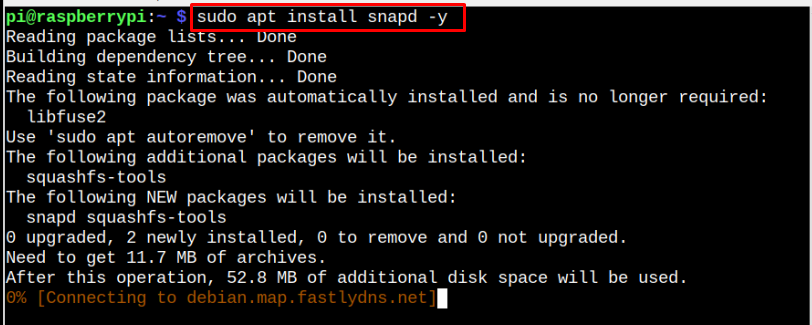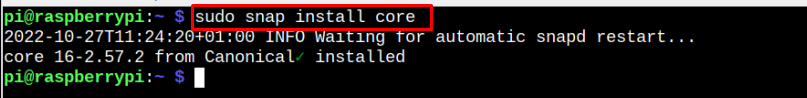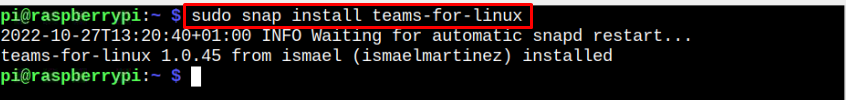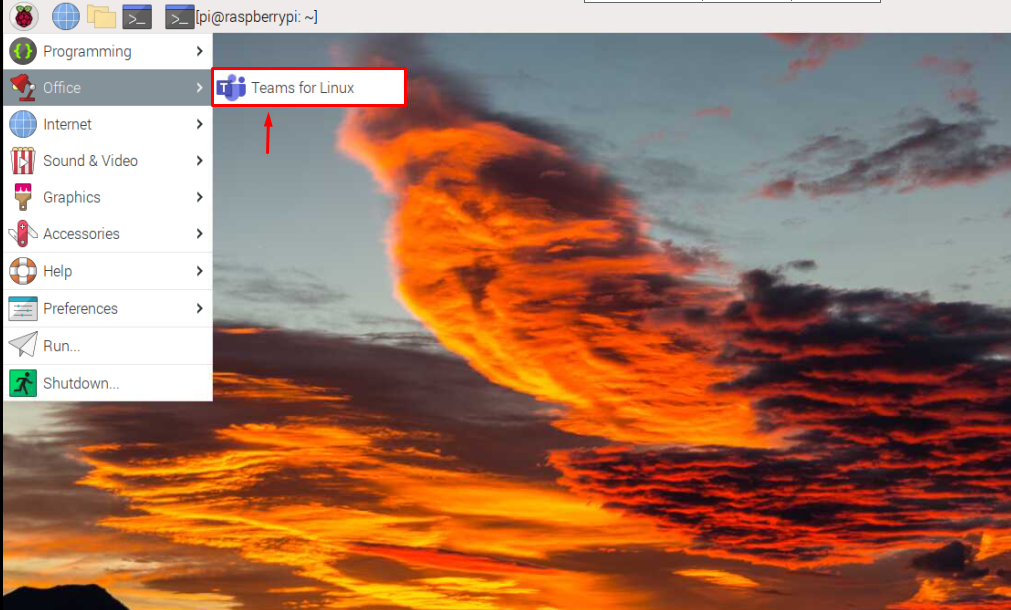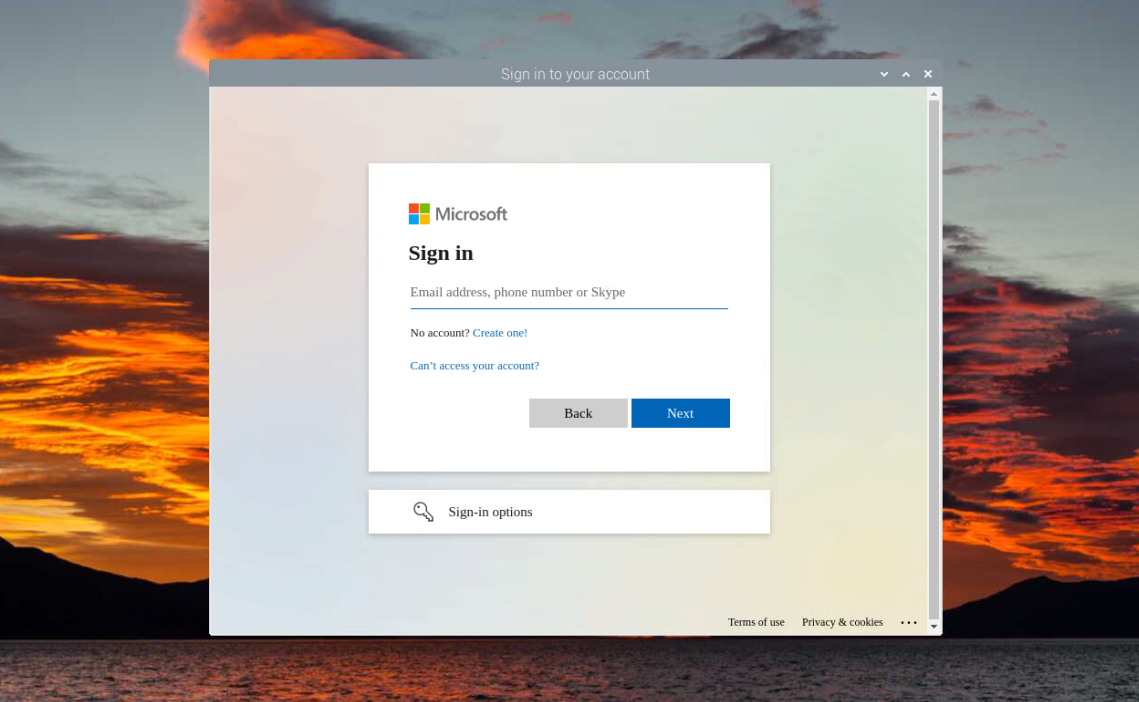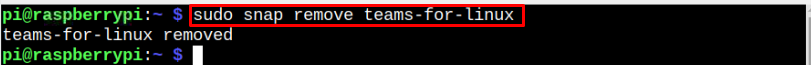Though Microsoft Teams is developed primarily for Windows users, on Linux systems like Raspberry Pi, you can run the desktop app on your Raspberry Pi 64Bit OS since the developers haven’t introduced a 32Bit supported version.
However, using this article’s guidelines, you can use the web-based Microsoft Team version on your 32Bit Raspberry Pi OS.
Install Microsoft Team on Raspberry Pi
Microsoft Teams includes the deb file, which can be downloaded from the Team website. However, this can only be available for 64 Bit Linux OS.
Thus, I am providing you with a web-based application that will run effectively on your Raspberry Pi system. You won’t get features similar to the application based, such as custom backgrounds, video calls with multiple feeds and screen control. But you can use other features like video call, messaging and voice calling.
To install this web based Microsoft Team application, follow the below-mentioned steps:
Step 1: Install Snap Daemon on Raspberry Pi
First, install snap daemon from the following command:
Step 2: Install Snap Core on Raspberry Pi
Next, install core from the following command to ensure the latest package installation on your Raspberry Pi system:
Step 3: Install Microsoft Teams
You can now install Microsoft Teams on Raspberry Pi from the snap store using the following command:
Run Microsoft Teams
Now you can run the Microsoft Team application from the Office section in the Raspberry Pi main menu.
If you don’t see the Team option on the menu, reboot the system to fix the issue.
You must sign in to your Microsoft account to use its service on your Raspberry Pi system.
After the sign-in, you can use Microsoft Teams web-based applications on your Raspberry Pi system easily.
The above method only works on 32Bit Raspberry Pi OS.
If you are using a 64Bit Raspberry Pi OS, you should download the deb file from the official website and then use the article’s guidelines here to install the deb file on your Raspberry Pi system.
Remove Microsoft Teams from Snap Store on Raspberry Pi
To remove Microsoft Teams from the Raspberry Pi system, enters the following command:
Conclusion
Microsoft Teams is a perfect platform that helps the user connect with others around the globe and do important discussions and meetings. You can install Team on your 32Bit Raspberry Pi system through snap store. However, on 64Bit OS, you must download the deb file from the Teams website and then use the article guidelines to install the application on your system.