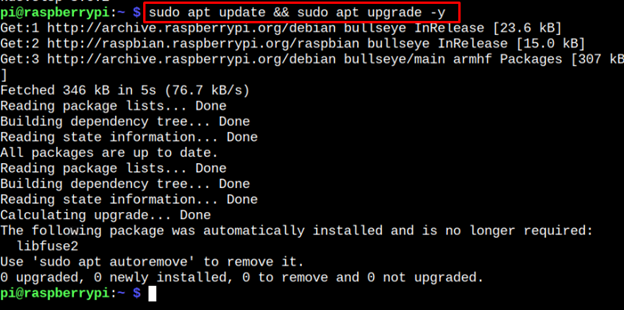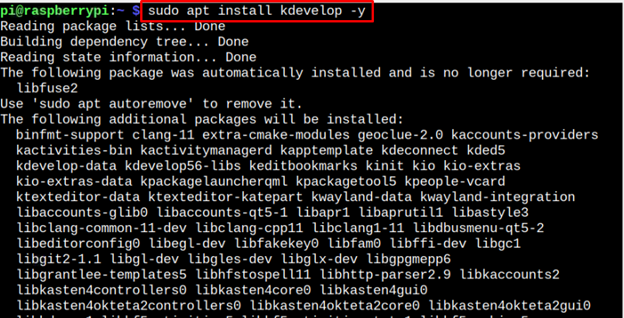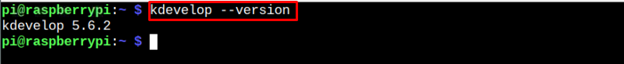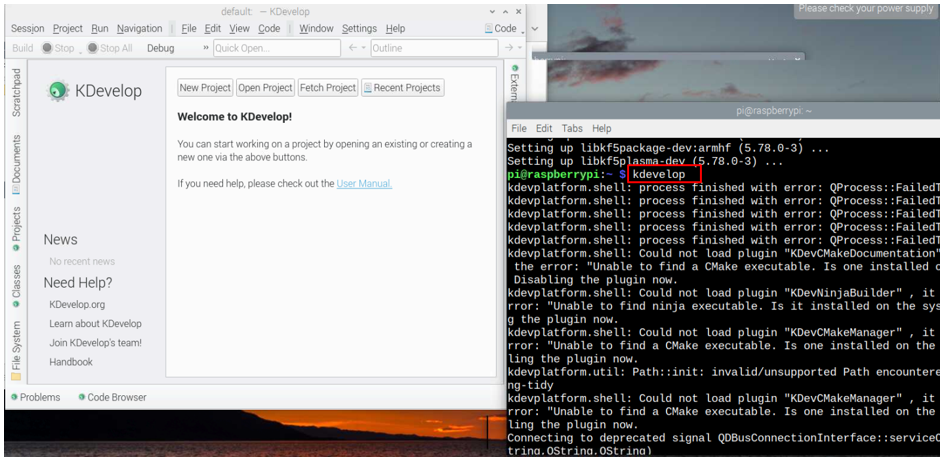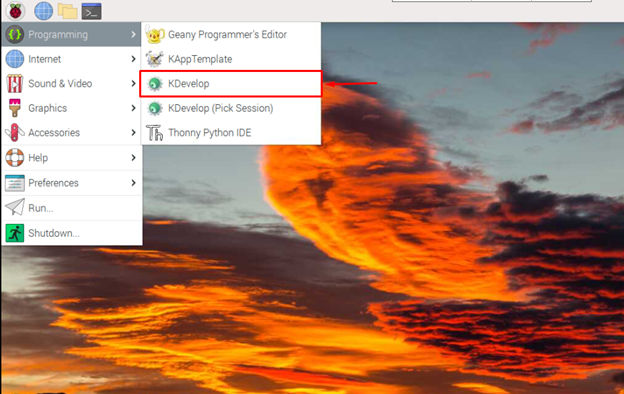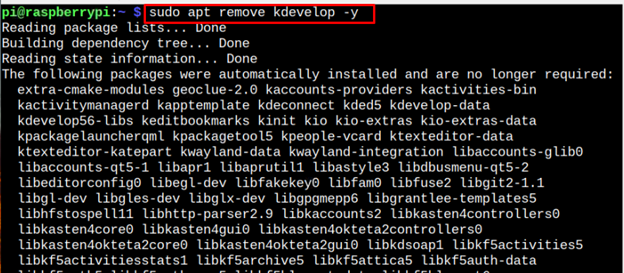KDevelop is a lightweight, open-source fully-featured programming IDE used for writing and editing codes written in C, C++, Python, and other programming languages. It also allows easy integration with build automation and version control systems. It includes a smart code editor interface, allowing you to perform built-in semantic coded analysis.
This article shares a useful guide to install KDevelop on your Raspberry Pi system. Let’s move straight toward the guide.
How to Install KDevelop on Raspberry Pi
The lightweight nature of KDevelop IDE allows the Raspberry Pi developer to include the IDE’s repository in the official Raspberry Pi source list. Thus, you only must do the following steps to install KDevelop on your Raspberry Pi system.
Step 1: Updating Raspberry Pi Repository List
To ensure the software you installed through the Raspberry Pi repository is updated, you must update the repository from the following command:
Step 2: Install KDevelop on Raspberry Pi
With the packages on Raspberry Pi source list are update, you can then run the following command to install KDevelop on Raspberry Pi system:
Step 3: Check KDevelop Version on Raspberry Pi
To confirm the installation of KDevelop on Raspberry Pi, you can check the software version through the following command:
The above output confirms that the latest version of KDevelop is installed from the Raspberry Pi source list.
Step 4: Run KDevelop on Raspberry Pi
Now there are two ways to run KDevelop on Raspberry Pi:
- Run KDevelop Through Terminal
- Run KDevelop Through GUI
1: Run KDevelop Through Terminal
To run KDevelop through the terminal, you can apply the following command:
2: Run KDevelop Through GUI
To run KDevelop through GUI, you must go to the Raspberry Pi main menu and run the application from the Programming section.
Remove KDevelop from Raspberry Pi
To remove KDevelop from your Raspberry Pi system, just hit the following command:
Conclusion
KDevelop is a popular programming IDE used for writing and editing codes of several programming languages such as Java, C, C++ and more. The above guideline presents an easy process to install this IDE on your Raspberry Pi system directly from the source repository list through the “apt” command. You can find the help required to run the IDE from the terminal or through GUI.