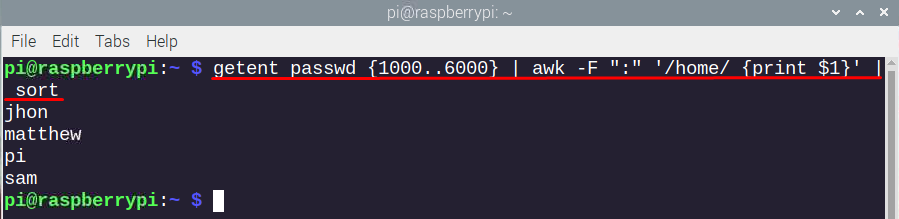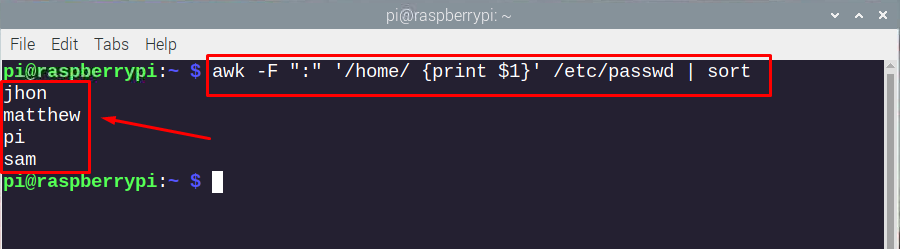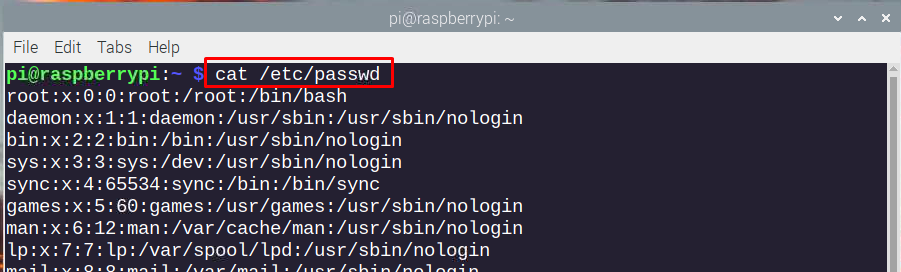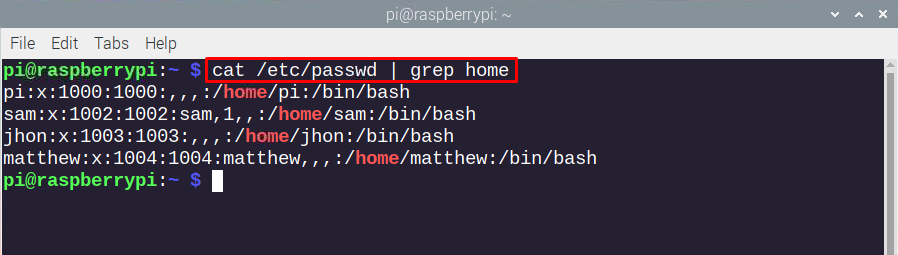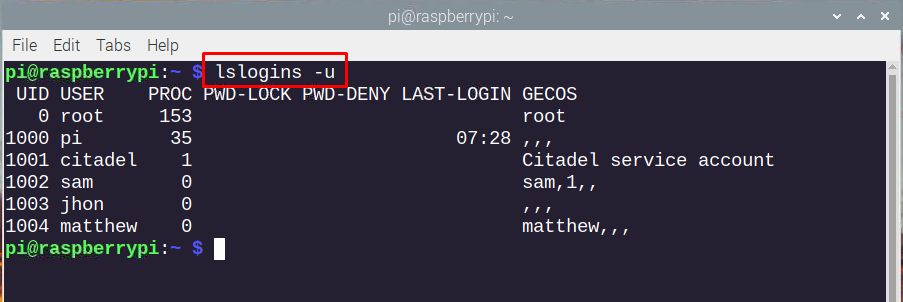Finding the list of users in Raspberry Pi
There are multiple ways to get the list of users added in Raspberry Pi and some of them are:
1: Using getent Command
One way to get the list of the users in the Raspberry Pi is by using the getent command, and following are the ways to use this command:
To get the information about a specific user
Use the following command to get the information about any specific user:
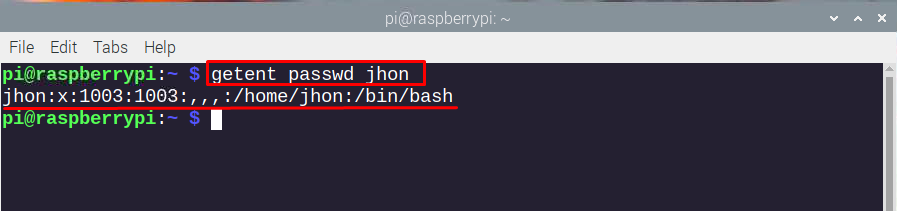
To only get the name of the users
In Raspberry Pi the getent command with awk can be used only if the list of names of the users is required:
To sort out the users within specific range
A specific range can be given to sort out the list of specific users with no additional information falling under this range using awk with getent command:
To sort out the users within specific range along with their directories
If the list of the directories of the users along with the path of their home directory is required that fall under specific range, then use:
2: Using awk Command
Using the awk is also another way to get the list of users in Raspberry Pi:
3: Using cat Command
There are two ways to get the list of users of Raspberry Pi using the cat command:
Reading all the lines of passwd file
The passwd file is present in all the Linux based system as it contains the all the users that have the access of the system, so use the cate command to get all the data of the passwd file:
Getting the list of users with home directory
Adding a filter of home using the grep command with cat will get the data of the users that are placed in the home directory of the Raspberry Pi along with their names and directory path:
4: Using lslogins Command
The lslogin command can be used to get the data on the user’s login information along with their personal details:
5: Using GUI
Finally, from the desktop mode the list of all the users of Raspberry Pi can be found by opening the File Manager and then click on the home folder where all the users of Raspberry Pi can be found:
Conclusion
To know the details of the users that have access to the Raspberry Pi can pave the way in managing and monitoring the system effectively. There are several ways to get the list of users registered with Raspberry Pi and 5 of them are mentioned in this guide.