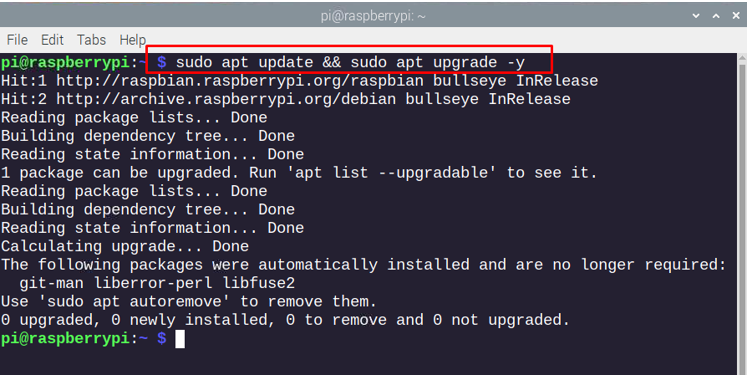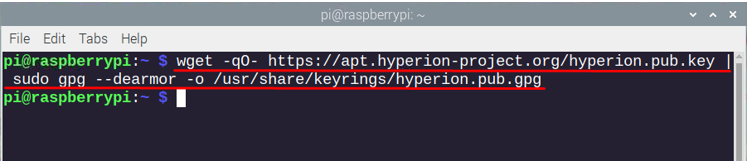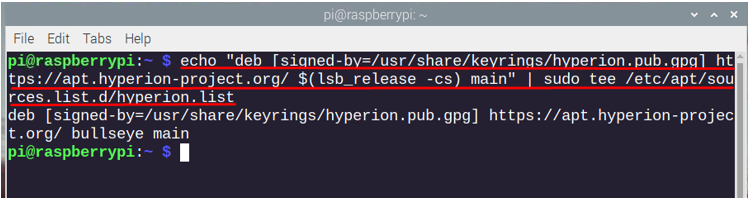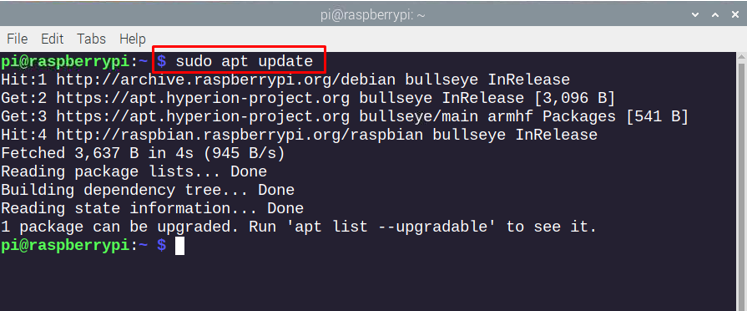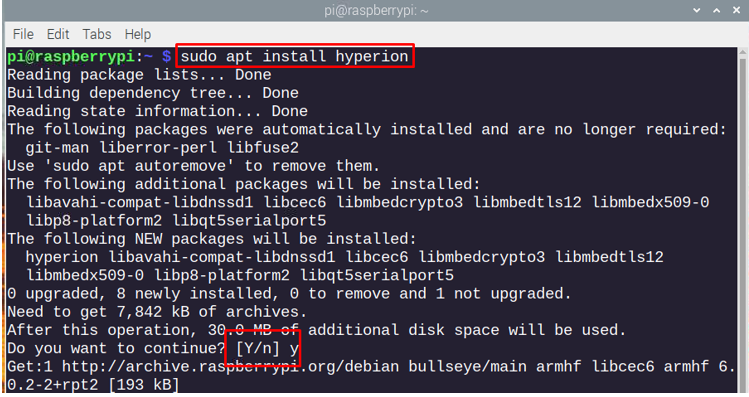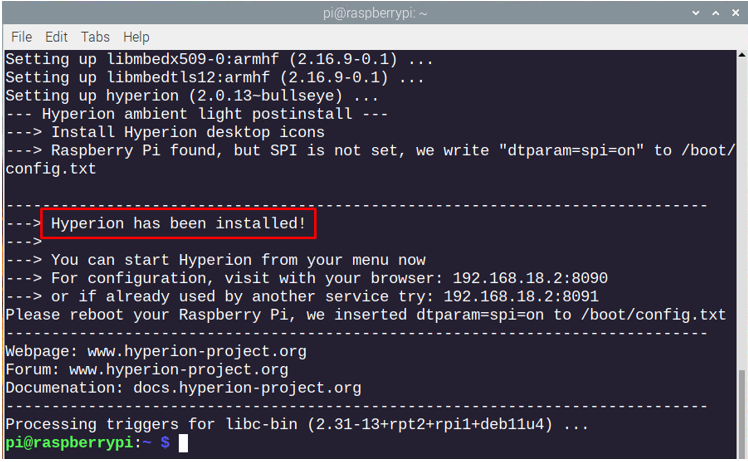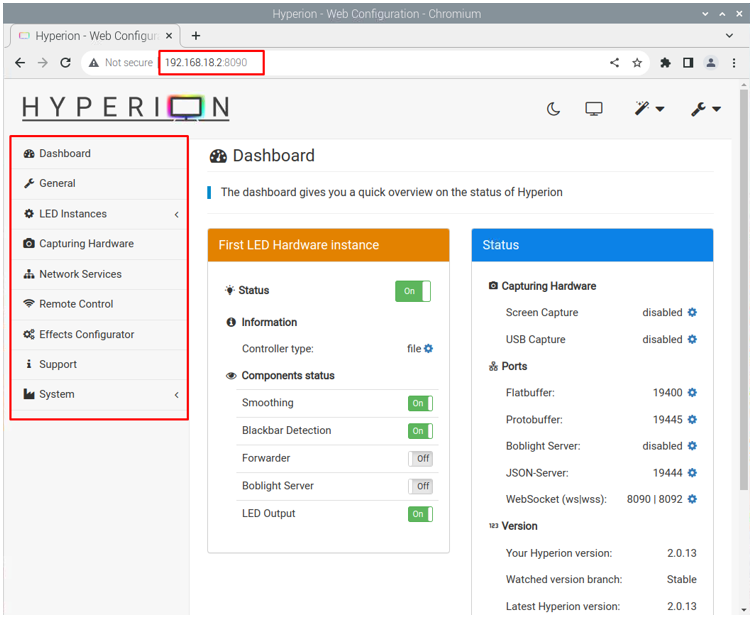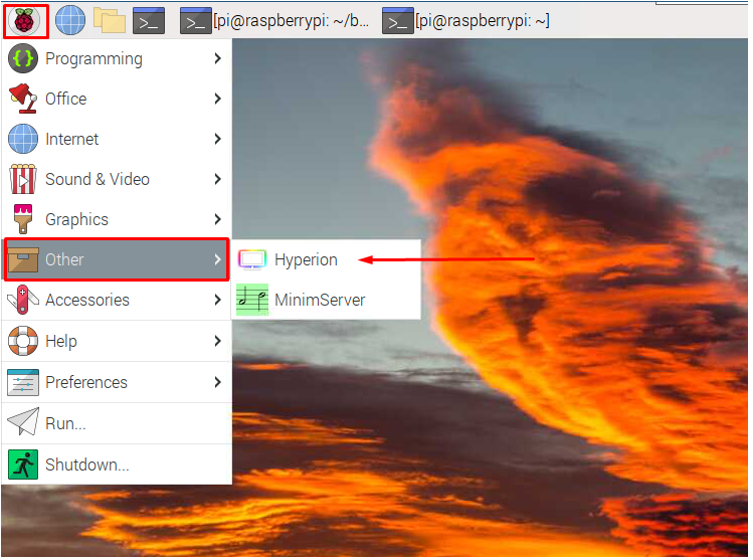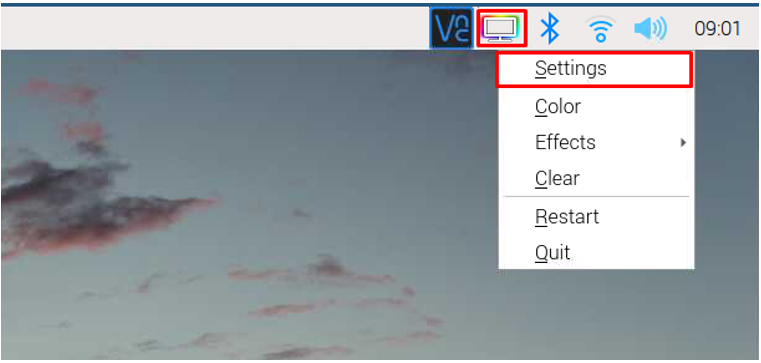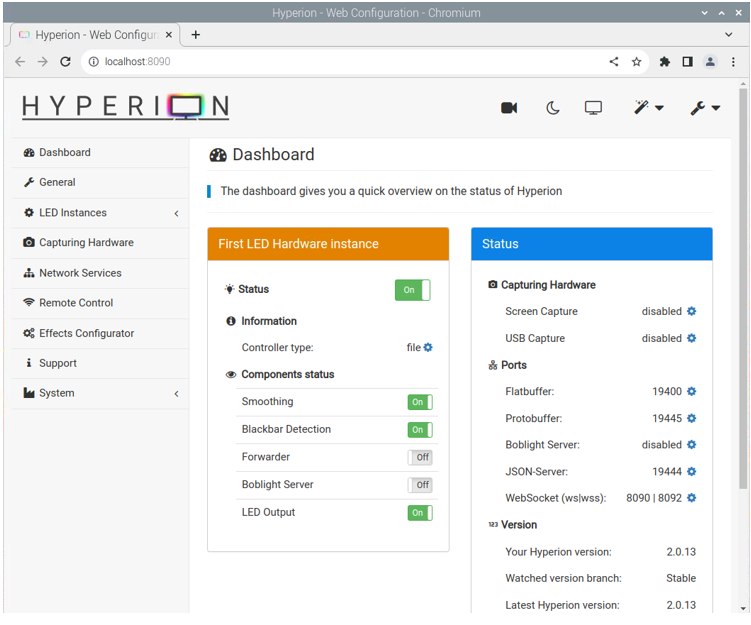Hyperion is a tool that is used to control LED lights connected with Raspberry Pi, it enhances the TV experience by changing the color of the LEDs with respect to the change of colors in the TV.
In other words, this tool works by converting the received video signal into a signal that is used to adjust the ambient lighting of the room. The installation process of Hyperion on Raspberry Pi is not that difficult, just follow the steps mentioned in this guide.
Installing Hyperion on Raspberry Pi
Hyperion is ambient light controlling software that adjusts the lights according to the changing colors on the TV while you are watching movies, follow the steps below to install it on Raspberry Pi:
Step1: Before going to the installation, it is mandatory to update the packages of your Raspberry Pi by executing:
Step 2: Next, add the gpg key for Hyperion by using:
Step 3: After that, add the repository for the tool using:
Step 4: Next, it’s time to update the packages so the repository gets added in the system using:
Step 5: Now, use the apt package manager to install the Hyperion on Raspberry Pi using:
Once the tool is installed successfully, it will be notified in the terminal as highlighted in the image below:
Step 6: To apply the changes restart your Raspberry Pi by executing:
Step 7: Next enter the IP address of your Raspberry Pi along with the port number that is 8090 in the web browser, below is the syntax for opening Hyperion on Raspberry Pi:
You can also open Hyperion from the desktop as well by going into Other option:
Next right-click on the Hyperion logo and select settings option:
Conclusion
Hyperion is a tool that changes the ambient lighting of the environment or place with respect to the changing colors in a display of TV. One way is to use this tool to connect your lights with Raspberry Pi and control their lighting using this software. It can be installed using Hyperion repository along with its GPG key, after adding its respective repository and then using the apt packet manager to install it.