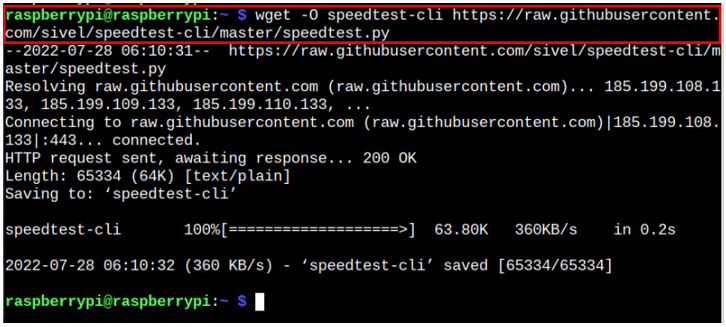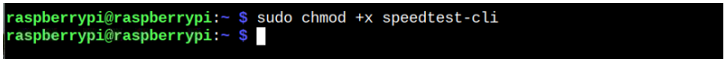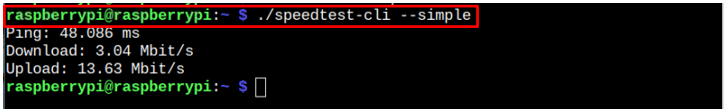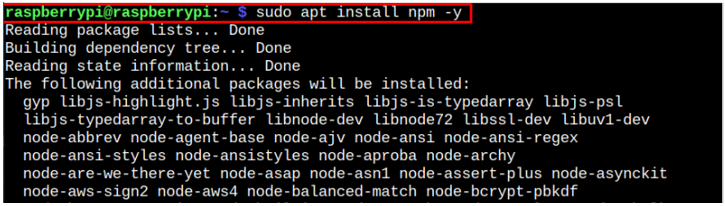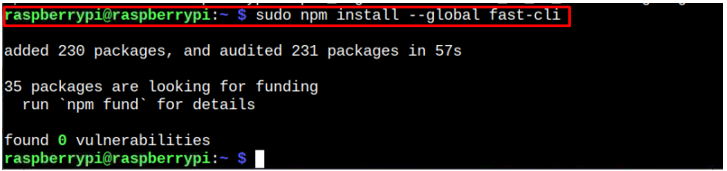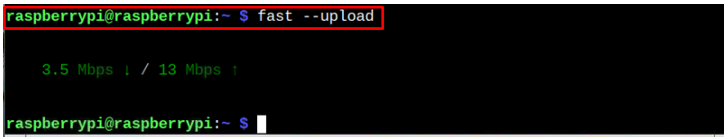If you are unsure about that, follow this article, where you will find the two most straightforward command line applications to check the internet speed on your Raspberry Pi.
Internet Speed Test on Raspberry Pi Through Command Line Apps
There are two mostly used command line applications for checking the internet speed on your Raspberry Pi terminal and the details of these two applications are discussed as under:
1: Speed-test cli
Speed-test cli is one of the most widely used command-line applications that uses the speedtest.net server to check the internet speed on your Raspberry Pi. It provides you with the information of both download and upload speed and works best in case you want to check your internet speed.
You can install this speed-test cli by first downloading it from the GitHub website using the following command:
speedtest-cli/master/speedtest.py
After downloading the file, you will need to make it executable using the following command:
To run the speedtest-cli on Raspberry Pi terminal for internet speed checking, you have to use the following command:
2: Fast-cli
Fast-cli is another perfect command line application used for checking the internet speed on your Raspberry Pi device as it uses the fast.com server for internet speed checking. To install the Fast-cli application on your Raspberry Pi, you will first need to install Node Package Manager (npm) using the following command because through this package manager, you will be able to install the Fast-cli application on your device:
After successfully downloading npm, you can use the following command to install Fast-cli on Raspberry Pi:
Once the Fast-cli installation is completed, you can run the following command to check the internet speed on Raspberry Pi:
Conclusion
Checking the internet speed on Raspberry Pi is important in case your internet connection is slow because it may be the reason that your ISP isn’t providing you with the assigned bandwidth. You can check the internet speed on your Raspberry Pi by installing speedtest-cli or Fast-cli from the guidelines mentioned above. Both command-line applications provide download and upload speeds on your Raspberry Pi terminal.