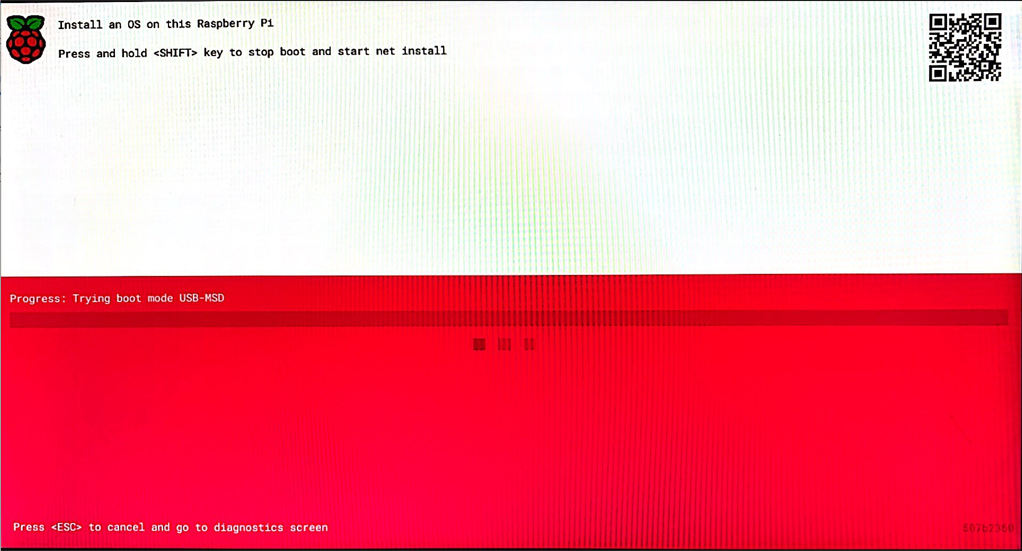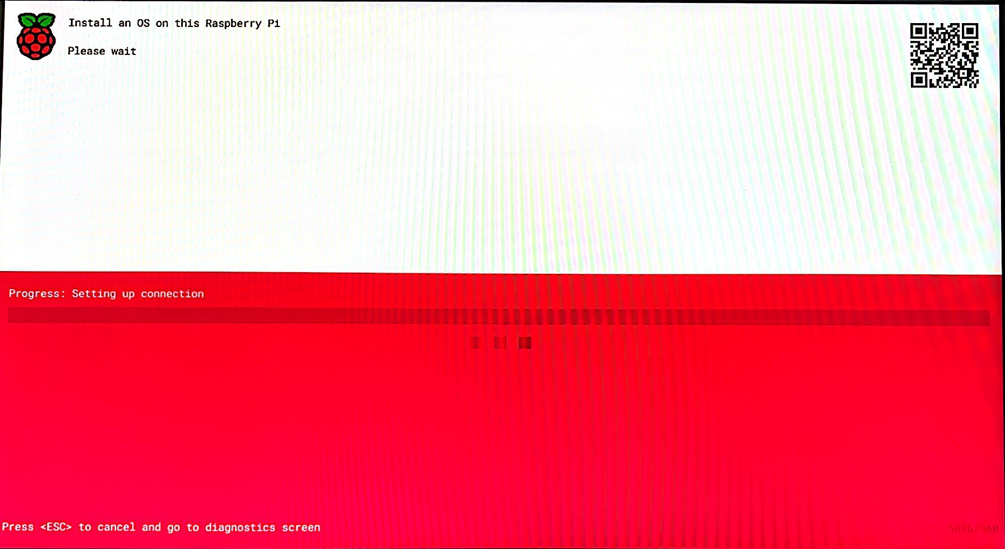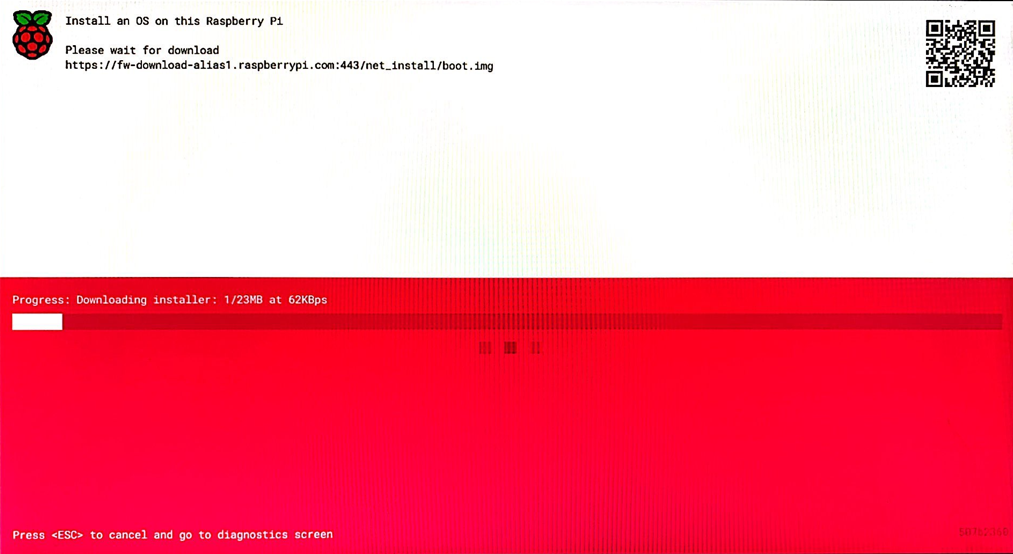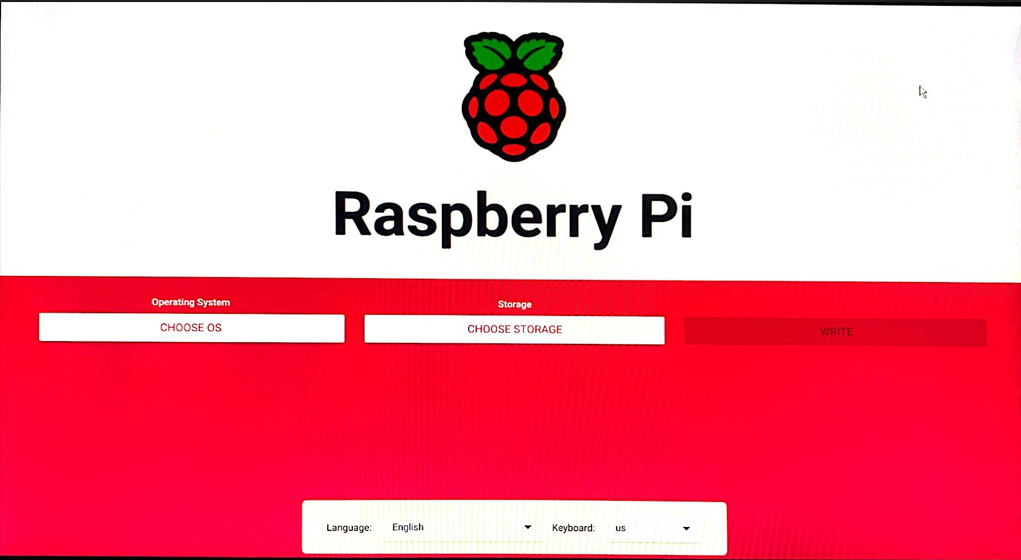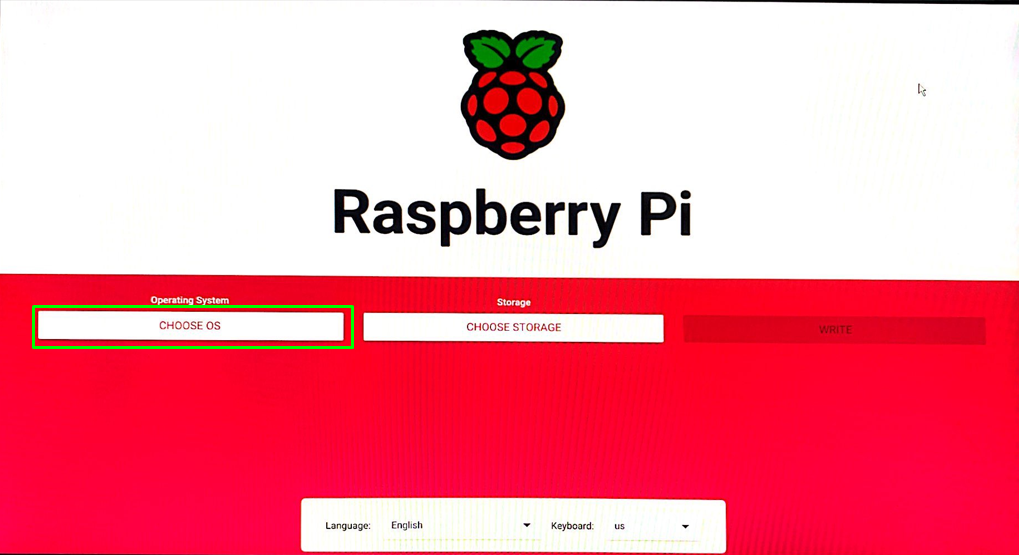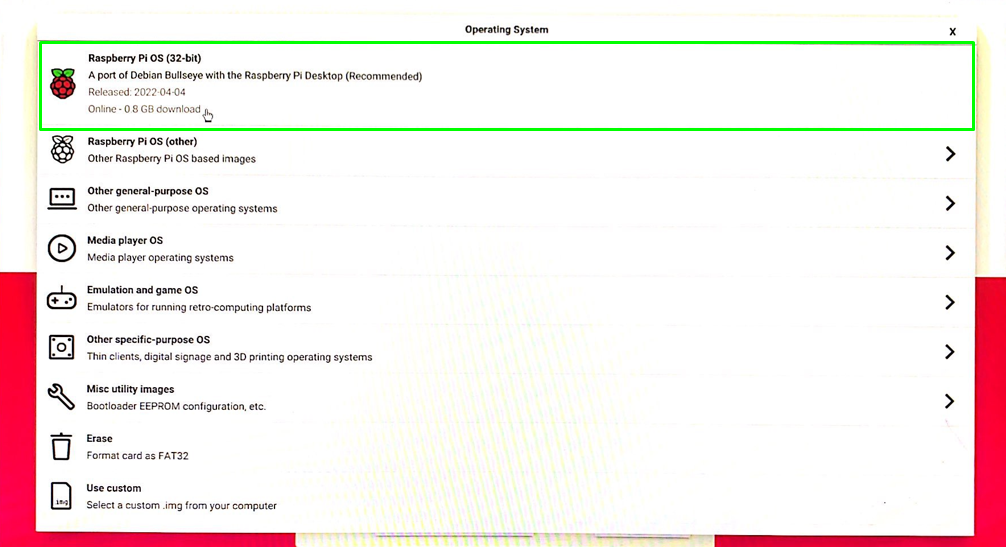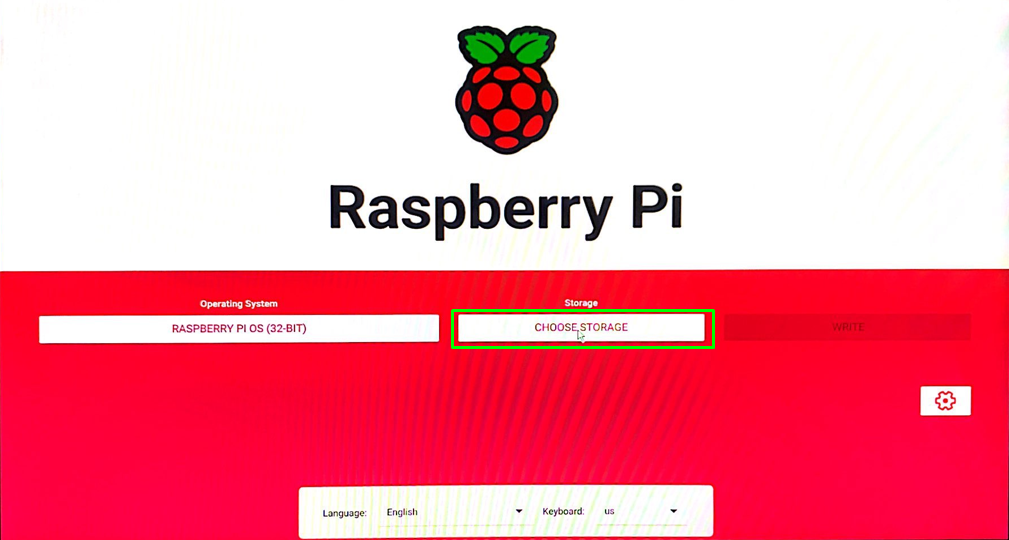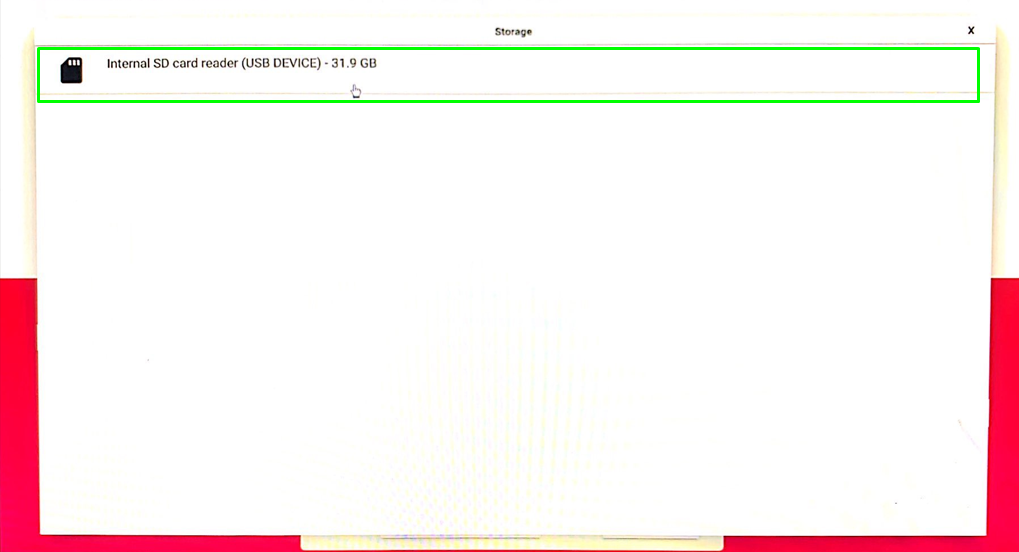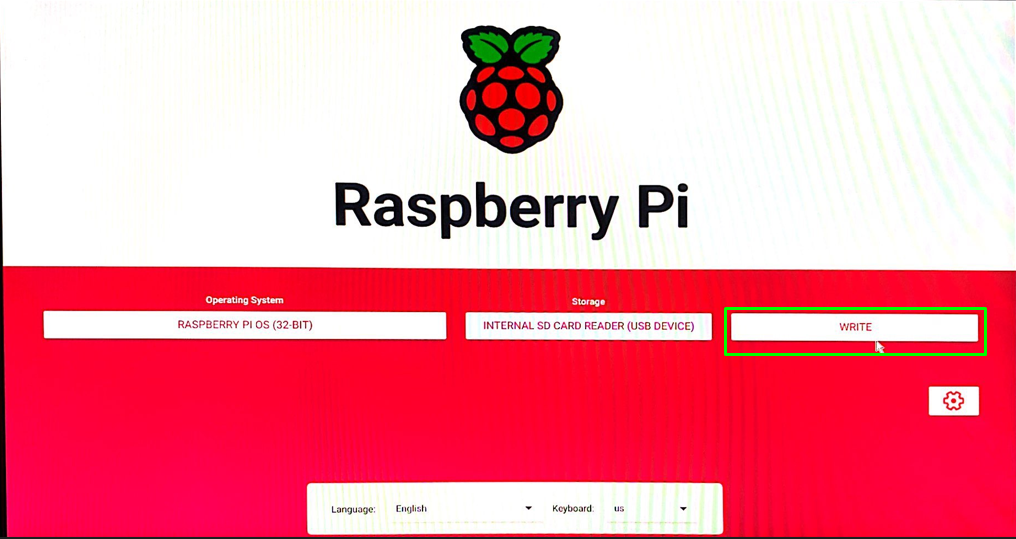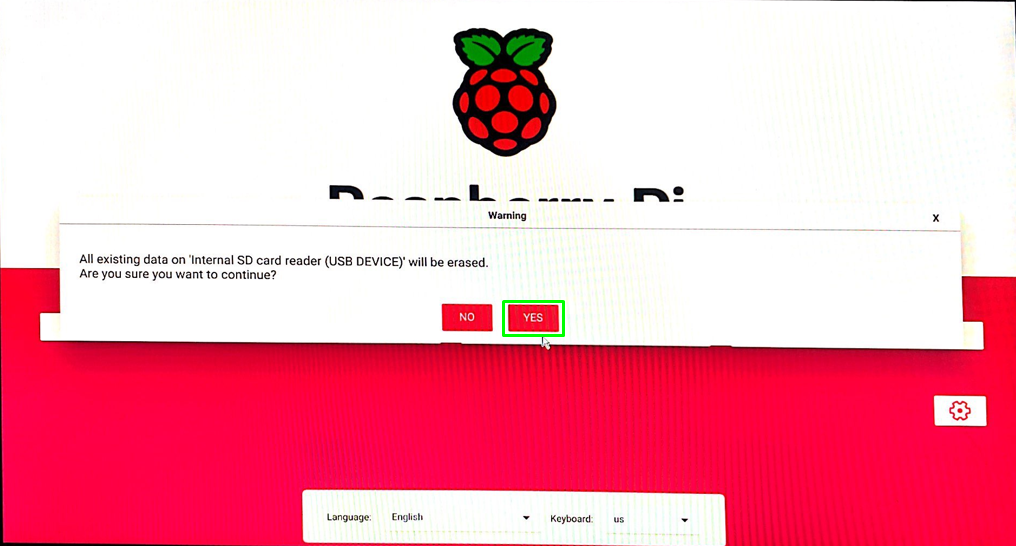The latest version of Bootloader on Raspberry Pi enables the users to directly install any operating system through the internet without needing to download it separately on your SD card through another device. Now, you can easily install an operating system with the help of an active internet connection and an SD card by enabling the network install functionality on your Raspberry Pi device.
If you need guidance in enabling the network install functionality, follow this article to find out how you can install an operating system in a few minutes.
How to enable network install functionality on Raspberry Pi
Enabling network install functionality on Raspberry Pi is a simple task that doesn’t require prior knowledge. You will only require the following things before performing operating system installation through network install on Raspberry Pi:
- Raspberry Pi
- SD Card
- Ethernet Cable
After ensuring that you have the required things, you can begin installing an operating system by enabling the network install functionality by following the below-mentioned steps:
Step 1: Connect an Ethernet cable to your Raspberry Pi device and ensure that the internet connection is successfully enabled.
Step 2: Insert a blank SD card into your Raspberry Pi device and power on the device.
Step 3: When your device turns on, you will see an on screen window as shown in the image below.
Step 4: Hold the Shift Key to start net install.
This begins the download process.
When the process completes, you will see the following Bootloader screen on your Raspberry Pi display.
Step 5: Click on the “CHOOSE OS” option for selecting the operating system for your Raspberry Pi device.
Step 6: The operating system selection is entirely up to you and in our case, we are choosing Raspberry Pi OS (32-Bit).
Step 7: Select Storage as SD card in this step.
Step 8: Select the “WRITE” button and click on the “YES” option to format the SD card and begin the writing process.
After this step, the operating system installation will start on your SD card and within a few minutes you will be able to enjoy Raspberry Pi OS on your device display.
Conclusion
The network install functionality on Raspberry Pi allows you to install an operating system directly onto your SD card from the Bootloader menu through the Internet. You will need a blank SD card and an ethernet cable for an active internet connection to perform this method. Afterward, you have to follow the steps as mentioned above to easily install any operating system on your device within a few minutes.