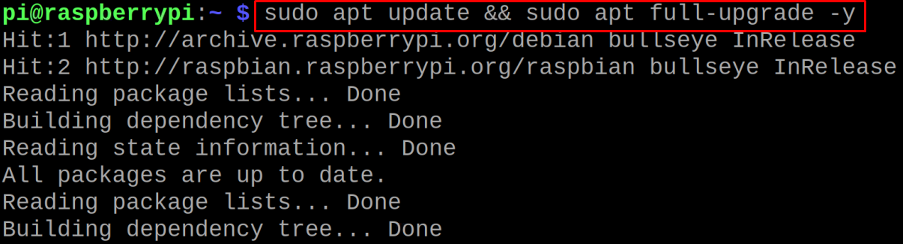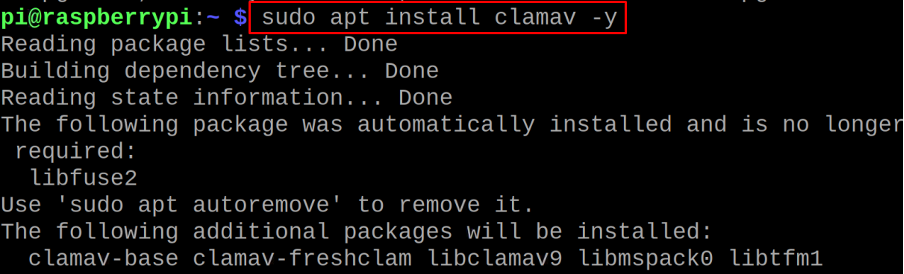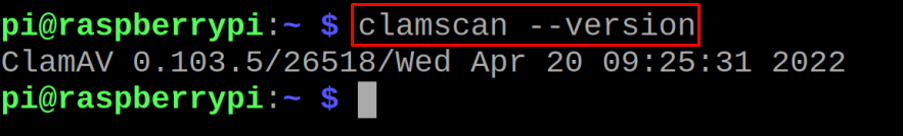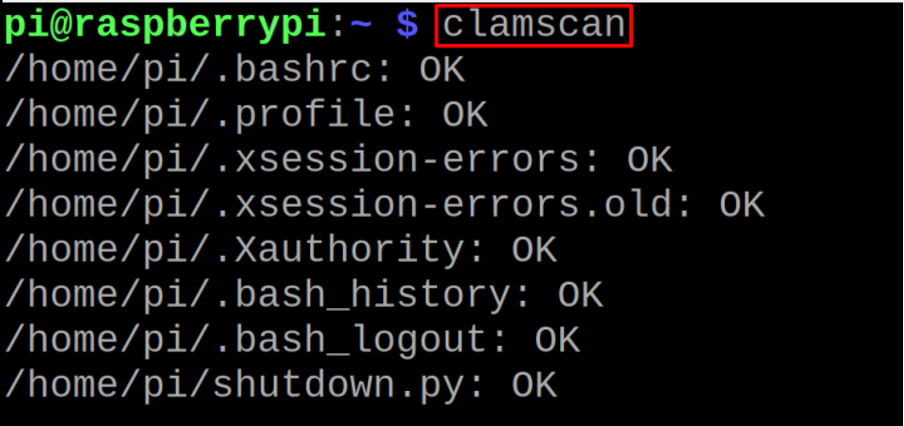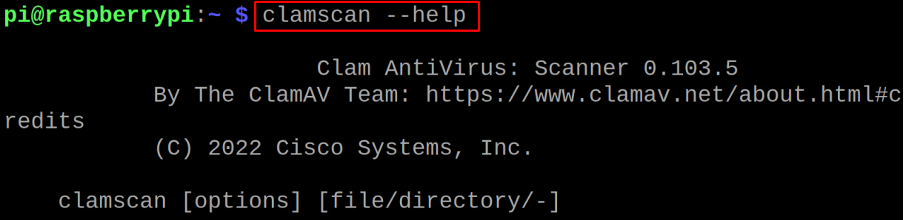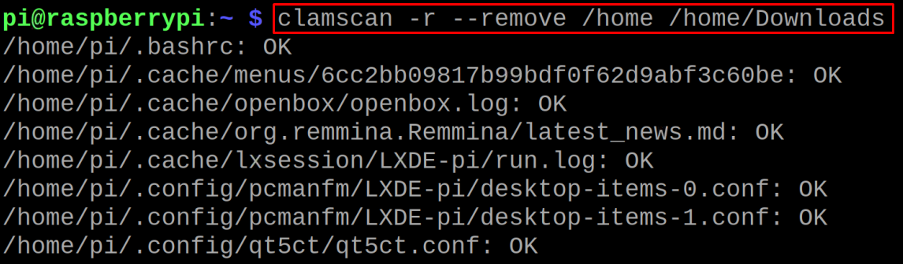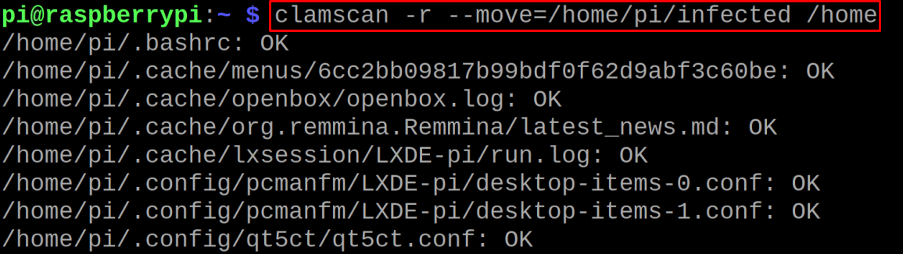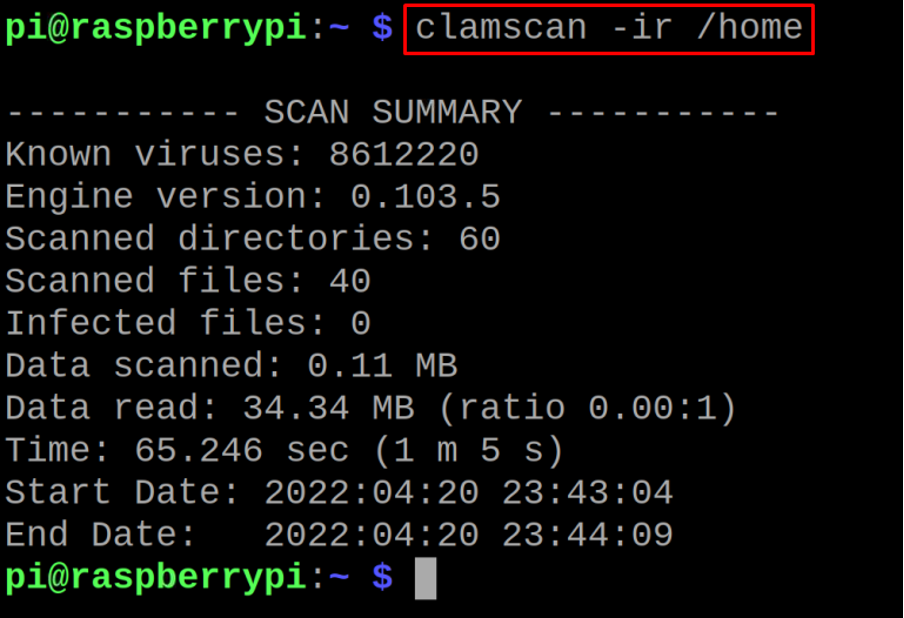In this write-up, we will explore a method to install the ClamAV on Raspberry Pi which is a Debian-based distribution of Linux.
How to install ClamAV on Raspberry Pi 4
We will update the default repository of the Raspberry Pi using the command:
Then we will install the clamAV using the apt package manager:
To check the version of the installed clamAV, we will use the command:
To scan the Raspberry Pi, we will use the command:
To find all the options used with the clamscan command we will open its help:
We can also scan the multiple directories recursively by using the “-r” option with the clamscan command:
To remove the infected files from the multiple directories we will simply add the “–remove” option:
Likewise if we want to move all the infected files to some directory rather than to remove them, we will use the option, “–move=[directory path where you want to move infected file]”, for example, we will move the infected files of the home directory to the /pi/home/infected using the command:
If we want that the clamav should only report the infected files then we will use the “-i” flag:
Conclusion
The ClamAV also has support for scanning and detecting the virus from the text files of different formats like the word, pdf, and HTML. in this write-up, the methods of installing and using the ClamAV is discussed in detail.