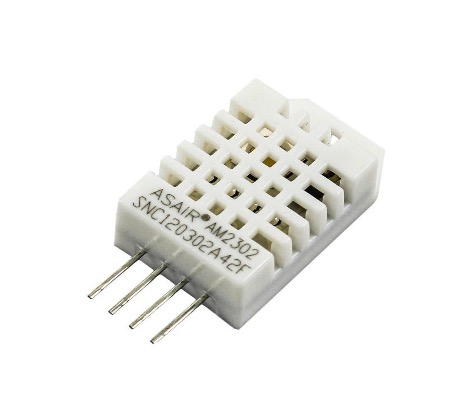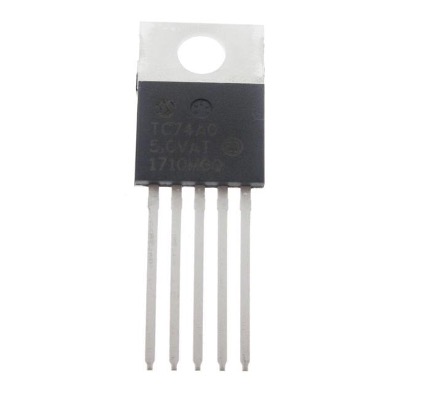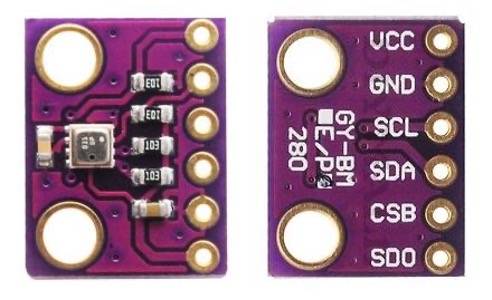List of temperature sensors compatible with Arduino
- LM35
- DS18B20
- DHT22
- TC74
- BMP180
LM35 Temperature Sensor
This temperature sensor is the most popular sensor among the students for measuring temperature because it is easy to use with Arduino as it requires no library for interfacing. The LM35 is an analog sensor having a temperature measuring range of -55 to 100 degree Celsius (Fahrenheit). To calculate the temperature using LM35 one had to remember that there is a 10mV increase in the voltage as there is a one-degree Celsius increase in the temperature. Further to measure temperature using LM35 you can see how to measure temperature using LM35 with Arduino.
There is another advantage for using this sensor is that it has relatively low cost in comparison to other temperature sensors and can be found in abundance in the market. We have given the list of projects where this sensor can work at its best followed by the image of the sensor.
What are the Projects in which LM35 can be used with Arduino?
- Making a thermometer using LM35
- Measuring temperature of batteries
- Controlling fan speed using LM35
DS18B20 Temperature Sensor
Unlike LM35 this temperature sensor is a digital sensor which can power itself by using its output wire and comes with the temperature range of -55 to 125 degree Celsius (-67 to 257 Fahrenheit ). The feature that makes it unique is that it has the ability to save the data that if the device to which it is connected is turned off it will keep the temperature data saved. To use DS18B20 as a temperature sensor with Arduino you have to download two libraries that are: “Dallas temperature by Mile burton” and “MAX31850 One Wire by Adafruit” using the Arduino IDE library manager.
The composition of DS18B20 makes it waterproof and due to such composition it can be used in water or can be buried in the soil for measuring temperature. We have given the list of projects where this sensor can work at its best followed by the image of the sensor.
What are the Projects in which DS18B20 can be used with Arduino?
- Controlling the thermostats of different devices
- Measuring the temperature of the soil
- Measuring the temperature of different consumer products
- Making a thermometer using DS18B20
DHT22 Temperature Sensor
The DHT family gives two types of temperature measuring sensors one of which is DHT22, and it has a higher accuracy and can also measure humidity as well. This sensor comes with a temperature measuring range of -40 to 125 degrees Celsius(-40 to 257 Fahrenheit ) and can measure the temperature of bigger areas like warehouses, offices, and homes.
To interface the DHT22 you will need a library that you can install by writing the DHT sensor library by Adafruit in the search bar of the library manager. We have given the list of projects where this sensor can work at its best followed by the image of the sensor.
What are the Projects in which DHT22 can be used with Arduino?
- Creating a weather station using Arduino
- Temperature mentoring of offices using Arduino
- Controlling cooling systems using Arduino
- Creating automatic climate control for cars using Arduino
TC74 Temperature Sensor
The TC74 is a digital temperature sensor which does not have higher accuracy but has a lower cost which makes it suitable for projects having low budget. This sensor comes with a temperature range of -40 to 125 degrees Celsius (-40 to 257 Fahrenheit ). We have given the list of projects where this sensor can work at its best followed by the image of the sensor
What are the Projects in which TC74 can be used with Arduino?
- Sensing temperatures of desktop PC
- Measuring temperature of appliances using Arduino
- Making a thermostat using TC74 with Arduino
BME280 Temperature Sensor
Another temperature measuring sensor that can be interfaced with Arduino is the BME280 which can measure temperature, humidity, and pressure of an area. This sensor comes with a temperature measuring range of -40 to 85 degree Celsius (-40 to 185 Fahrenheit )
To interface the BME280 with Arduino we have to install two libraries for it using the library manager of Arduino IDE . The required two libraries are: “Adafruit BME280 library by Adafruit” and “Adafruit Unified sensor by Adafruit”. We have given the list of projects where this sensor can work at its best followed by the image of the sensor.
What are the Projects in which TC74 can be used with Arduino?
- Creating a fitness tracker using Arduino
- Making a weather station using Arduino
- Creating a navigation system using Arduino
Conclusion
To measure temperature using Arduino we can use different temperature sensors which are distinguished from each other based on their functionality and specifications. However, not all the temperature sensors available in the market are compatible with Arduino. So, we have listed down the best 5 temperature sensors that are compatible with all Arduino boards.