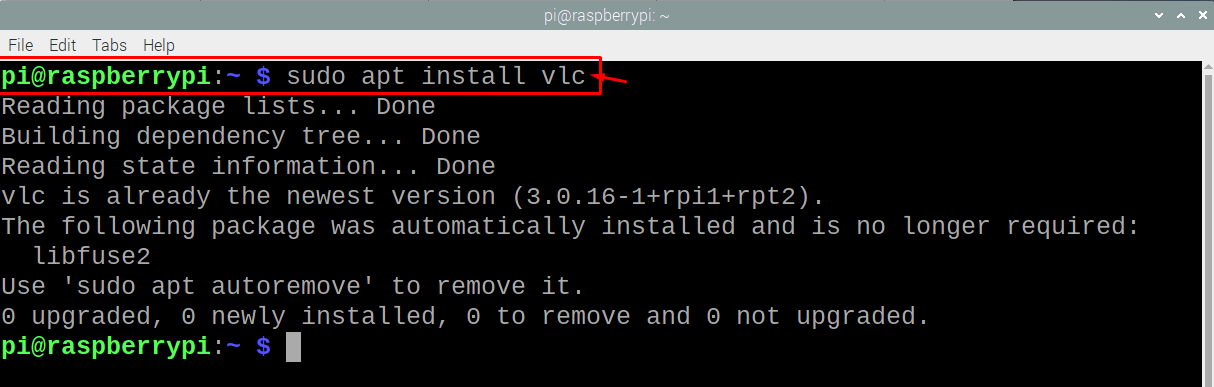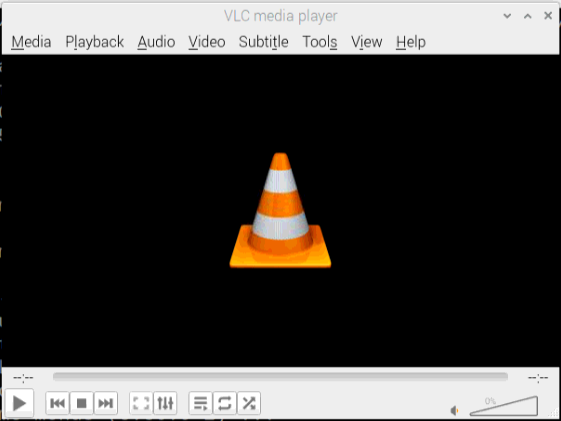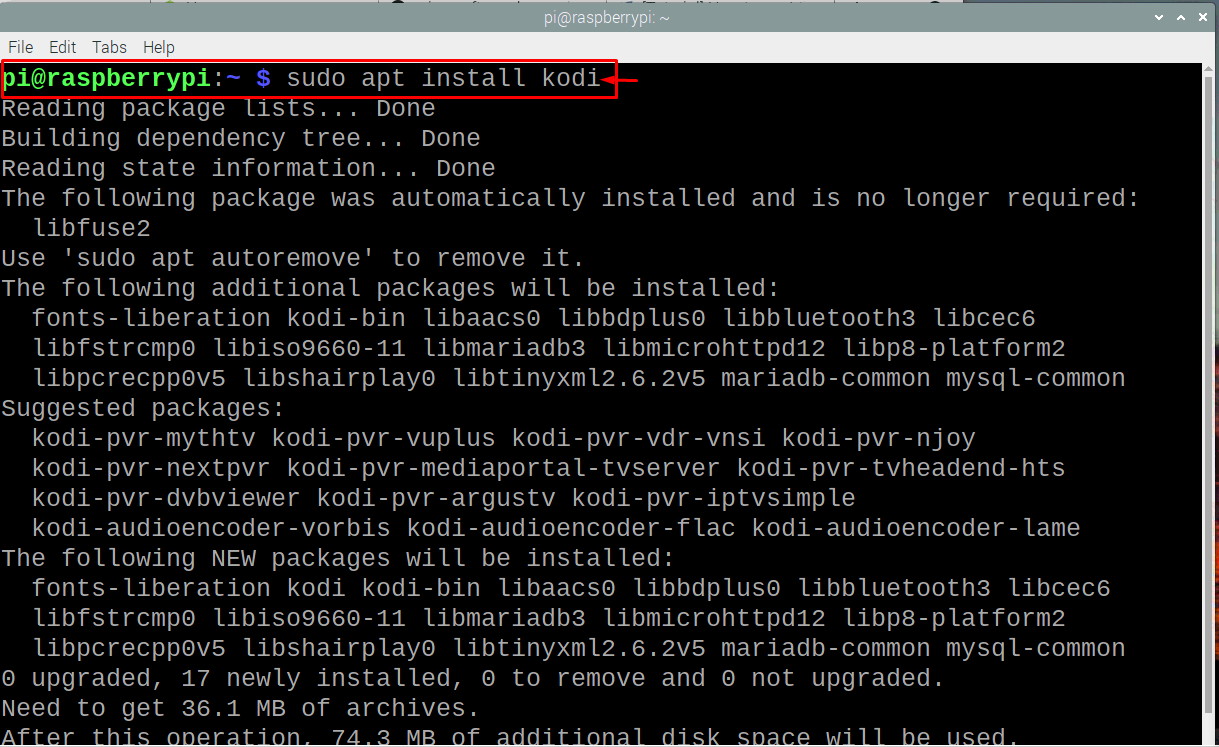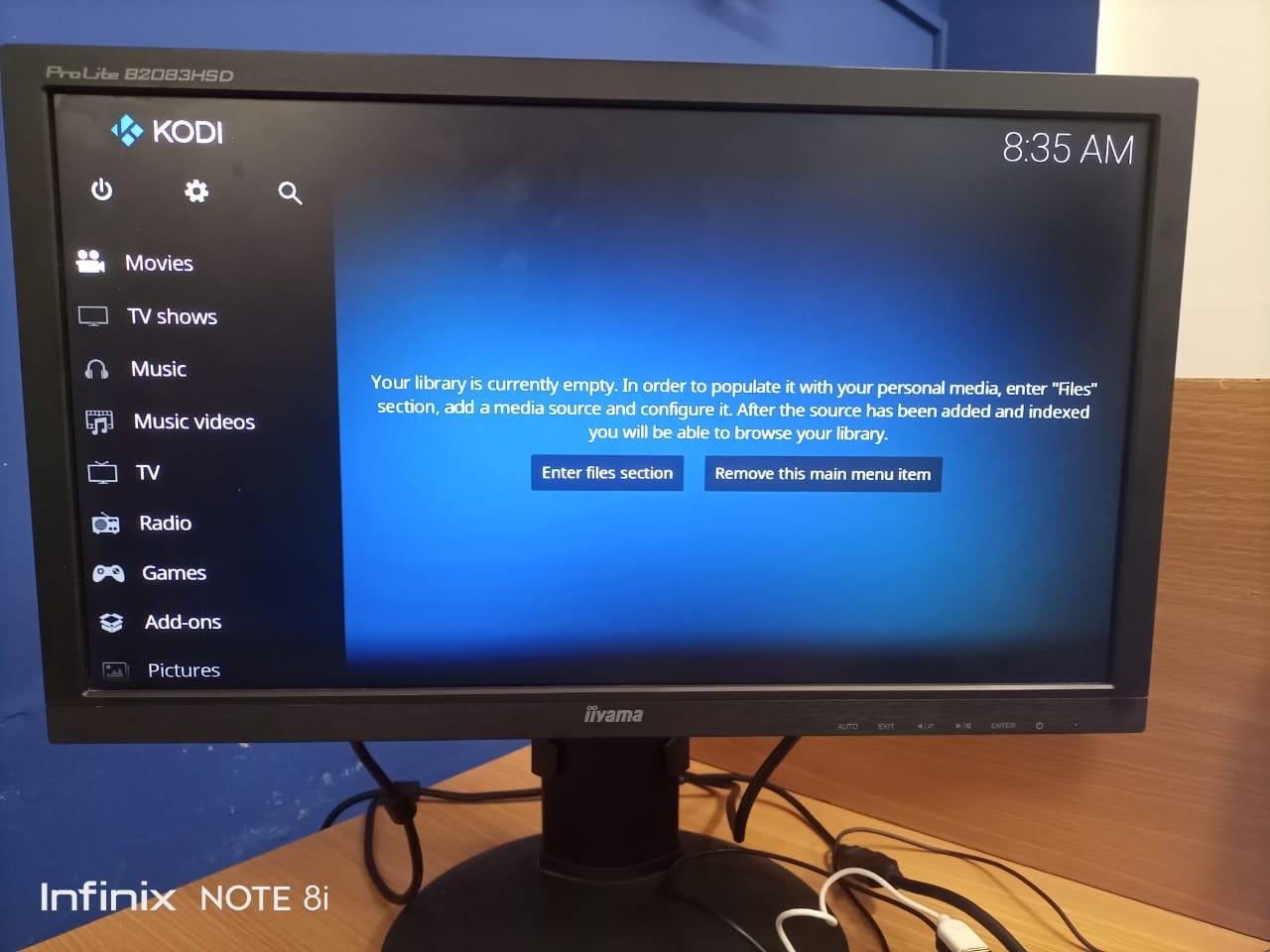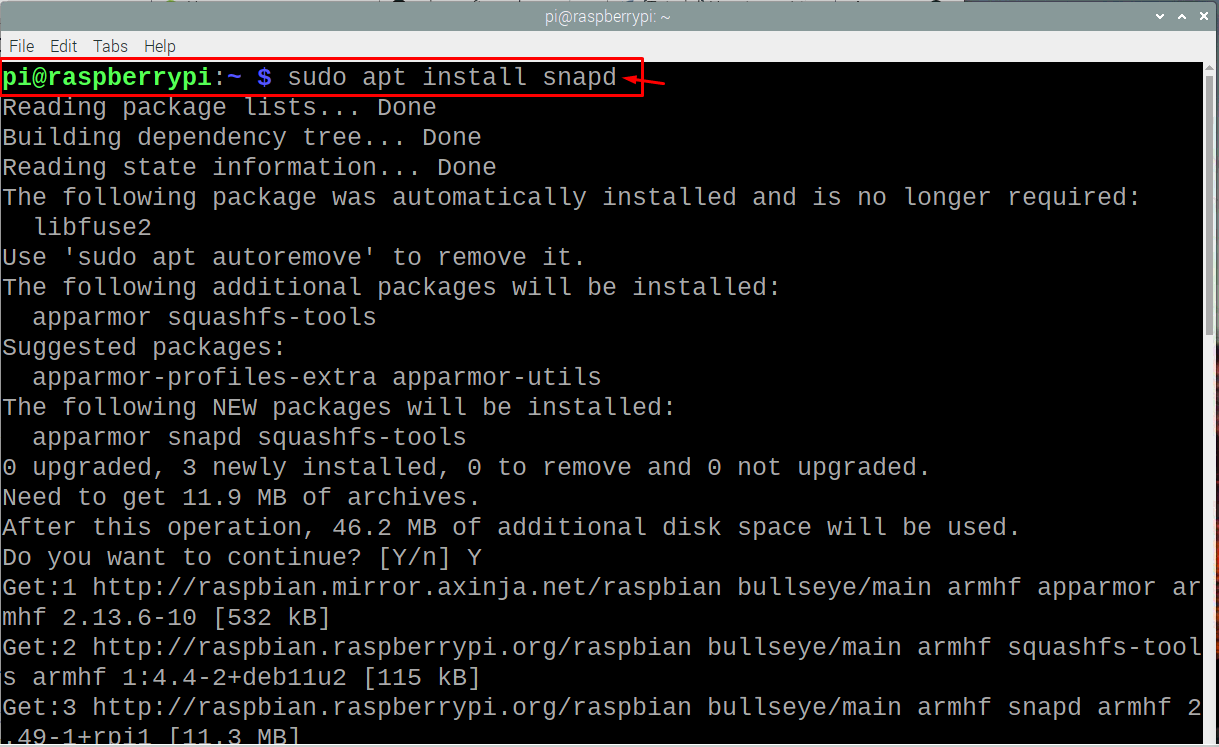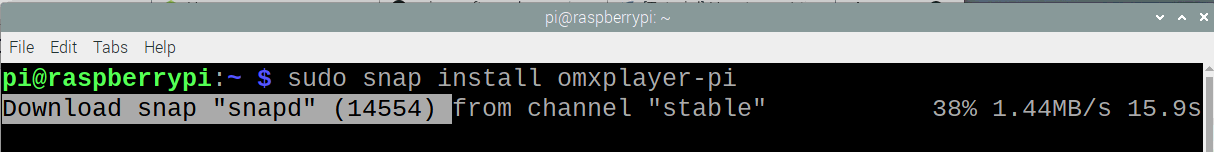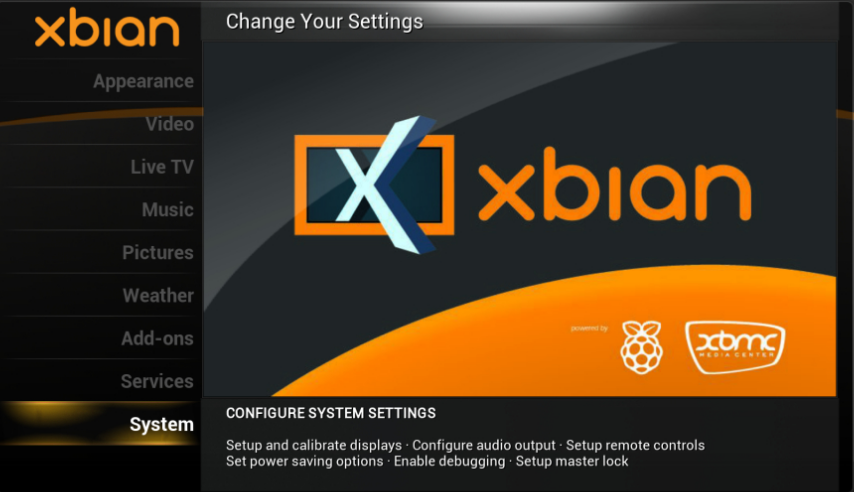Best Video Players for Raspberry Pi
Below you will discover the best video players that you should install and run on your Raspberry Pi device if you want to enjoy a seamless video playing experience.
1: VLC Media Player
If you’ve used VLC on your Windows computer, you’re probably thinking about installing it on your Raspberry Pi system. You’ll be thrilled to discover that it’s one of the best video players for your Raspberry Pi device, and it includes built-in codecs, which saves you time searching for appropriate codecs to play videos or music on your Raspberry Pi device. It can play HD videos without affecting the your Raspberry Pi performance. To successfully install a VLC media player on your Raspberry Pi device, execute the following command-line in the terminal.
2: Kodi Media player
Kodi media player is clearly the one to have it installed on your Raspberry Pi device because of its capability to run any video on the device. It’s a full-fledged media center and there you can play videos, listen to music, stream live TV or even play games on it. If you are confused whether it will work seamlessly on your Raspberry Pi device or not then no need to worry because it is well optimized to be able to run on your device. To install Kodi on your Raspberry Pi, you will need to add the below given command and execute it on your Raspberry Pi terminal.
3: OMX player
If you are looking for a media player which will operate totally on your Raspberry Pi terminal then you should install OMX player on your device as it will utilize less resources on your Raspberry Pi device and play your videos through the terminal. It is regarded as the finest solution for those individuals who are running the light OS version of Raspberry Pi on their device. You can easily install OMX player from the snap store by using the below stated commands in the terminal.
$ sudo snap install omxplayer
To run a music or video file on “omxplayer-pi” in the command terminal, you will have to use the below mentioned command in the terminal.
4: XBian
If you want to transform your Raspberry Pi into a more powerful media center, you could try installing Xbian OS on it. The main advantage of this OS is that you will receive the most recent software updates on your device on a regular basis, and you can expect more advanced features with each update. It also includes a number of built-in utilities such as Samba (which allows you to share files with other devices), VNC server (which allows you to remotely access your Raspberry Pi), Airplay (which allows you to send video to Apple devices), and so on.
To install it on your Raspberry Pi device, you will first require to download the image from the website. After that you will be required to make a Bootable SD card or USB using Balena Etcher and then plugin it into the Raspberry Pi to enjoy XBian OS on the device.
5: LibreELEC
LibreELEC is a Kodi-optimized operating system that would be ideal for Raspberry Pi users who want to watch videos on their device. It is surely well suited for playing Kodi on the Raspberry Pi device, as you will receive the necessary packages for Kodi. To install this operating system, you will need to first download the image file from the website and then you will have to create the image of LibreELEC on your SD card using the Balena Etcher app. After then, you will enjoy it on your Raspberry Pi device.

Conclusion
One of the significant uses of Raspberry Pi is as a media center and for that a powerful media player is required. If you need a standalone video player, you should choose VLC, Kodi or OMX and if you want to have an OS just devoted for videos then you should consider installing Xbian or LibreELEC on your Raspberry Pi device.