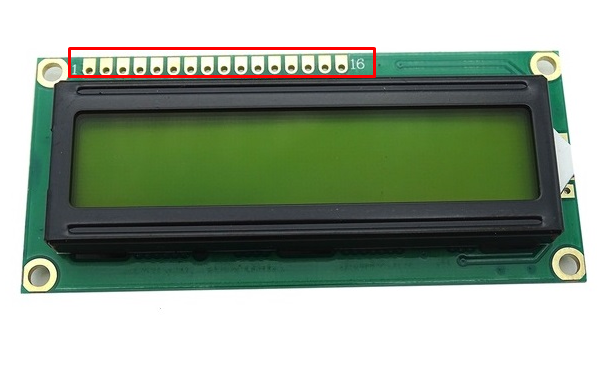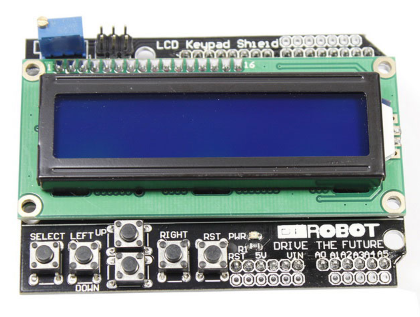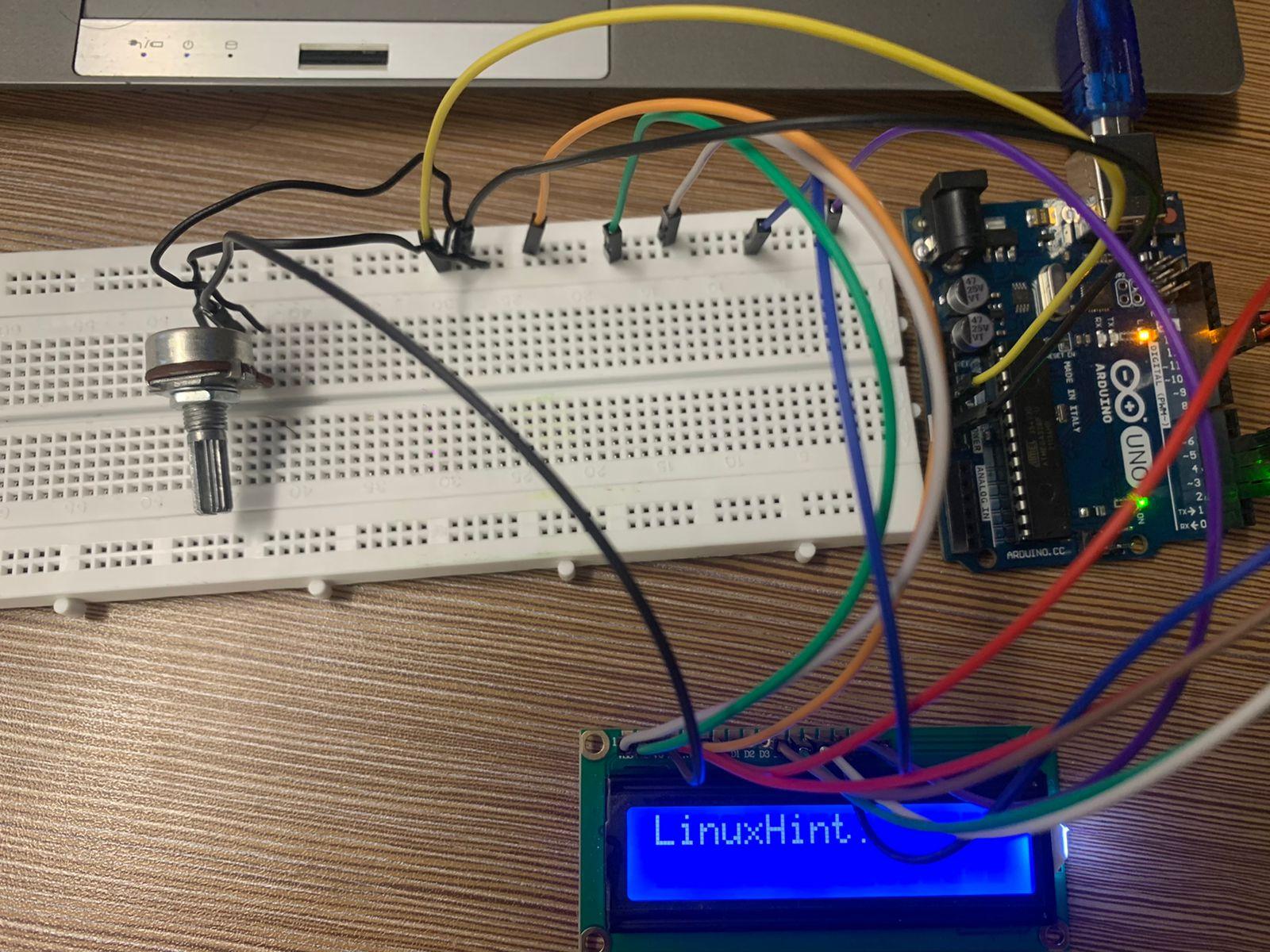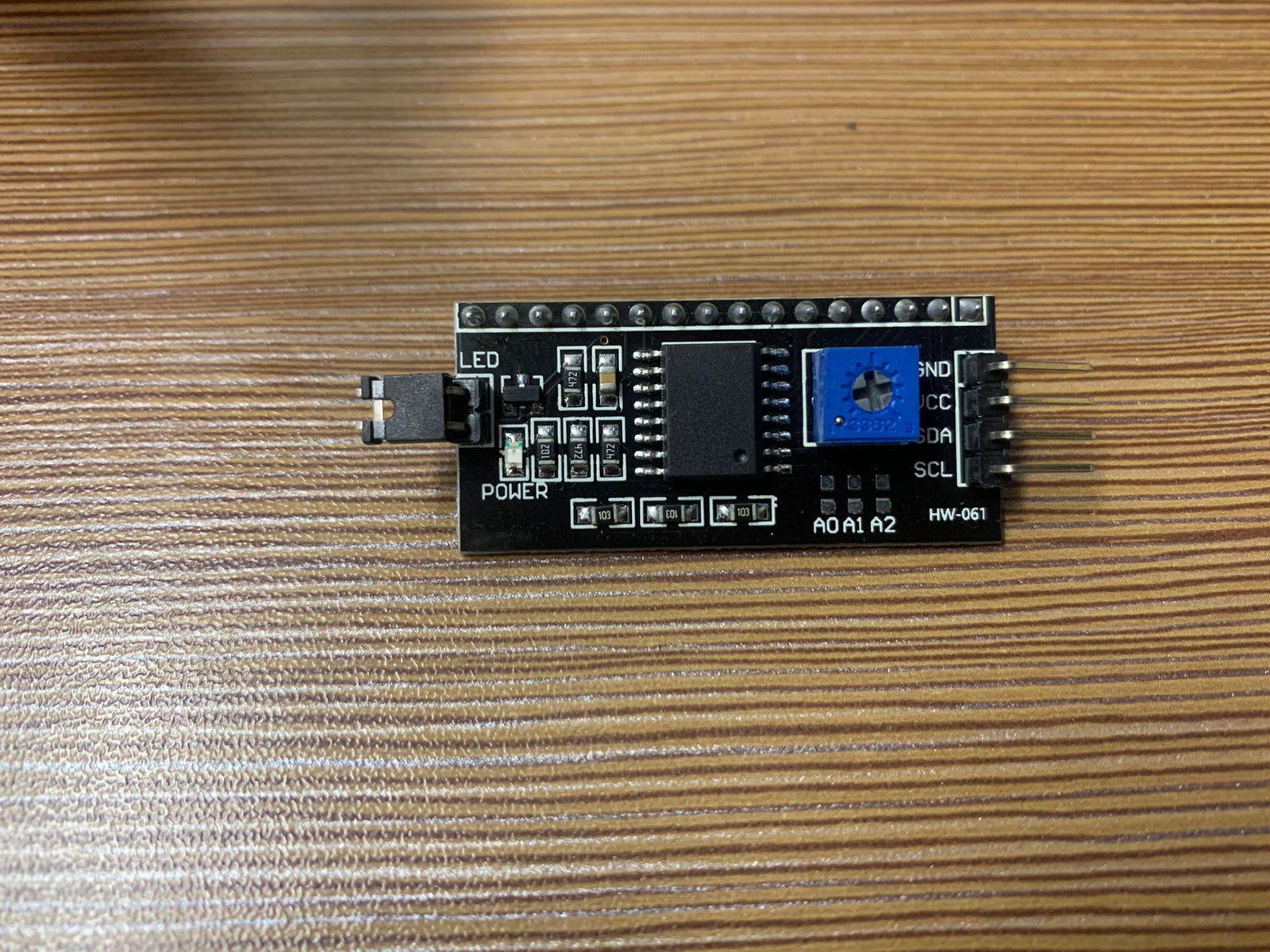An LCD (liquid crystal display) is used to display the ASCII characters on them for which they use light-emitting diodes and liquid crystal medium. The LCD is the common output device that can be interfaced with Arduino to display the output of code. Can LCD be interfaced with Arduino without soldering or not? If yes, then what are the ways by which we can connect it to Arduino.
The answer to the above question will be addressed in this write-up, whether it is possible to connect LCD with Arduino without soldering or not and if yes then what are the possible ways.
Can we use LCD with Arduino without soldering
Yes, we can connect LCD with Arduino without soldering it with connecting wires or headpins. This answer is difficult to believe because mostly we connect LCD with Arduino by soldering some connecting wires to it called header pins. If we talk about a 16×2 LCD, it has 16 tiny holes which have the carbon coating inside them, and also small marks of carbon coating are present around them to provide the path to electrons for their motion.
In the above figure of 16×2 LCD, the holes are marked and you can observe the golden color carbon plating.
We can connect the LCD with Arduino by three methods:
By using LCD shields
The LCD shields are designed specifically to use with Arduino, they have a module attached with the 16×2 LCD which contains the header pins and buttons by which we can connect the LCD with Arduino. The buttons on the LCD shield are responsible for the cursor’s movement, moreover, it uses the Arduino library of LCD when you try to interface it with Arduino.
Directly connecting jumping wires
The other method by which we can interface the LCD is by connecting it with the pins of Arduino through the jumper wires. Though this method is not recommended because while the project is running, for any reason, if the assembly moves from its rest position, the pins can be disconnected which can influence your output. Somehow, if you are supposed to display something like a name and also the purpose of displaying output is of short duration then you can use this method.
By using the I2C adapter
We can connect the I2C module or I2C adapter, both names are used for this module, it can connect directly with the LCD and display the results. It uses only four jumper wires; Vcc, GND, SDA, and SCL; these pins are connected with Arduino. This module helps to get rid of the mess which is created when the “connecting wires”; instead of connecting 12 wires using I2C module we will use only 4. Moreover, if you are using this module, then you have to include the library of “liquid crystal I2C”.
Conclusion
Yes, it is possible to interface the LCD with Arduino without soldering by using the LCD shields, connecting wires, and I2C adapter. The connecting wires and I2C adapter are not recommended to use with LCD for a long duration, because the little bit of movement of the hardware assembly can reset the output, but for a short duration or for the purpose of testing of LCD you can use it. It is recommended to solder header pins with LCD. In this write-up, we have discussed the methods by which it is possible to connect the LCD with Arduino without soldering.