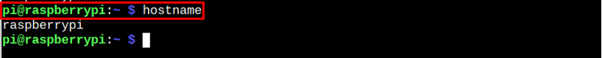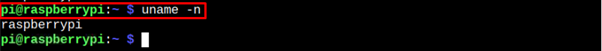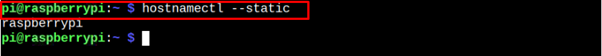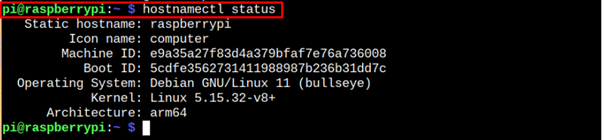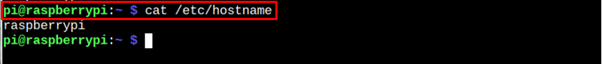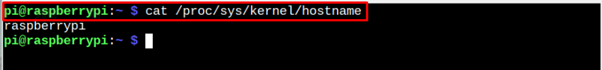The hostname is the unique identity of a device that separates a device from other devices sharing the same or different internet connection. The alternative terms for the hostname are the computer name or site name. The hostname is mainly used by DNS servers, allowing you to access the websites using your device hostname.
In this article, we will show you different commands to get the hostname for your Raspberry Pi device. So, let’s move toward finding the Raspberry Pi hostname.
5 Commands to Find Raspberry Pi Hostname
A detailed explanation of five different commands to find the Raspberry Pi hostname is provided below:
1: hostname Command
The hostname command is one of the widely used commands that display the hostname of your Raspberry Pi device and you can execute this command to get the hostname for your Raspberry Pi device.
2: uname Command
There is another command, “uname” that you can execute on your Raspberry Pi terminal to find the hostname for your Raspberry Pi device.
In the above command, the “uname” is used to display system information, while “-n” is used to output the hostname of your Raspberry Pi device.
3: hostnamectl Command
There is another command called “hostnamectl” that you can execute to see the hostname of your Raspberry Pi device on the terminal.
You can also use the command “hostnamectl status” to get the static hostname of your Raspberry Pi device.
4: Reading /etc/hostname File
The hostname for your Raspberry Pi device is included in the hostname file, and you can retrieve the information from this file using the following command:
5: From /proc/sys/kernel/hostname File
The hostname file of your Raspberry Pi device is also included in the “/proc/sys/kernel/hostname” file and you can open this file on your terminal to get the hostname of your Raspberry Pi device.
Conclusion
The hostname is the unique identity of a device, which benefits you during the authentication process, remote access, and server-related tasks. You can easily find the hostname for your Raspberry Pi device using any of the commands discussed in the guidelines mentioned above. All these commands run on your Raspberry Pi terminal and provide you with the hostname of your Raspberry Pi device.