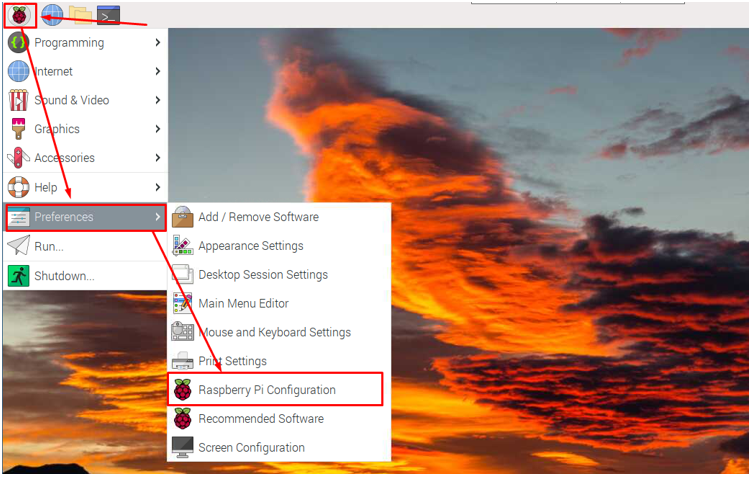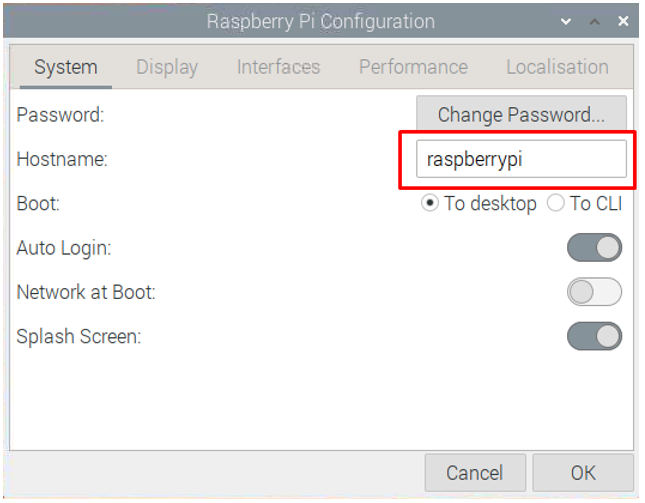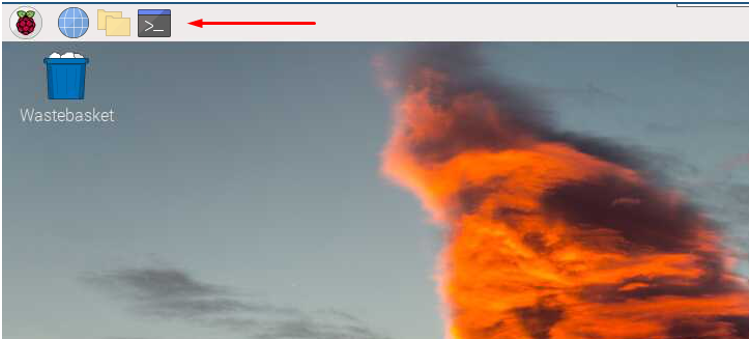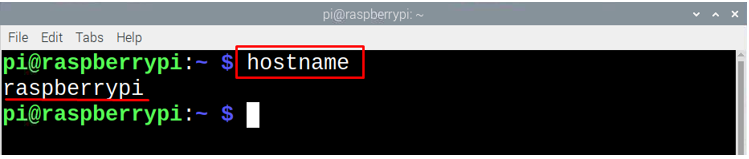The hostname of a device is the name of the device that is displayed to other devices either when connected to the same network or when looking for a device to share any data. Since by default Raspberry Pi comes with the hostname “raspberrypi” which can be confusing for the new users. As most of the new users are unaware of the hostname of their Raspberry Pi so, this article states some ways to get the hostname of Raspberry Pi.
Different Ways of Finding the Hostname of Raspberry Pi
Knowing the hostname of your Raspberry Pi is essential as it may be required when identifying your device among several other similar devices. So, here are some ways by which you know the hostname of Raspberry Pi:
Finding Hostname through GUI
To find the hostname of Raspberry Pi using the GUI, follow the steps mentioned below:
Step 1: Click on the Raspberry Pi logo from the top menu bar and then in the drop-down menu click on the “Preferences” option, from there go to the “Raspberry Pi Configuration”:
Step 2: In the “Raspberry Pi Configuration” you will see the hostname and in our case, it is “raspberrypi”:
Finding the Hostname by Opening Terminal
The simplest way of getting to know your hostname is to open the terminal of Raspberry Pi:
Once you have opened the terminal you will see your hostname written in green color:
Finding the Hostname from Terminal Command
Another way of getting your hostname is by executing the following command in the terminal:
Conclusion
Hostname of any device is important as it helps in recognizing your device when sharing the data or finding your device when many others are also present, so it is imperative to have the hostname of your device to avoid any confusion. Hostname of Raspberry Pi can be found by Raspberry Pi configuration, terminal command and from opening the terminal.