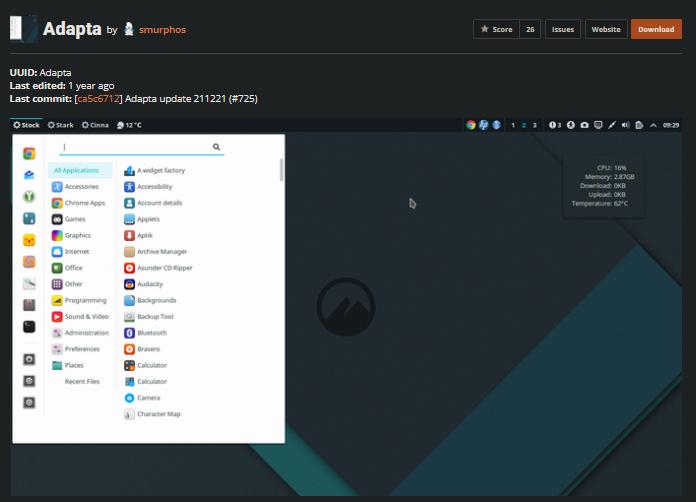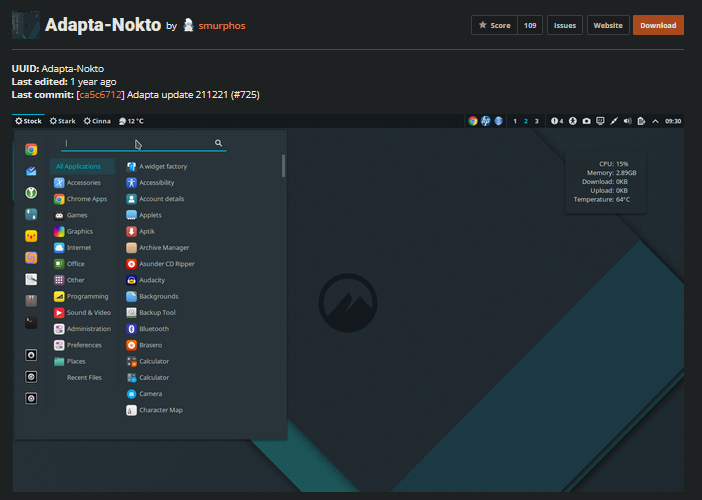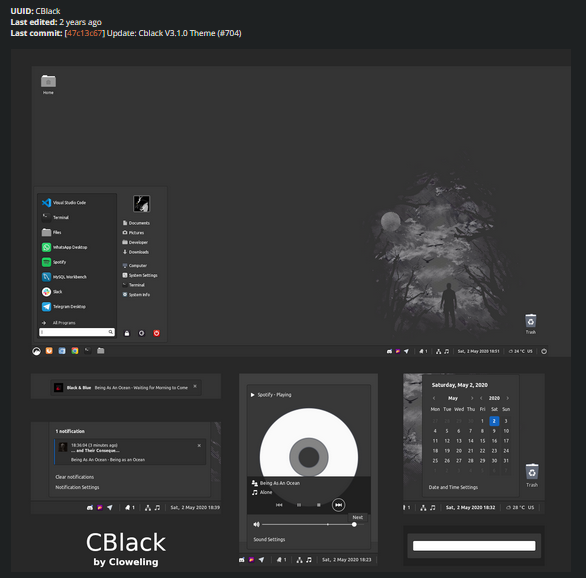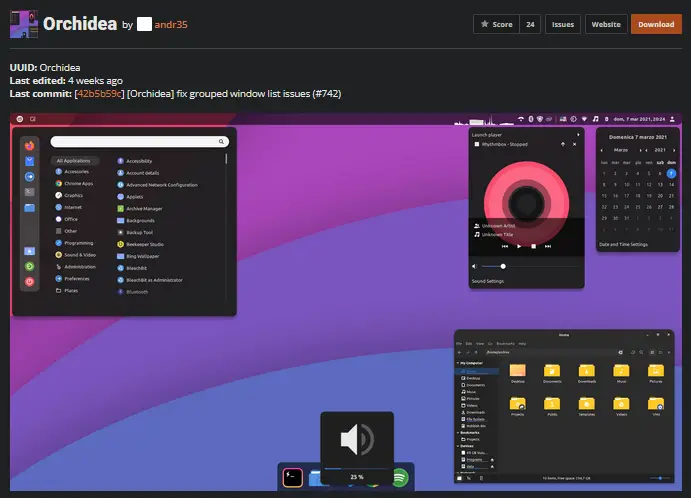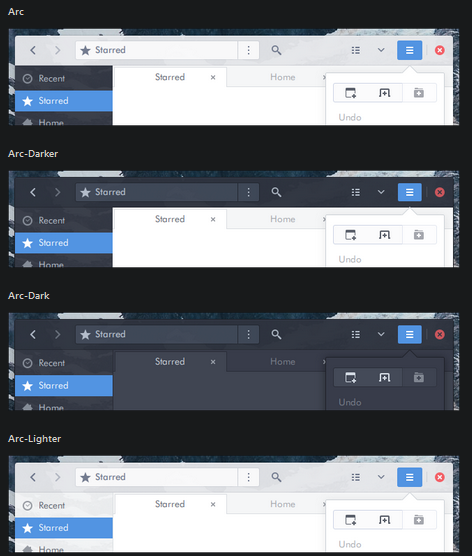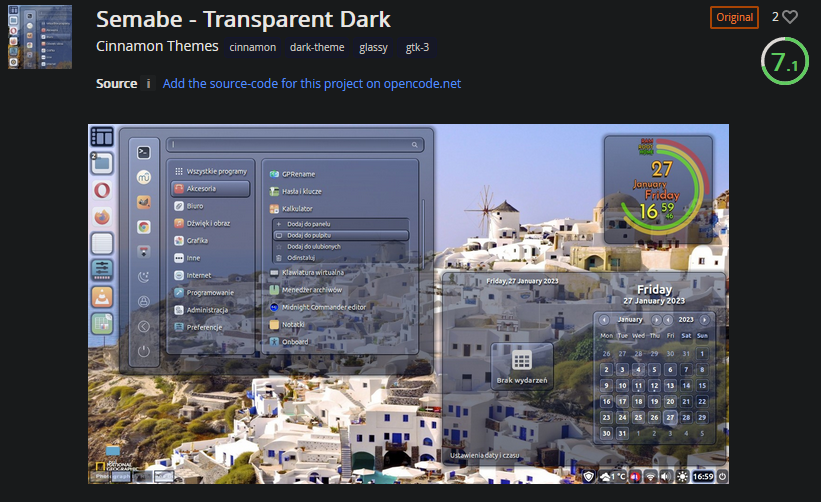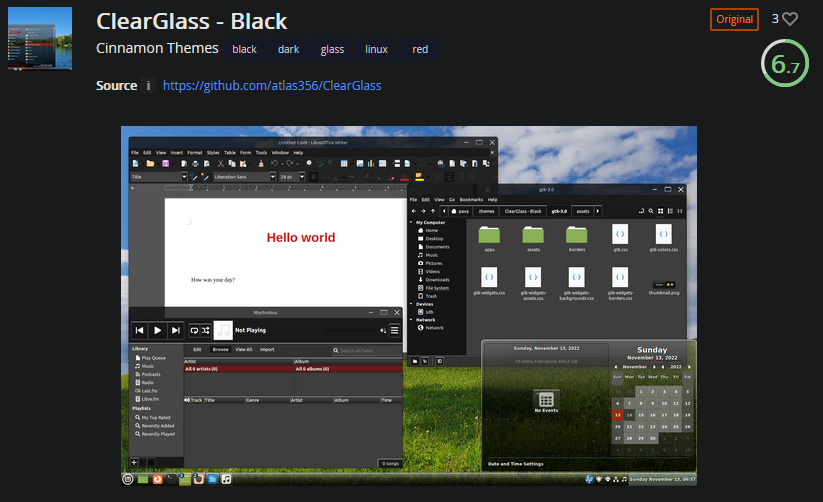This guide elaborates on some of the finest themes that you can use on Linux Mint.
Prerequisites:
To apply the themes on Linux Mint, you need the following components:
- A properly configured Linux Mint system. Check out how to install Linux Mint on VirtualBox.
- Access to a non-root user with sudo privilege.
Linux Mint Themes
Most Linux distros come with a desktop environment to provide the GUI. In the case of Linux Mint, it’s the Cinnamon desktop. However, there are also other desktop options to choose from: MATE and Xfce. All three desktop environments use GTK which is a well-known toolkit for building GUI.
The GTK engine also comes with theming support. Thanks to this feature, we can apply various GTK-based themes on Linux Mint. Besides the built-in ones, there are numerous community-driven GTK themes to choose from.
For the Cinnamon desktop, however, it’s strongly recommended to use the Cinnamon-specific themes as Cinnamon uses a patched version of GTK3. Using any normal GTK-based theme may result in unexpected behavior.
Best Linux Mint Themes
This section features some of the most popular themes for Linux Mint. The list is in no particular order.
Once you’ve chosen your favorite theme, check out this guide on how to install the themes on Linux Mint.
Adapta
Based on the material design, Adapta is a well-known GTK theme. Many third-party themes are also developed based on Adapta. However, the development of the main theme ended in 2020.
While Adapta itself is a generic GTK-based theme, the build on Cinnamon Spices is specifically for the Cinnamon desktop.
Adapta-Nokto
Being the most popular theme on Cinnamon Spice, Adapta-Nokto is a gorgeous theme based on the material design. The theme comes with support for Cinnamon, Metacity, GTK2, and GTK3 (v3.18 and v3.22+).
Check out Adapta-Nokto on Cinnamon Spices.
CBlue
If you’re looking for a comfortable dark theme, look no further. CBlue is a semi-transparent theme for the Cinnamon desktop inspired by the CBlack theme.
Besides the base theme, CBlue also features its own wallpapers. For Firefox users, CBlue also offers a dedicated theme but it requires some tweaking to set it up.
Check out CBlue on Cinnamon Spices.
CBlack
CBlack is a wonderful black theme inspired by the Linux Mint Dark theme. Besides the base theme, it also comes with instructions on making the theme transparent.
Check out CBlack on Cinnamon Spices. At the time of writing this guide, the theme was updated years ago, so expect some bugs/instability.
Orchidea
Inspired by the Orchis theme, Orchidea is a wonderful material-based dark theme. It features rounded edges for the windows.
Check out Orchidea on Cinnamon Spices.
ClearGlass Ocean Blue
Based on Mint-X, ClearGlass is a transparent theme for the Cinnamon desktop. It comes with support for both GTK2 and GTK3. The theme applies transparency to the app launcher, the toolbar, and various apps.
Check out ClearGlass.
Numix
Numix is a collaborative project of a small group of designers who designs various themes for Linux and Android. Besides themes, Numix also offers wallpapers and icons.
Depending on what desktop environment you’re using, there are multiple Numix themes available:
- MATE and Xfce: The official Numix themes should work perfectly. Check out Numix Dark and Numix Light.
- Cinnamon: For Cinnamon desktop, check out Numix Cinnamon Transparent and Numix Cinnamon SemiTransparent.
For the best results, it’s recommended to install Numix themes and icons from the Numix PPA.
Arc
Arc is yet another popular theme for GTK-based desktop environments. It’s a flat theme that features transparent elements. The original Arc theme project is no longer active. However, a fork of it is actively maintained.
The theme is compatible with all the Linux Mint desktop environments: Cinnamon, MATE, and Xfce. Check out Arc on GitHub.
Windows XP
Among Windows users, Windows XP was one of the most popular operating systems of all time. Are you a Windows user who switched to Linux? With the help of this theme, you can relive the nostalgia of the era of Windows XP.
Check out Windows XP for Cinnamon.
Semabe
Semabe is an interesting dark theme that features transparent elements. It also features shadows, gradients, and rounded window corners.
Check out Semabe.
ClearGlass Black
Looking for a darker variant of ClearGlass? ClearGlass Black features the same attractions of ClearGlass but in a dark variant. It comes with gradients, transparent elements, and compatible with Cinnamon.
Check out ClearGlass Black.
Conclusion
We discussed how theming works on Linux Mint. We also listed a handful of popular themes for Linux Mint. It’s recommended to use Cinnamon-specific themes with the Cinnamon desktop to avoid unexpected behaviors.
Happy computing!