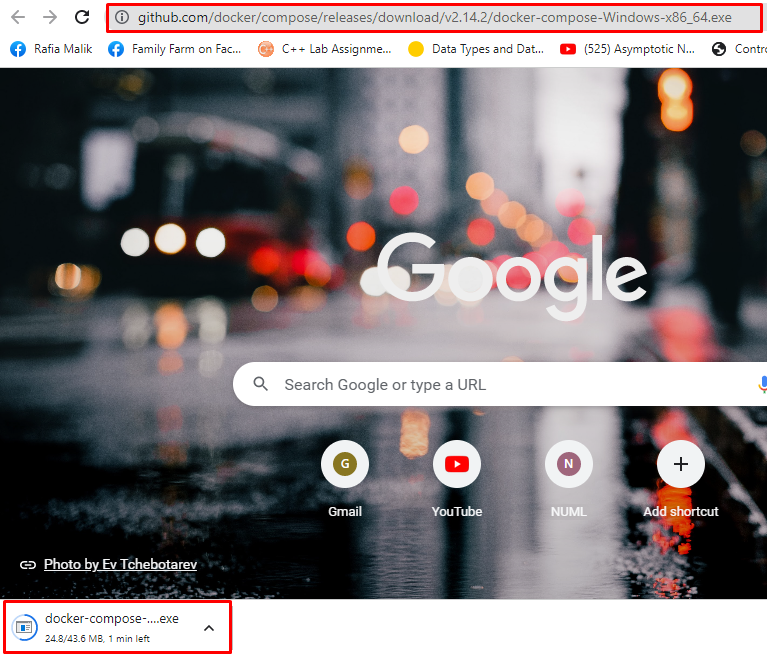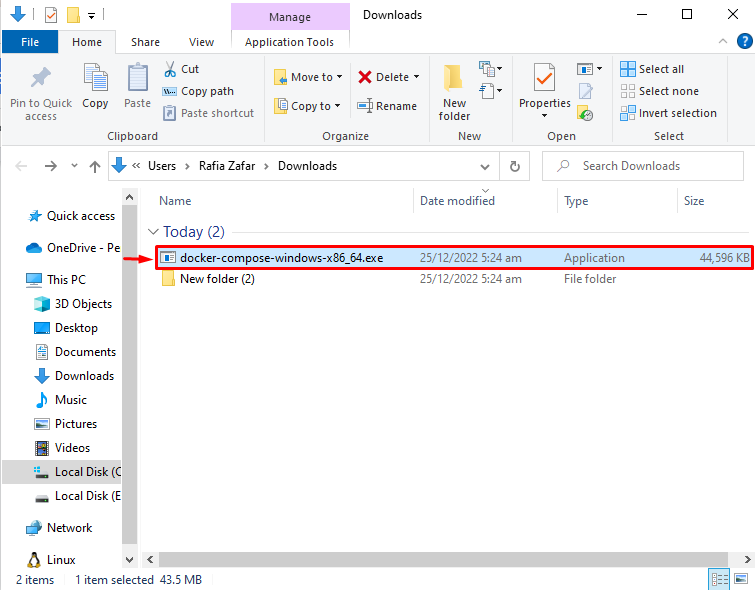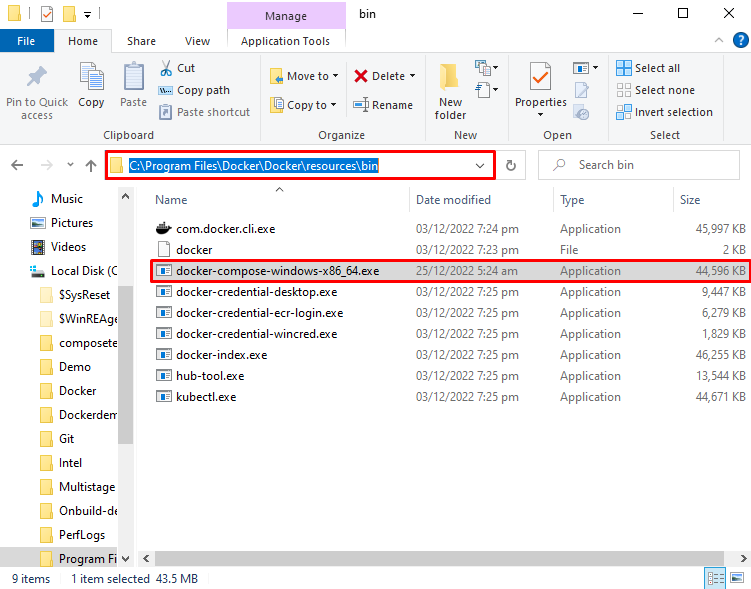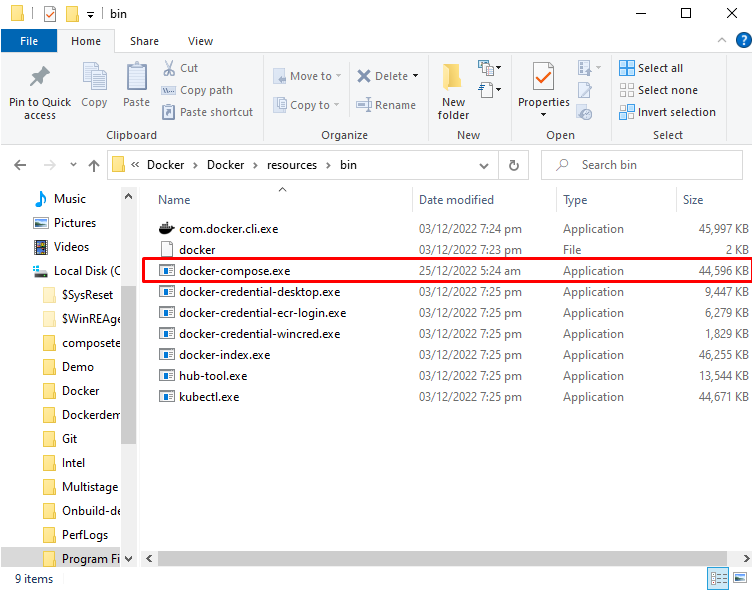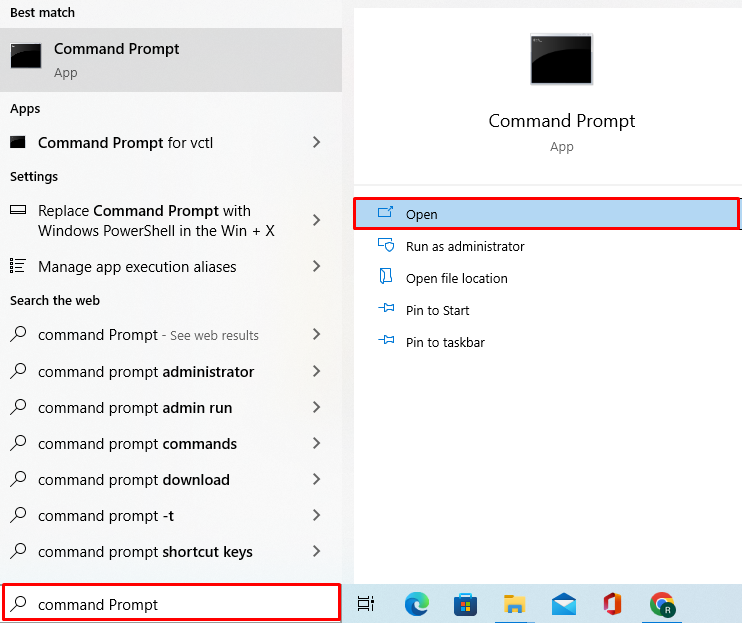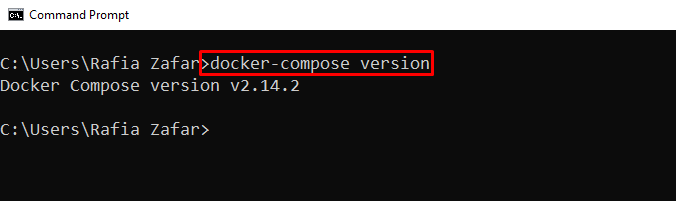This post will describe why Docker is installed but not Docker compose.
Why is Docker Installed but not Docker Compose?
Docker compose is typically installed as part of the Docker installation. However, in older Docker versions, Docker compose was installed manually. Linux users are also required to install Docker compose separately, but it comes pre-installed in Windows and Mac Os.
How to Install Docker Compose on Windows?
To install and configure Docker compose in Windows, look at the given instructions.
Step 1: Install Docker Compose
To install Docker Compose on Windows, click on the attached link. This will automatically start downloading Docker compose on Windows:
Step 2: Copy the Docker Compose Executable File
Next, navigate to the “Downloads” directory. The installation file for Docker compose will be found there. To copy the file, select it and use the “CTRL+C” key:
Next, open the Docker “bin” directory by navigating the “C:\Program Files\Docker\Docker\resources\bin” path and paste the copied file here:
Rename the file as “docker-compose.exe” as shown below:
Step 3: Open Command Prompt
From the Windows Start menu, open the Command Prompt Windows default terminal:
Step 4: Run “docker-compose” Command
Execute the “docker-compose” command to verify if the Docker Compose has been installed:
It can be observed that the Docker compose version “v2.14.2” has been successfully installed:
This post has explained why Docker is installed but not composed and how to install it.
Conclusion
Docker compose comes pre-installed with Docker Desktop. But in the older versions, Docker compose is not included. To install Docker Compose, navigate to the attached link and download the executable file. Next, rename the file as “docker-compose.exe” and paste it into the Docker bin directory. In this blog, we have demonstrated why Docker is installed but not Docker compose and how to install it.