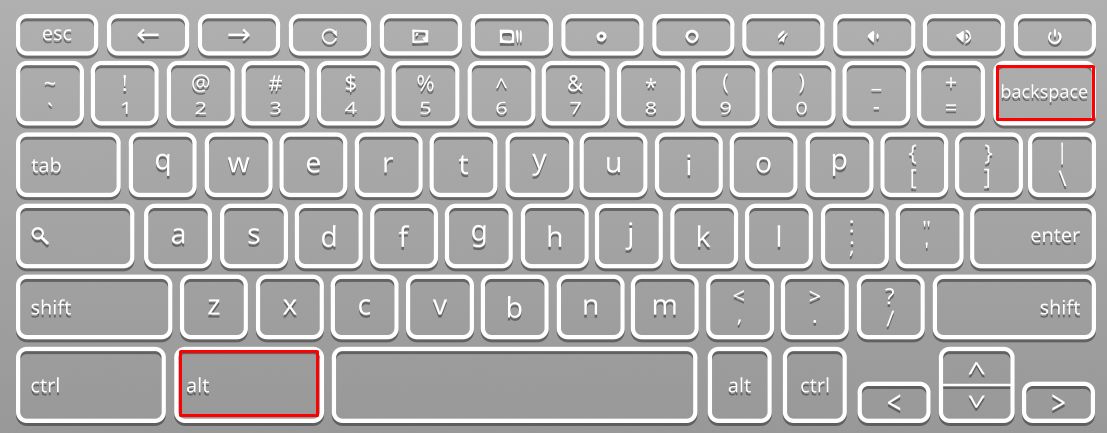Why do Chromebooks not have a Delete Button?
Chromebooks lack the placement of some keys like the caps lock key, delete key, and function keys, but still, you can delete stuff on your laptop. The main reason behind this is that the Chromebooks are designed in a way to be lighter in weight as per the Chromebook’s usage. Removing the keys is because it can also reduce the surface area, which makes it easy and comfortable to search and browse the internet.
Using a Shortcut Key as a Delete Button on Your Chromebook
Shortcut keys are used to enhance productivity and save time. The shortcut key for a delete button is Alt+Backspace, which is very easy to use and remember. From this shortcut key, you will be able to remove the written texts and also the files. This shortcut key will act as the whole delete button you have on other laptops.
Is it Possible to have a Customized Delete Key on Chromebook?
No, you can not create a custom delete key on your Chromebook, but you have another option. You can map your keys to be used as other keys and to perform other specific functions according to you.
Conclusion
The usage of Chromebook is different from other laptops as Chromebook is designed for searching and browsing. In regards to that statement, Chromebook has some differences in its keyboard as well; it does not have a delete key button on its keyboard; for that, you have to use an Alt+Backspace shortcut key.