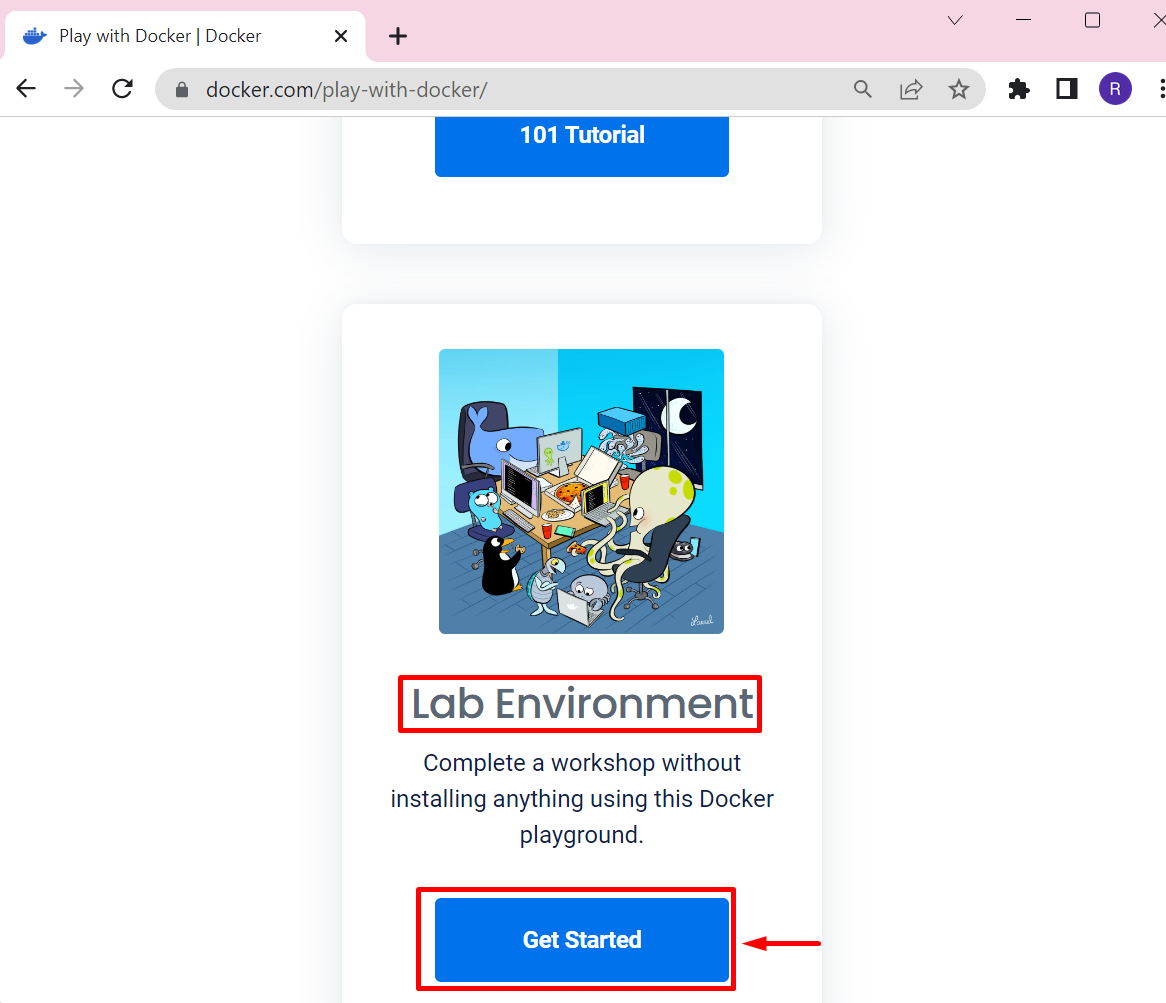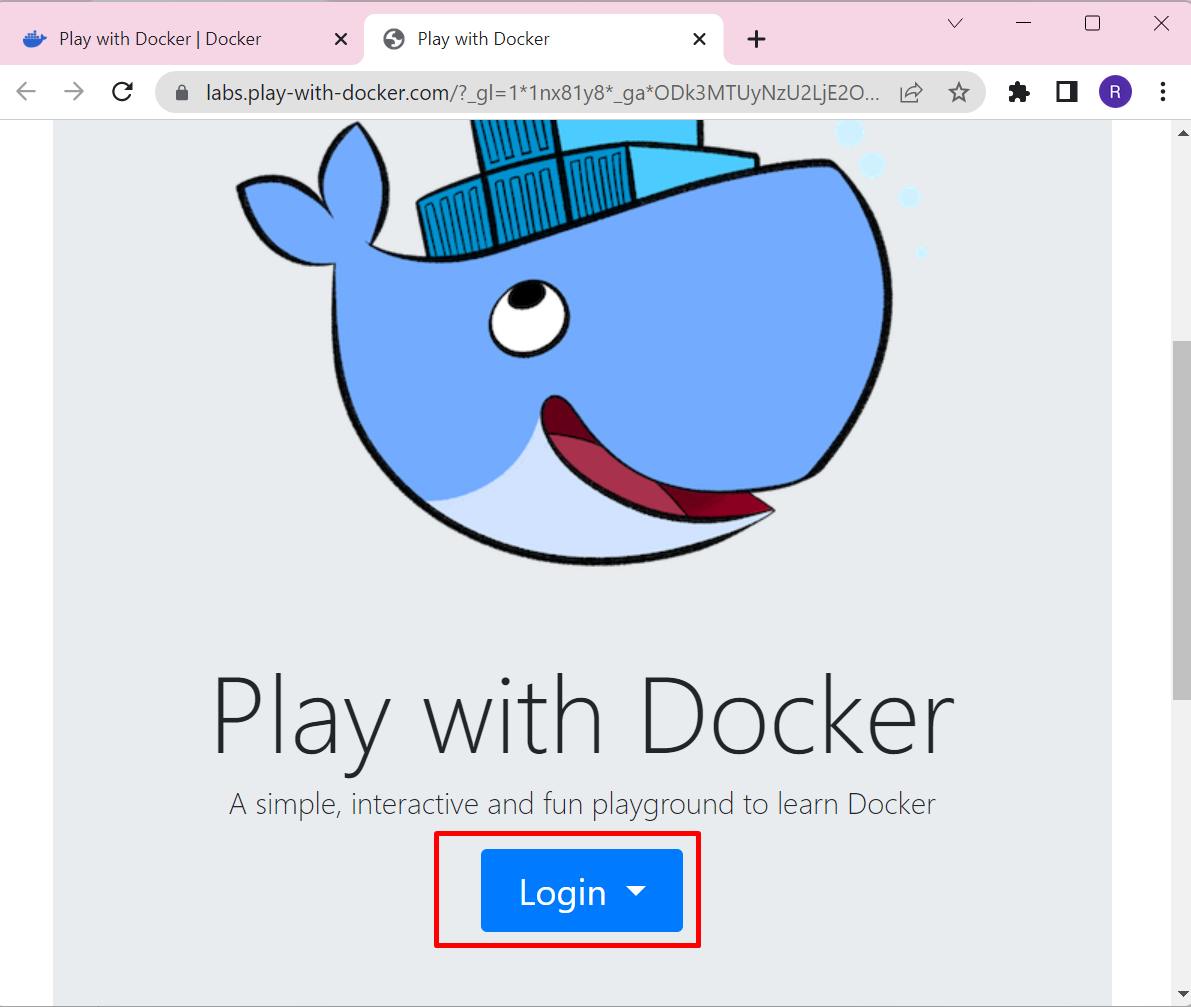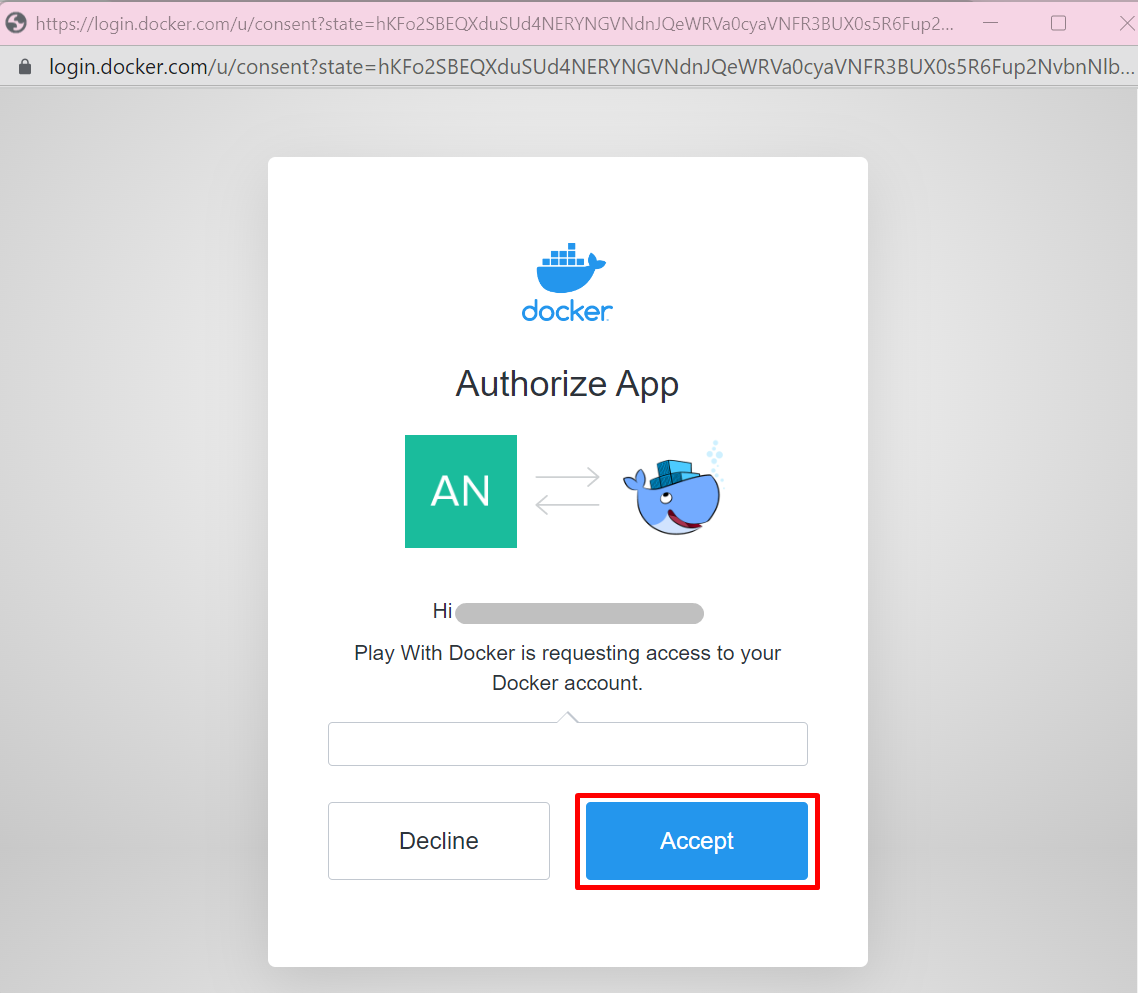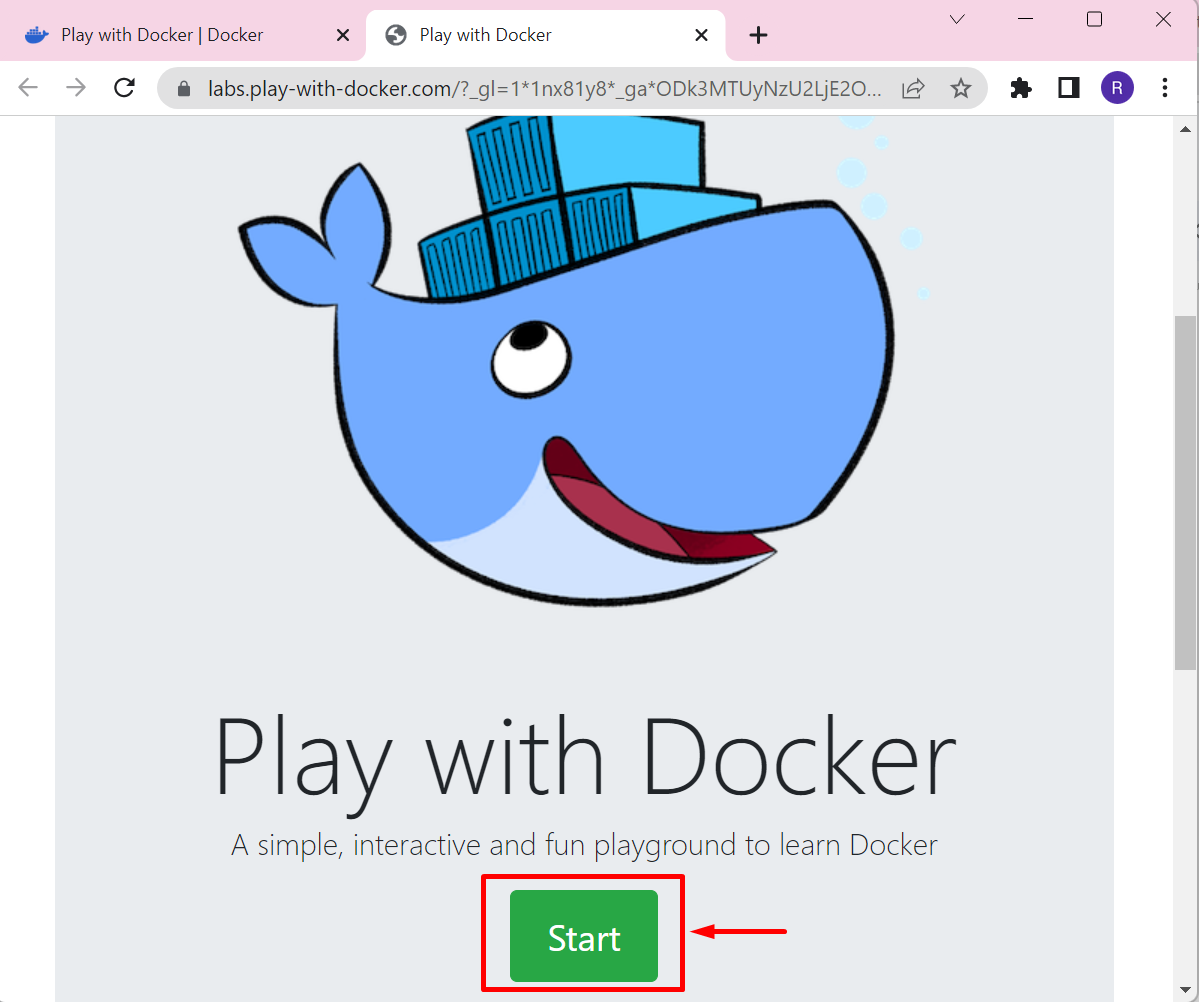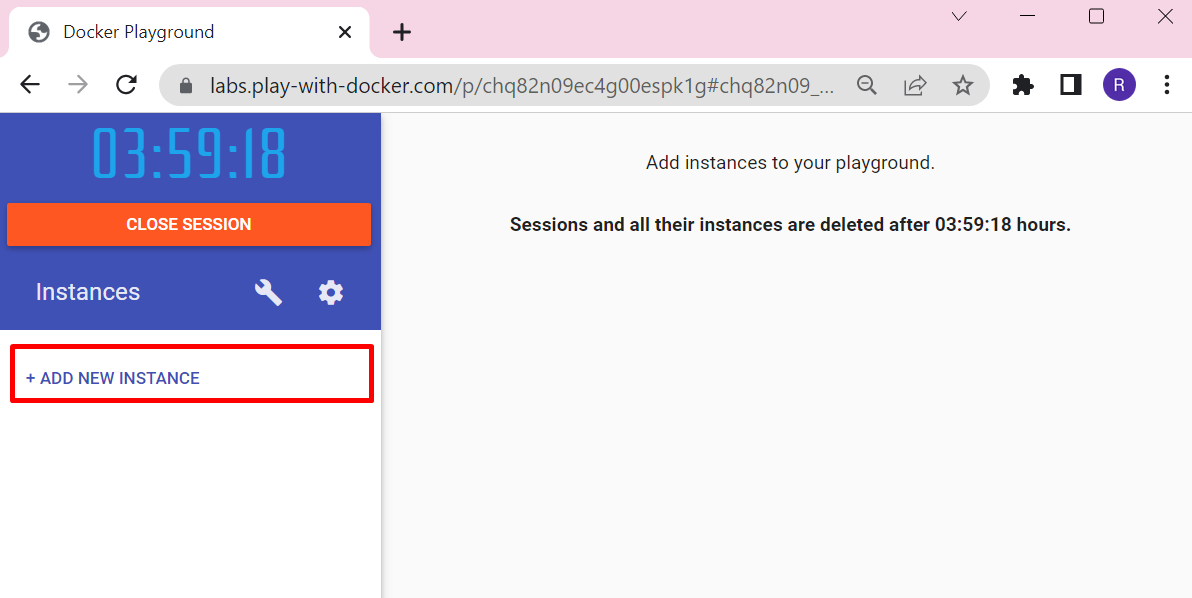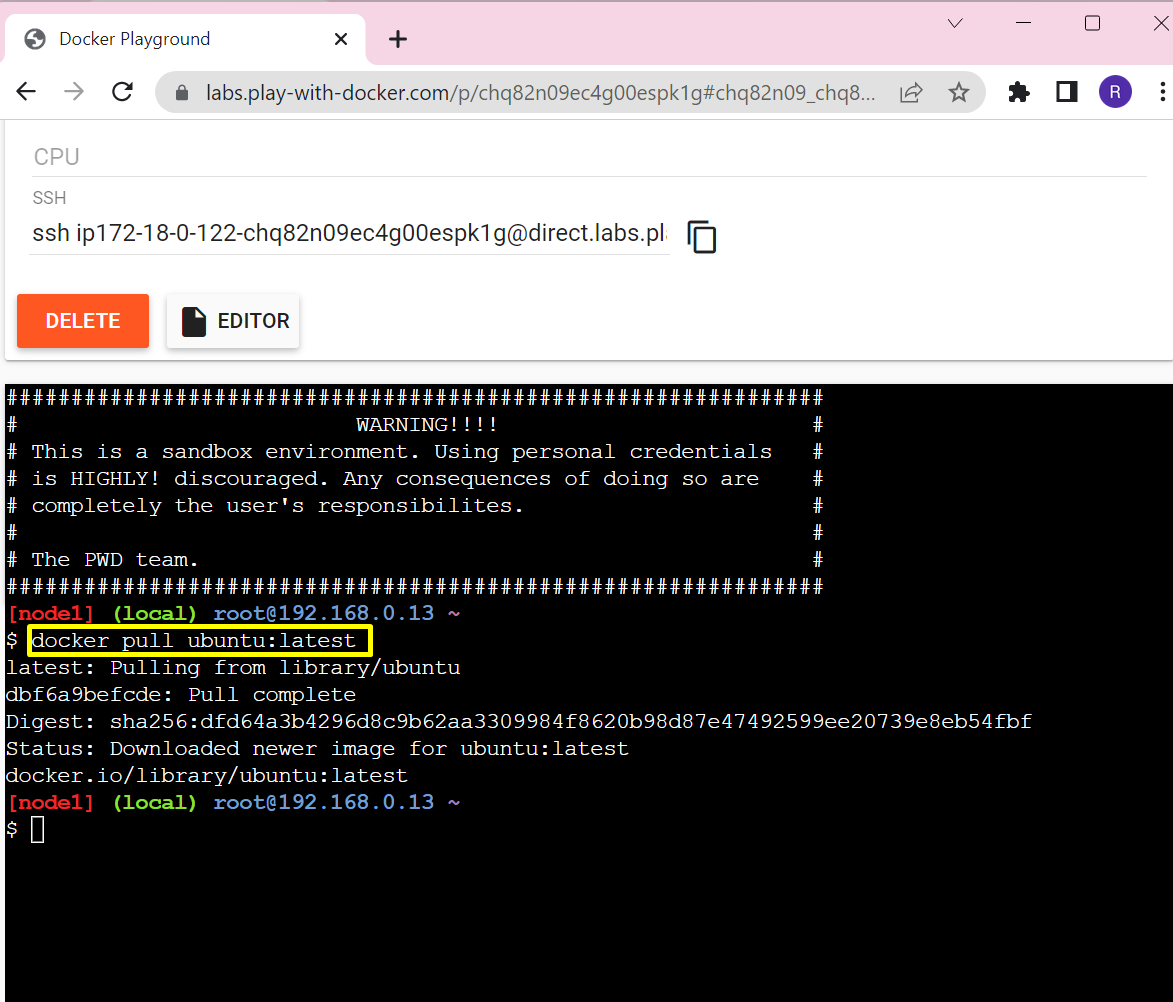This blog will discuss how to practice Docker online.
How to Practice Docker Online?
The Docker community provides the official “Play-with-Docker” website where beginners can learn and practice the Docker basics. To use Docker online on Play with Docker website, follow the provided instructions.
Step 1: Navigate to Play With Docker Website
First, navigate to the official Play with Docker website:
Step 2: Start Lab Experiments
Scroll down to the “Lab Experiment” option and click on the “Get Started” button to practice Docker online:
Step 3: Log in to Docker Account
Upon doing so, you will be prompted to Login Docker. Click on the “Login” button to log in to your Docker Hub account:
Next, grant the Docker account access to Play with Docker by hitting the “Accept” button:
Step 4: Start Practicing Docker
To start using Docker online, click on the “Start” button:
Step 5: Create New Instance
Add a new instance where the user will practice Docker online. For this purpose, click on the “ADD NEW INSTANCE” button:
Step 6: Use Docker Online
Upon doing so, the Play With Docker terminal will appear on the screen. Now, start executing Docker commands to use or practice Docker online. For instance, we have used the “docker pull” command to download the “ubuntu:latest” Docker image:
To create and start the Docker container, use the “docker run” command:
That’s how Docker users can practice Docker online.
Conclusion
For beginners, understanding Docker and its structure is quite difficult. Therefore, to learn and practice Docker online, the Docker community launched the official “Play with Docker” website where users can learn how to play with Docker practically. To use Play with Docker to practice Docker online, get started with the “Lab Experiment” option. Then provide the Docker login credential and start using Docker. This article has illustrated where can users practice Docker online.