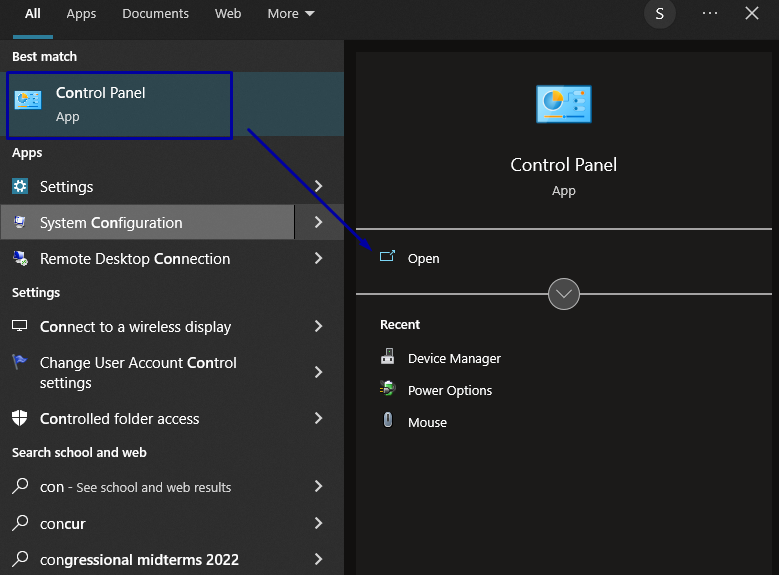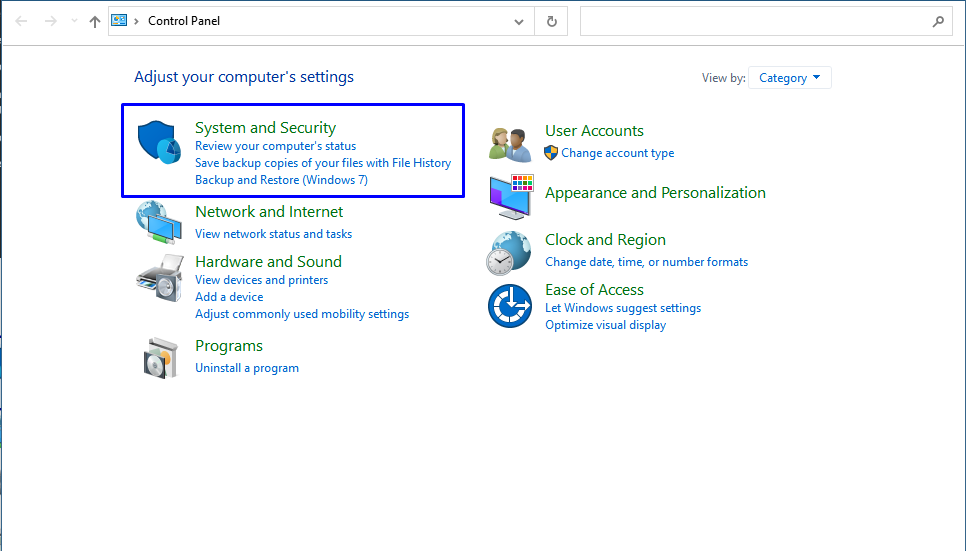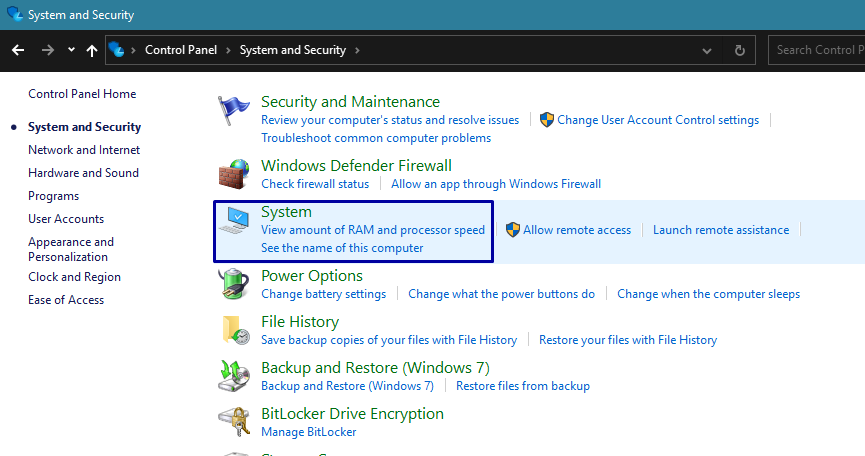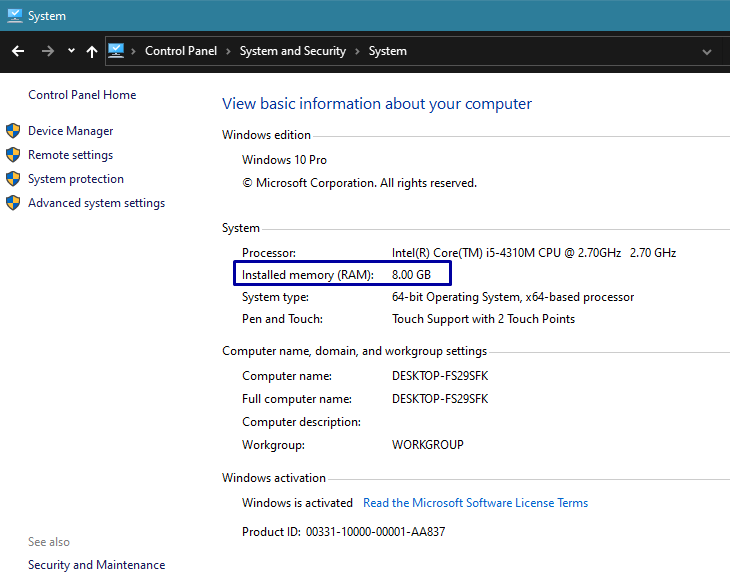How RAM and SSD Are Important in Your Laptop
RAM and SSD are both different components of a laptop, and there is no comparison between them, but when it comes to speed and performance, both play an important role. Most people get confused between them; for that, we have a detailed discussion below:
What is RAM?
RAM is the main volatile memory of the laptop that exchanges the data with the processor directly. RAM is the temporary data storage space for the OS of currently running programs. The data stored in RAM can be accessed in milliseconds.
What is an SSD?
The SSD stands for solid state drive; it is the nonvolatile memory of your laptop; it stores your laptop’s data permanently.
Difference between RAM and SSD
Following are some major differences between SSD and RAM:
| RAM | SSD |
| It is the volatile memory of the laptop that temporarily stores the data | It is the non-volatile memory of the laptop that permanently stores the data |
| The data is no longer available when the laptop is turned off | The data remains even after the laptop is turned off |
| RAM is effective when it comes to multitasking | SSD increases the loading times of the applications |
What Should You Upgrade First to Achieve Greater Speed
Sometimes, upgrading the RAM will boost your laptop’s performance, and in some cases, upgrading the SSD will result in a better speed for your laptop.
Both depend on the scenario. To make it easier, let’s discuss the possible scenarios:
Scenario 1 (Adding RAM)
If the RAM is not enough, then your laptop will run programs slower, and in some cases, the programs will not run if the RAM is too low for your laptop. These days, 4GB RAM is the minimum requirement to run programs. Follow these steps to find out about your RAM and how much it is getting used:
Step 1: Press the Windows key or go to the start menu with your mouse and search Control Panel there:
Step 2: Click the System and Security option:
Step 3: Then go to the System option:
Step 4: You will find your Installed RAM there:
Scenario 2 (Using SSD)
If the RAM of your laptop is enough to run programs properly, but the laptop is still slower, then upgrading the SSD will result in better performance. In that case, you simply need to replace the old installed HDD with an SSD. As SSD reads the writes faster than an ordinary HDD so, replacing it will result in faster.
Conclusion
RAM and SSD are both important components of a laptop, and they both can be upgraded to get better speed and performance. You just have to see some scenarios and be sure that you have to upgrade to get the max out of your laptop in terms of speed. Follow the information mentioned above to get an idea about how to get a better speed and what to upgrade.