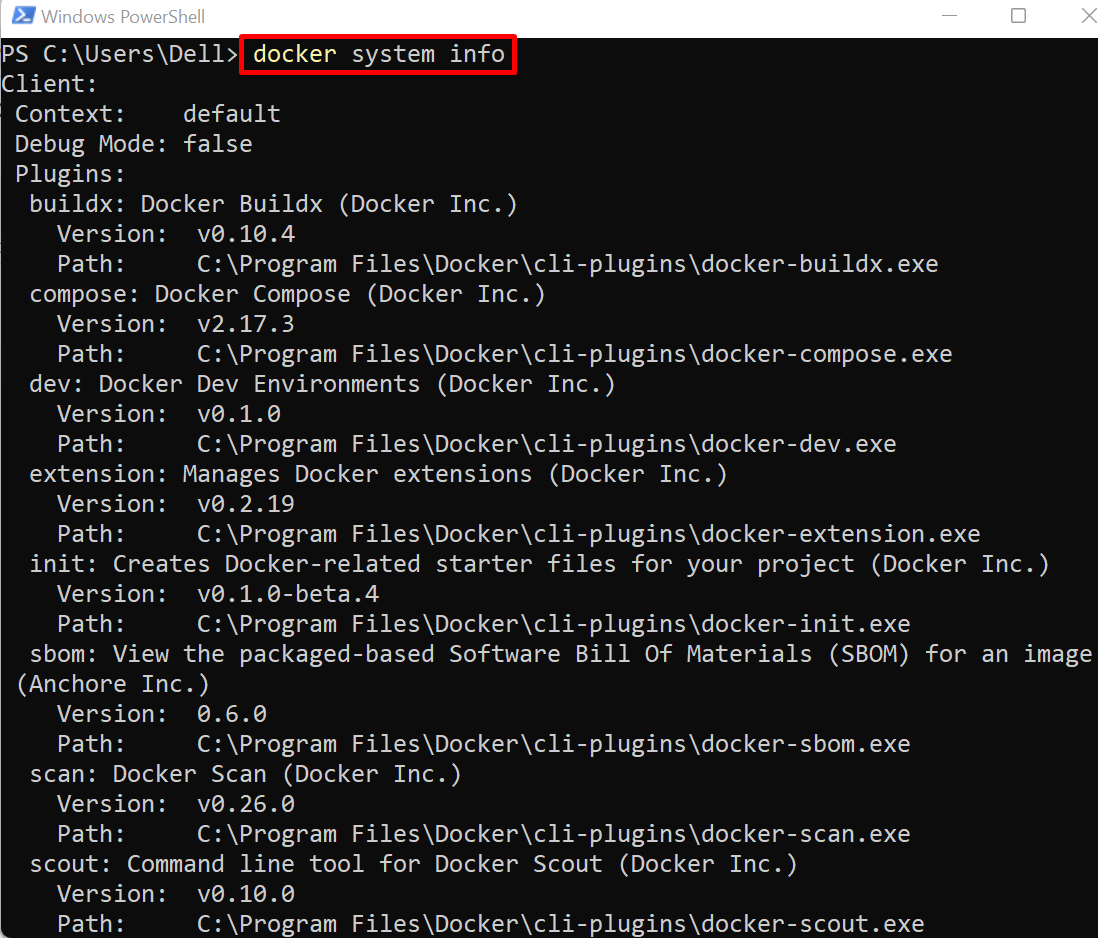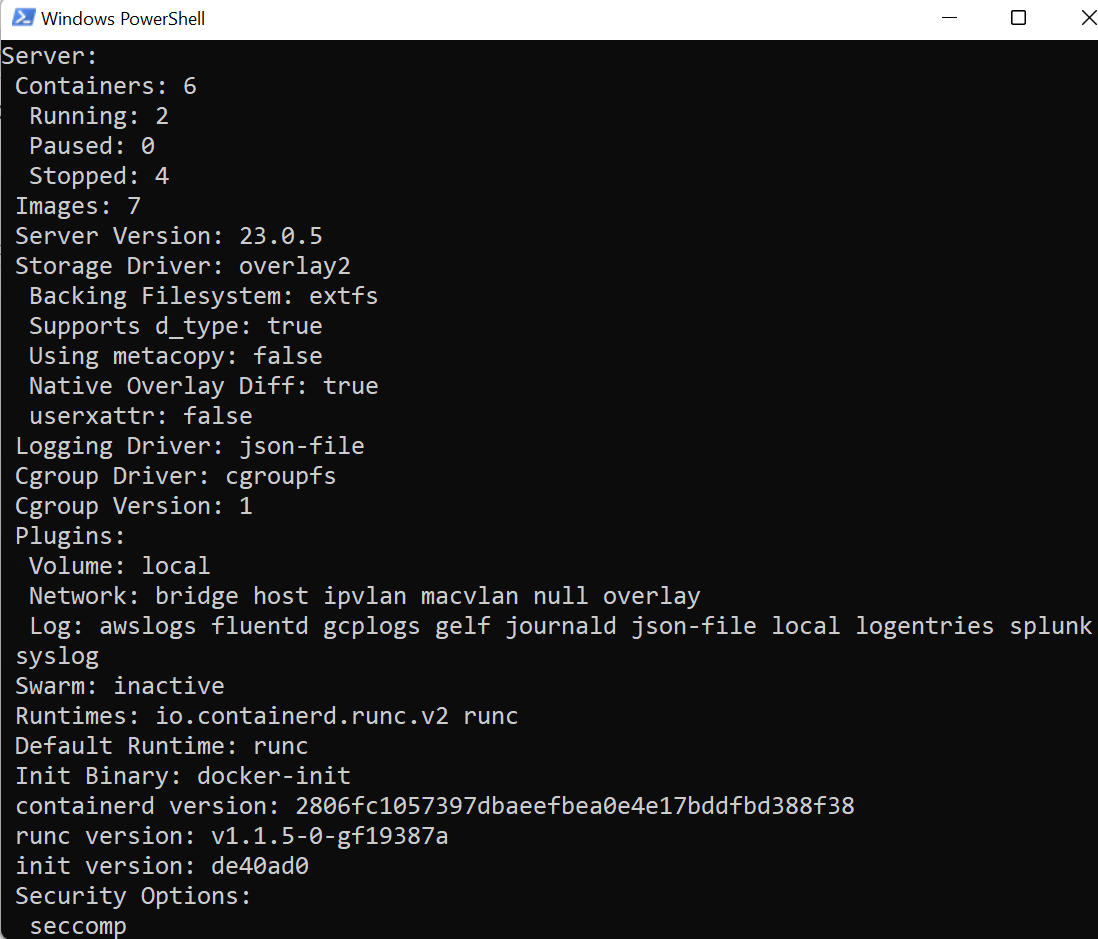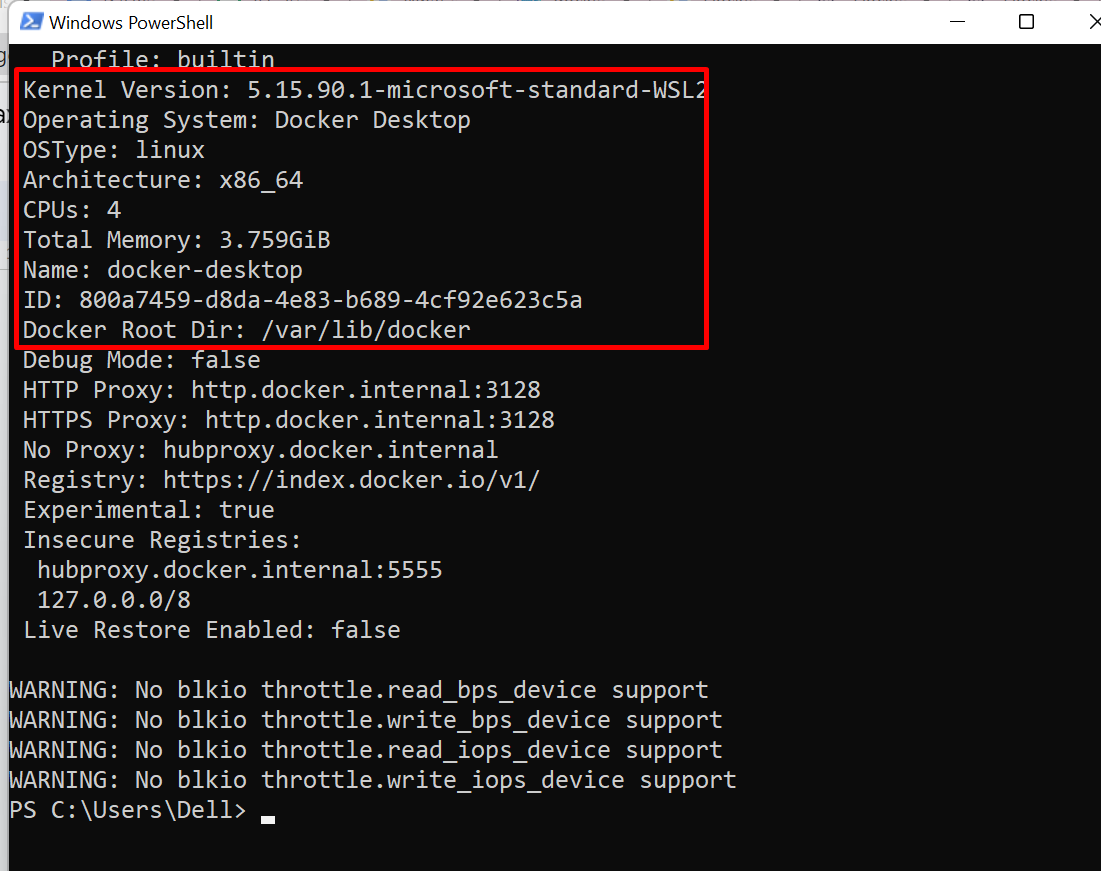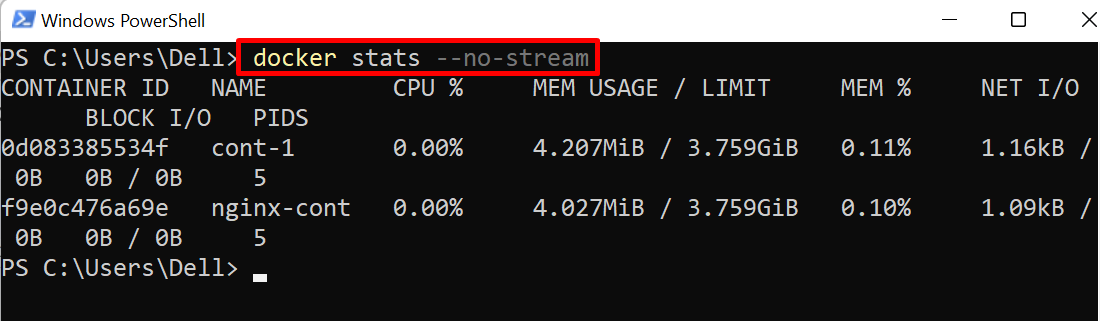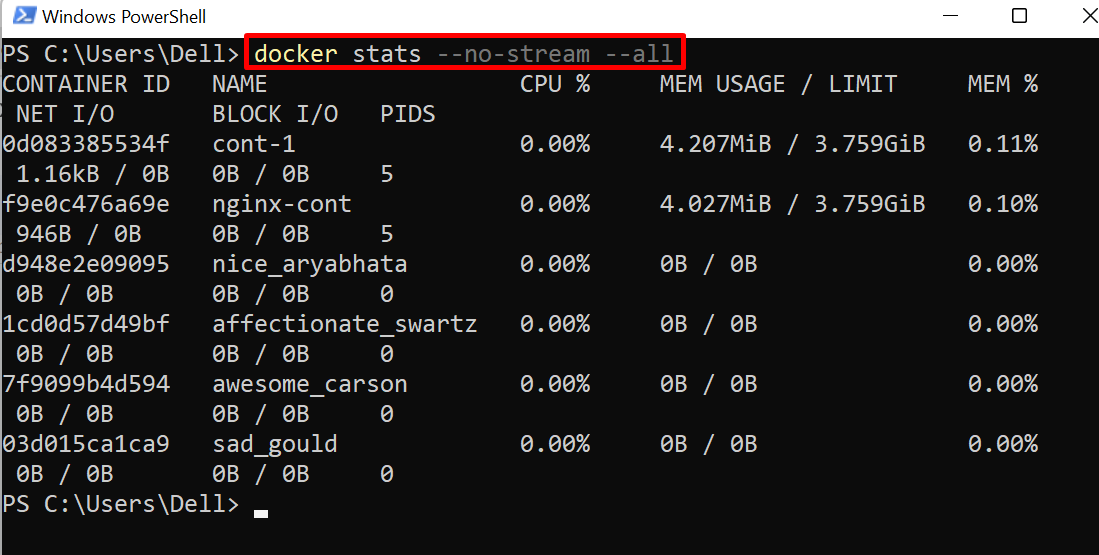This blog will demonstrate what is the maximum limit of containers in Docker.
What is the Maximum Limit of Docker Containers?
The Maximum Limit of Docker is not specified by the Docker community. The Docker container limit varies from system to system and system capacity. In short, Docker users can create as many containers as they can depending upon system capacity and resource limit. The Docker container limit can be dependent on system memory, disk space, CPU resources, and the underlying operating system.
In order to check the system configuration and resources available to manage Docker components, utilize the “docker system info” command:
The above command will show complete detail about the Docker version, Docker components such as Docker container and images, and Docker system:
Here, the below output shows the total number of containers, container state, and images:
Here, complete detail about the Docker system is shown below including, OS, CPU resources, and memory limit of Docker:
Note: The maximum limit of containers depends on various factors such as available system resources, Docker configuration settings, and operating system.
Bonus Tip: How to Check Docker Container Memory Limit?
To check the Docker container’s memory limit, first, execute the Docker. After that, check out the container stats of the running container using the “docker stats” command. Here, the “–no-stream” option is utilized to disable the streaming stats and pull the essential stats:
In order to view the stats of all Docker containers, utilize the “–all” option along with the “docker stats” command:
That’s all about Docker’s maximum limit for containers.
Conclusion
The Docker community does not provide the maximum limit of Docker containers. The maximum container limit depends upon various factors such as available system resources, Docker configuration settings, and operating system. However, users can check the memory limit of executing the container using the “docker stats” command. This post has discussed what is the maximum limit of Docker containers.