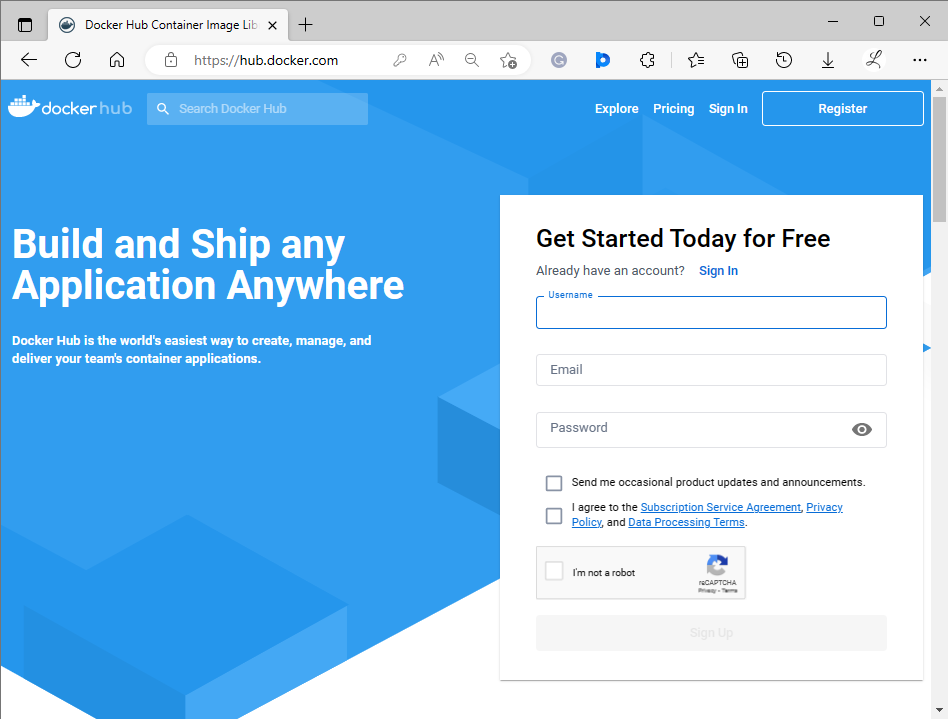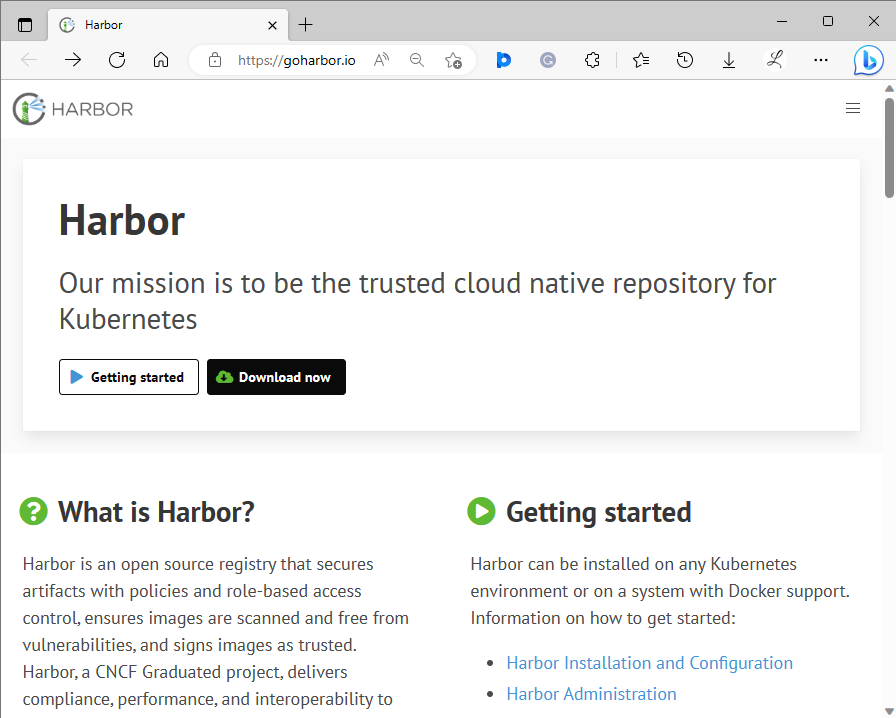While working on Docker, developers create several Docker images. They are an essential part of containerized application development and deployment. Developers may need to store Docker images to manage dependencies, collaborate with others and deploy applications more efficiently and consistently. Docker Hub and Harbor are both popular solutions for managing container images and deploying applications.
This study will explain:
What is Docker Hub?
Docker Hub is an official Docker registry based on the cloud that is utilized for keeping and sharing Docker images. Developers can use Docker Hub to share their Docker images with other users and download and use other developers’ Docker images.
This permits developers to access and utilize pre-built features, rather than building them from the beginning. It also includes a number of features and tools, including automated build and testing, image scanning for security flaws, and collaboration tools for teams working on Docker projects.
The Docker Hub can be used using its official website:
What is Harbor?
Harbor is a cloud-native container registry created by VMware. It permits users to store, manage, and distribute Docker images. It includes features such as role-based access control, image scanning for vulnerabilities and compliance, replication and mirroring, and support for multi-tenancy.
It can be integrated with Docker Swarm or Kubernetes to allow developers to deploy and handle services and applications in a packaged environment.
Use Harbor using its official website:
Differences Between Docker Hub and Harbor
The head-to-head difference between Docker Hub and Harbor is given below:
|
Parameters |
Docker Hub |
Harbor |
| Hosted By | It is hosted by Docker. | It is hosted by VMware. |
| Deployment | It is a cloud-based service that is hosted by Docker and is accessible from any location. | It can be deployed locally or in the cloud and give more control over the registry and resources. |
| Security | It provides basic security features including authentication, authorization, and encryption for private repositories. | It provides more advanced security features such as role-based access control, image signing and verification, and integration with external scanners and identity providers. |
| Integration | It integrates seamlessly with other Docker products such as Docker Desktop and Docker Swarm. | It can integrate with a variety of container orchestration forums, such as Kubernetes, and Docker Swarm. |
| Cost | It offers a free tier for the public repositories, but users need to pay for private repositories and additional features. | It is free to use for up to ten users and one project, but additional users and projects require a paid license. |
| Community | It has a large and active community of contributors and users. | It has a smaller community than Docker Hub but still has active users and contributors. |
We have efficiently compared Docker Hub and Harbor.
Conclusion
Docker Hub is an official Docker registry based on the cloud that is utilized for keeping and sharing Docker images. In contrast, a harbor is a container registry that is used to store, manage, and distribute Docker images. Docker Hub is a good option for users who want a simple and easy-to-use container registry, while Harbor is the better choice for users that need more control over their container images and need additional security features.