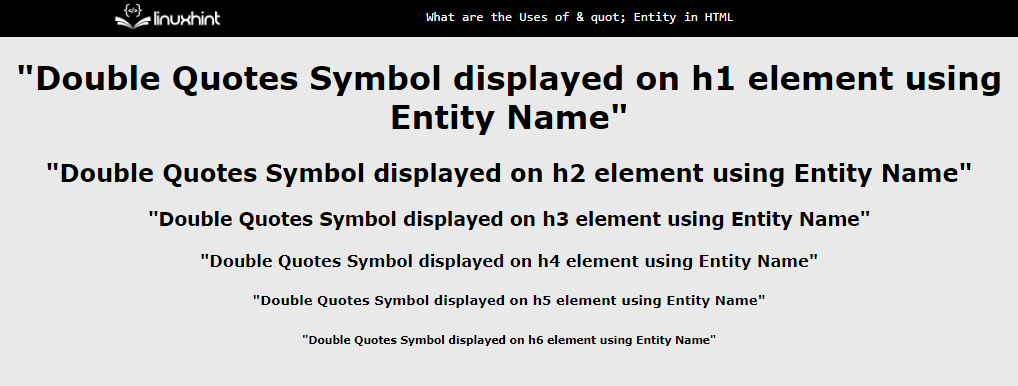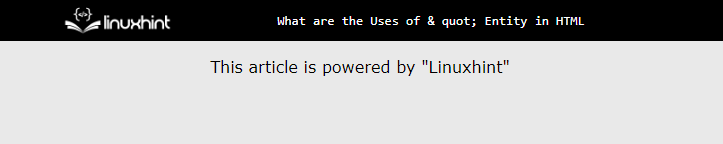The “"” is the HTML entity name that displays the “double quotation marks” on the webpage. Many browsers support all HTML entity names which make them best to be utilized inside the HTML file. But using the double quotation marks symbol, the webpage structure gets unresponsive and becomes extremely hard to understand for the search engines. To overcome the issue the “"” entity is utilized.
This article demonstrates the use of “"” along with practical examples in HTML.
How to Use ‘"’ Entity in HTML?
The “"” is the HTML entity name, developers and designers widely use it because it is easy to remember in contrast to HTML entity numbers. The “"” is specifically utilized along with the HTML elements and this code is converted into double quotes while rendering the webpage. They can be used at various places inside the HTML file.
Let us consider a couple of examples for a better understanding of the “"” entity.
Example 1: Using “"” Entity with the Heading Tags
Simply insert the “"” HTML entity inside the heading tags. Then the double codes get displayed along the heading text on the webpage. Visit the below code snippet for a codec example:
<h1>"Double Quotes Symbol displayed on h1 element using Entity Name"</h1>
<h2>"Double Quotes Symbol displayed on h2 element using Entity Name"</h2>
<h3>"Double Quotes Symbol displayed on h3 element using Entity Name"</h3>
<h4>"Double Quotes Symbol displayed on h4 element using Entity Name"</h4>
<h5>"Double Quotes Symbol displayed on h5 element using Entity Name"</h5>
<h6>"Double Quotes Symbol displayed on h6 element using Entity Name"</h6>
</div>
In the above code snippet, the “"” entity is assigned with all heading tags.
After the execution of the above code snippet, the webpage looks like this:
The above output shows that the double quotation symbols have been generated with all heading tags using the “"” entity.
Example 2: Using “"” Entity With <p> Tag
The “<p>” tag is used to display the text on the web page and improves the structure of the overall webpage. The “"” entity is utilized with the “<p>” tag to add double code with some part of the data in the “<p>” tag. Follow the below code to add double quotes inside the “<p>” tag:
<p> This article is powered by "Linuxhint"</p>
</div>
After the execution of the above code snippet, the webpage appears like this:
The above snapshot of the webpage shows that the “"” entity is utilized with the “p” element to display double quotes.
Conclusion
The “"” entity is utilized in the HTML to display double quotes when the file gets rendered on the web browser. This entity can be utilized with all HTML elements and can be inserted directly inside the HTML code. This article demonstrates the usage of the ‘"’ entity in HTML.