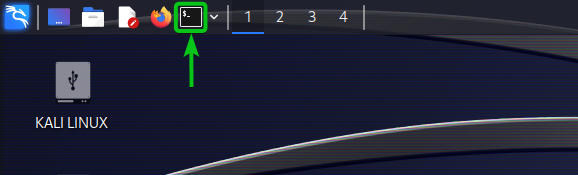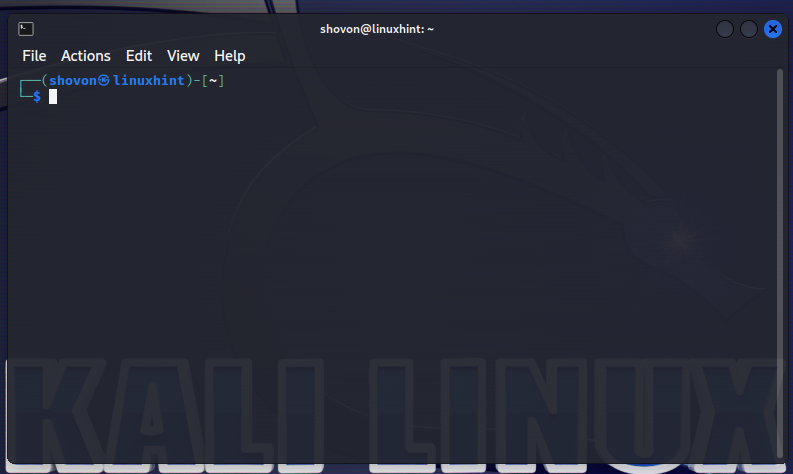In this article, we will show you how to update the Kali Linux packages to the latest version.
Topic of Contents:
- Opening a Terminal Program in Kali Linux
- Updating the Kali Linux Package Repository Cache
- Updating the Kali Linux Packages
- Restarting the Kali Linux Machine
- Conclusion
Opening a Terminal Program in Kali Linux
To open a Terminal app in Kali Linux, click on the Terminal icon from the top-left menu bar of Kali Linux as marked in the following screenshot:
A Terminal app should be opened.
Updating the Kali Linux Package Repository Cache
To update the Kali Linux package repository cache, run the following command:
The Kali Linux package repository cache should be updated.
Updating the Kali Linux Packages
To update all the Kali Linux packages to the latest version, run the following command:
To confirm the update, press Y and then press <Enter>.
The updates are being downloaded from the internet. This takes a while to complete.
The updates are being installed on Kali Linux. It takes a while to complete.
Kali Linux should be updated.
Restarting the Kali Linux Machine
For the changes to take effect, restart your Kali Linux machine with the following command:
Conclusion
We showed you how to update Kali Linux to the latest version. Since Kali Linux is a rolling-release distro, you should keep your Kali Linux updated to get the latest software versions and security patches.