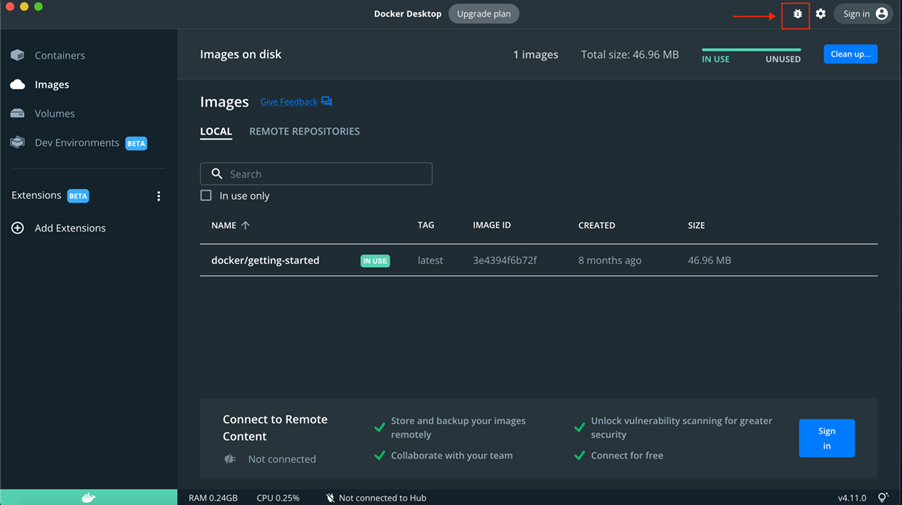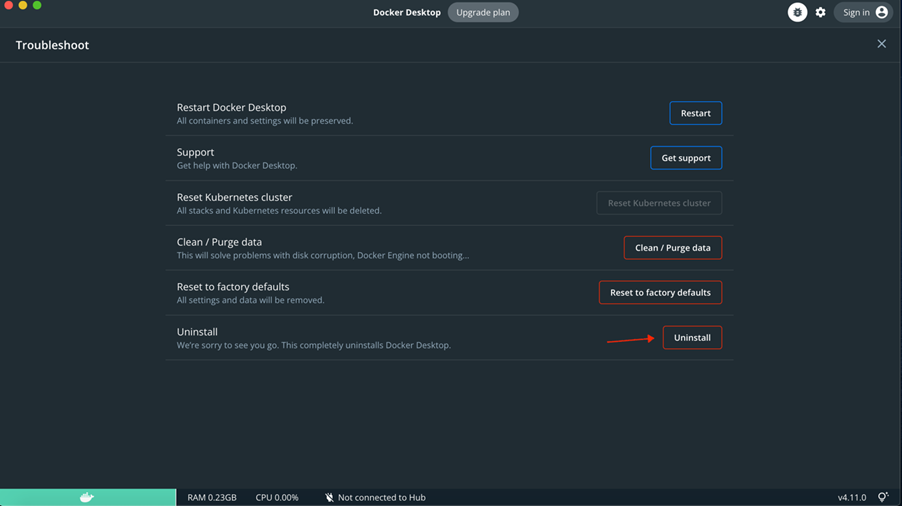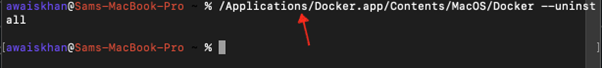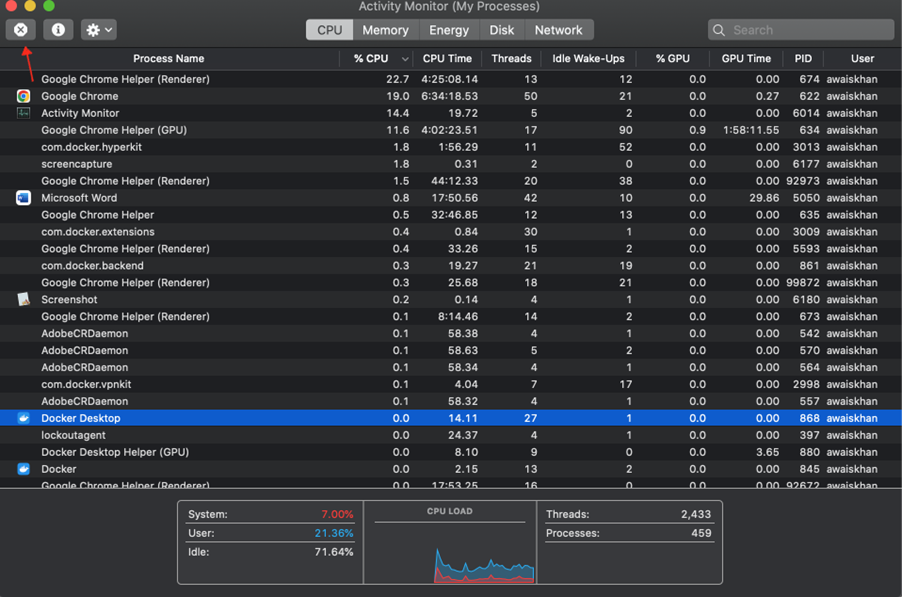Docker is an open-source platform for running and sharing containerized applications. Containers are lightweight, isolated environments that allow you to easily deploy and manage docker applications.
If you are no longer using Docker Desktop on your Mac, you can uninstall it to free up space and resources. Read this guide to learn how to safely uninstall docker desktop app on your system.
How to Uninstall Docker Desktop from Your Mac Safely
Uninstalling docker desktop app on your Mac system is pretty simple and if you are looking for a safer way, you can use any of the below-given methods.
Method 1: Uninstall Docker Desktop from Mac Directly Through Application
The docker desktop application does have a direct option to uninstall itself from your system. For that purpose, you must follow the below-given steps:
Step 1: Go to the highlighted icon right before the settings.
Step 2: Then select the Uninstall button to completely uninstall docker from Mac.
Method 2: Uninstall Docker Desktop from Mac Through Terminal
You can also use Mac terminal to uninstall docker from your Mac system; this can be done by running the following command:
Method 3: Uninstall Docker Desktop from Mac Through GUI
You can also use GUI option to uninstall docker desktop from your Mac system; for that, you must use the following steps:
Step 1: Ensure docker desktop app is not running in the background; you can check this by opening the Activity monitor on your Mac and close it from there.
Step 2: Now go to the Applications folder where the docker desktop app is installed, then right click on the application icon and select the “Move to bin” option.
This will uninstall the docker desktop app from your Mac.
Conclusion
Safely uninstalling the docker desktop app from your Mac system is pretty simple and can be done directly through application, terminal or GUI. It is up to you which method you want to use since all these methods can be completed in not more than two steps.