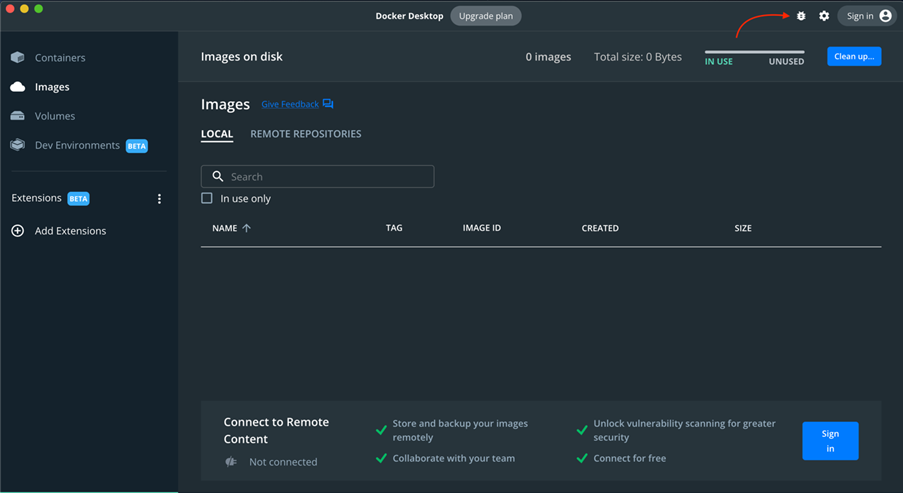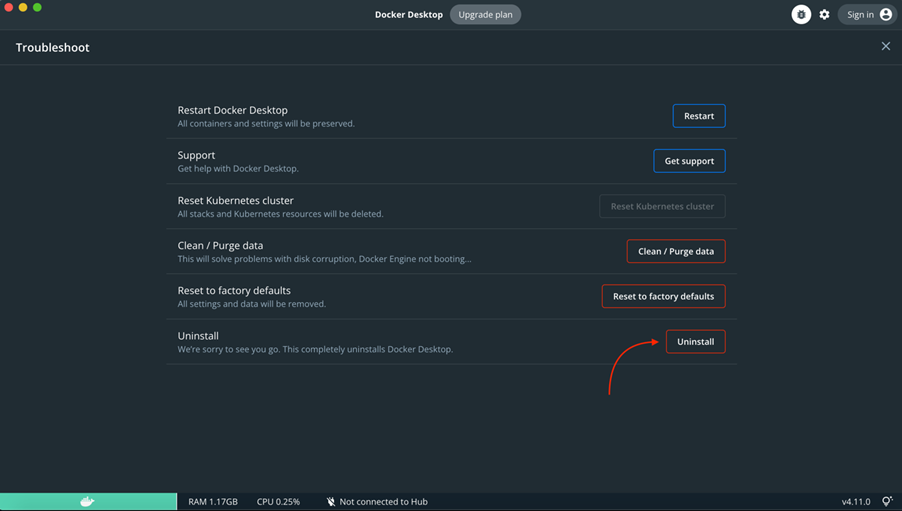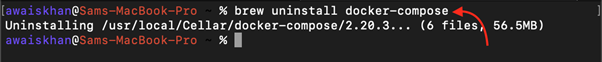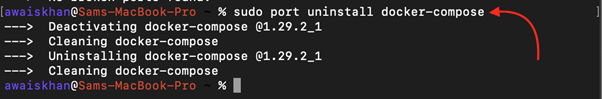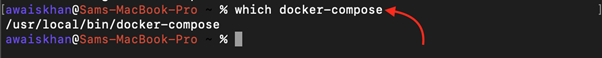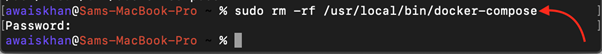Docker compose is an effective utility that helps you define and run multi-container Docker applications, providing you with a way to automate the deployment and effective management of your applications. This tool makes it easier to get started and scale your applications according to your needs. However, the case may occur when you need to uninstall Docker Compose for any reason.
Follow this guide to uninstall Docker Compose on Mac.
How to Uninstall Docker Compose on Mac?
There are multiple ways to uninstall Docker Compose on Mac and the methods vary based on the mode of installation you choose for Docker Compose.
You can uninstall Docker Compose on Mac using:
Method 1: How to Uninstall Docker Compose on Mac using the Docker Desktop App?
If you have installed Docker Engine and Docker Compose on Mac from the Docker Desktop App, you can simply uninstall the Docker Desktop App to uninstall the Docker Compose from your Mac system.
For that purpose, open the Docker Desktop App, and go to the Troubleshoot section.
Then select the “Uninstall” button to completely uninstall Docker Engine and Docker Compose on Mac.
Method 2: How to Uninstall Docker Compose on Mac using Homebrew Package Manager?
If you have installed Docker Compose on Mac from the Homebrew package manager, you can simply use the following command that will uninstall Docker Compose from your system.
Method 3: How to Uninstall Docker Compose on Mac using Port?
Mac Ports is another way that few people use to install Docker Compose on Mac. If you have selected this package manager for installing Docker Compose on Mac, you can simply run the below-given command to uninstall the application from Mac.
Method 4: How to Uninstall Docker Compose on Mac using rm Command?
The rm command is another effective way that quickly remove the Docker compose source directory from the system. Removing this source directory from the rm command will uninstall the Docker compose from Mac.
Before using this command, you must know the location where the Docker compose is installed on Mac and this can be done through the following command:
Then you can use the following rm command to uninstall Docker compose on Mac.
Conclusion
You can uninstall Docker Compose on Mac from the Docker Desktop App, Homebrew package manager, Mac Ports and using the rm command. The methods for uninstallation depend on the process you choose while installing Docker Compose on Mac. However, the rm command will work for all cases and will help you completely uninstall Docker Compose on Mac.