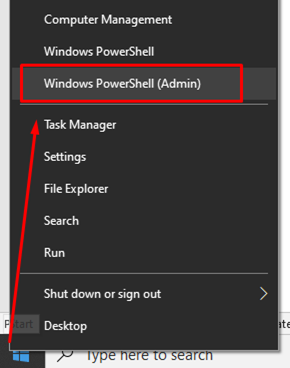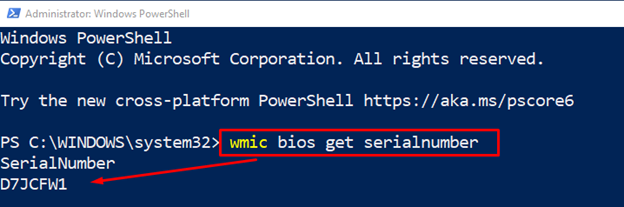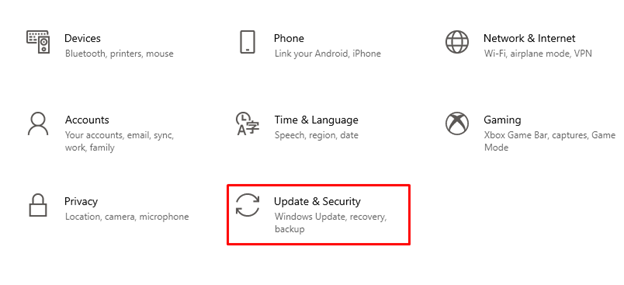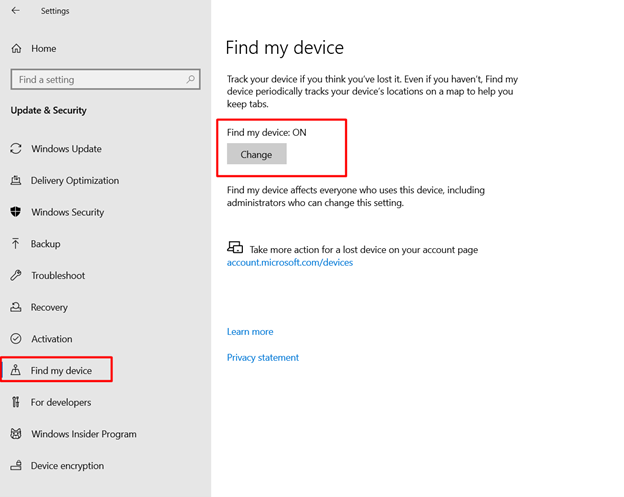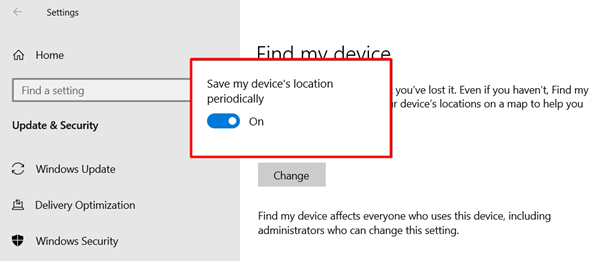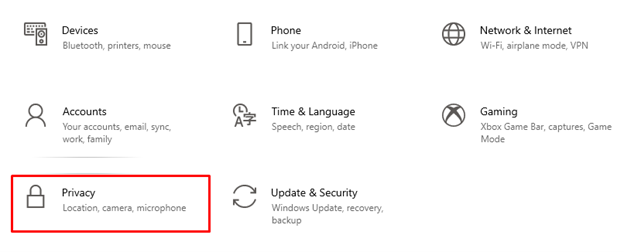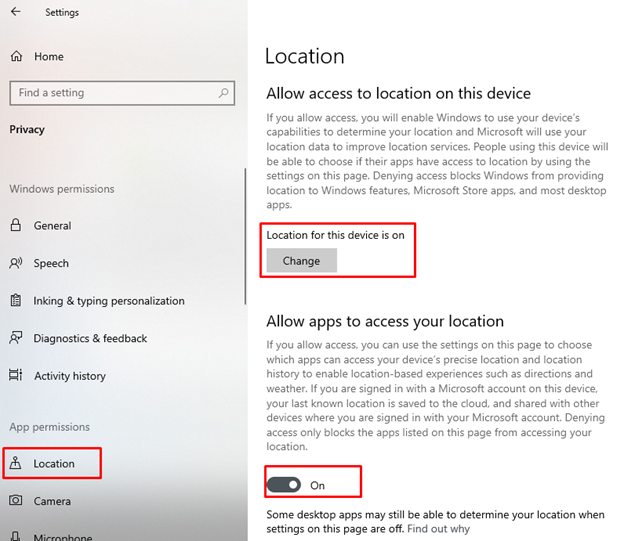What is the Serial Number?
The serial number is the unique identifier, a code the manufacturer assigns to every device. The first two digits of this code represent the year of manufacturing or the manufacturing date of your laptop.
Find Laptop’s Serial Number
Different ways to find the serial number of laptops are:
In most laptops, the serial number is written on a tag on the bottom of the case of your laptop. The other way to locate the serial number of any laptop is from a Windows PowerShell because it provides detailed information about the system, including its serial number. It is quite an easy and straightforward process:
Step 1: Open Windows PowerShell from the Windows Icon and run it as admin:
Step 2: Execute the command in the PowerShell written below and hit the Enter key:
How to Track a Laptop with its Serial Number?
There is no direct method to track a laptop through serial number. The stolen laptop can be located through GPS or IP only if it is connected to the internet. But not all laptops come with GPS technology.
But there are a few methods that can be used to track the stolen device.
Use Find My Device to Locate the Stolen/Lost Laptop
This feature is present on both MacBook and Windows Laptop, you can use Find my device to track your laptop:
Step 1: Press Windows+I to open Settings and select update and security:
Step 2: Click on the option Find my Device from the left panel and turn it ON:
Toggle on Save my device’s location periodically.
Step 3: Now go to the homepage of settings and select the Privacy:
Step 4: Click on the Location and turn the toggle on to allow devices to access your location:
After enabling Find my Device you can track your laptop.
Conclusion
So, unfortunately the serial number is not so useful when it comes to locating your stolen laptop. But if your laptop has GPS then it can be tracked. There is some software that can help in tracking the laptop through IP but for that laptop must be connected with the internet. Apart from that Find my Device feature on both MacBooks and Windows laptops can help in tracking if the laptop goes missing.