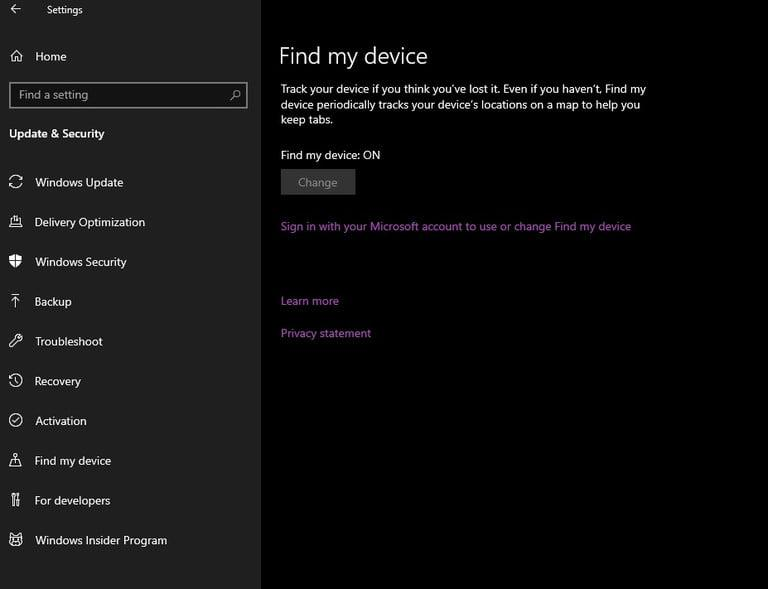It can feel like the end of the world if you misplace your gadget or, even worse, it is stolen. Next to your personal mobile, the laptop is home to most of your professional and personal data.
Although taking care of your laptop is advised at any point in time, a critical situation can occur anytime when you might misplace or lose your laptop at a meeting. Leading OS companies such as Microsoft and Apple have bestowed their laptops with wonderful technologies to track your laptops anytime you wish.
This article elaborates on simple ways to track your laptop. Whether you own a PC or MAC, this article will help you.
Different Ways To Track Your Laptop
Here is a list of different methods that you can apply to track your laptop at your convenience.
1. Using The Serial Number From Your Laptop
First and foremost, a product’s serial number alone will not assist you in locating your stolen laptop. Still, since we know the manufacturer is constantly monitoring it, you can ask them about this information in an unfavorable scenario, and they’ll gladly offer it. Although it does not provide accurate information or reveal a particular location for the stolen item, you can still try your luck this way.
You can find the serial number of your laptop on the box of the laptop. Alternatively, your laptop has a sticker on the back with the serial number written on it.
There are other ways to find the serial number of your laptop, but you will need your laptop for that. So, that will be vain.
2. Using the Already Installed Tracking Software
If you had some tracking software put on that laptop, you could now open the same program on your smartphone, etc., and since that lost laptop was registered on it, you can now get a lot of information about all the post-incident movements, etc. on your phone.
Just hope the burglar isn’t tech-savvy since if he were, he’d uninstall the software first to ensure he wasn’t in any danger.
3. By Utilising The Built-in Capabilities, Such as “Find my Device”
Both windows and apple laptops come with the default feature of “Find My Device” that can help you track your laptop. If you had enabled “Find My Device” and other associated settings, simply signing in to your Microsoft account can help you out. Here’s how to do it:
Sign-in to your Microsoft account on another laptop. Since the laptop is associated with the same account, you can head towards the “Your devices” section and select “Find my device”.
Your Laptop’s Mac Address or IP Address
MAC and IP addresses are unique for every laptop. MAC address might not be so useful, but any IP address can be your savior here. IP address deals with internet connectivity, making it quite easy to get tracked.
All you need to do is to contact your internet service provider for a misplaced laptop’s position. You can easily obtain the IP address of your laptop if you have logged in using Gmail, Outlook or Facebook.
Below are some methods to find the IP address of your laptop from any other device.
Dropbox:
Log in to your Dropbox account via the website or the Dropbox app. Go directly to “Settings” and then to “Security.” Go to the dropbox website and login from any other device. Once in, head towards ‘settings’ and then navigate to ‘Security’.
Here you can access all the vital information, including login sessions and devices. Click on recent activity and then on Device. You can see the IP address here.
Gmail:
If you have Gmail logged on your laptop, you can gain enough information to track your laptop. Login to your Gmail account, click on last account activity, and then on Details.
This will open a new window with detailed information of activities on your google account along with the IP addresses of the devices.
Outlook:
If you have a windows, a laptop outlook account can even assist you more. Sign in to your Outlook account and open the drop-down menu by clicking on your Profile Image. Click on the view account and choose devices.
Click on your misplaced laptop, and you will be shown a “Find my device” option. Click to know the exact location of your laptop on the map.
How To Enable “Find My Device” In Windows Laptop?
The find my device feature in windows laptops can help you recover your stolen or lost laptop by tracking it.
Go to settings by pressing the windows button. In the settings menu, find and click on “Update and security”.
You will see an option that says, ”Find my device”. Click on it to check if it’s turned On or OFF. You have to turn ON this option by clicking on the change button.
How To Track a Lost MACbook?
MAC has a tracking facility named “Find My MAC”. This function takes you to the exact location of your MacBook. Here are the steps that will help you in finding your apple laptop using this function.
Go to the menu bar on your MAC and click on the iCloud icon. Log in with your Apple account credentials.
Locate the “Find my MAC” from the list of functions in iCloud. The only thing you have to make sure of is to tick the checkbox.
To find your laptop, you have to visit icloud.com. You will see a list of all the devices associated with your account. Select your Macbook. You will be shown a map to display its location. You can also play a sound or display a custom message on your laptop.
Conclusion
Losing a laptop can feel like losing your job, especially if it contains critical information. It is recommended that you set up all of the essential tracking tools once you have purchased your laptop. However, with life keeping us so busy, neglecting to do this is too usual, and you shouldn’t have to pay the consequences.