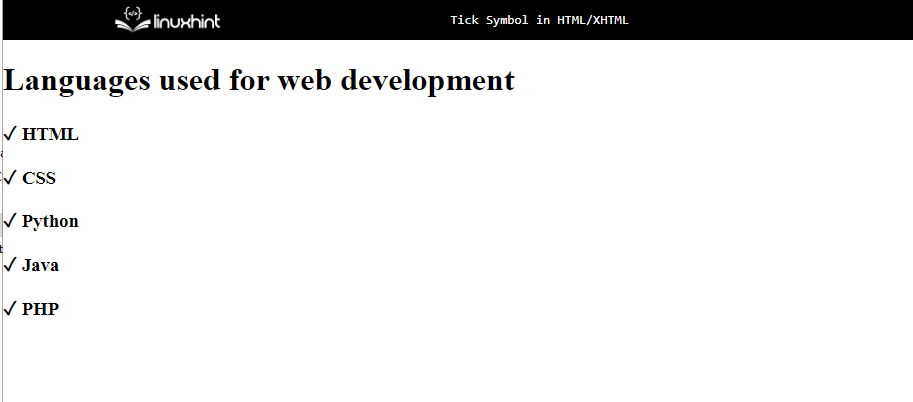The tick symbols can be displayed in different forms in HTML. For displaying the simple tick mark, there is a Unicode character “U+2713” through which a tick mark symbol can be inserted in the document. All it takes is to replace the “U+” with the “&#” (ampersand and hash) symbol.
Inserting Simple Tick Symbol
Let’s run a code snippet to understand how the Unicode characters display the tickmark as a result in the output:
In the above code snippet, there is a heading <h1> and below that heading, there is a list with Unicode characters starting with “&#” at the beginning of each item of the list.
The above code snippet will generate the following output:
Inserting White Heavy Tick Symbol
Similarly, there is another Unicode character that displays the white heavy tick mark symbol in the output and that is “U+2705”. This Unicode character displays the tick marks in small boxes filled with green color.
Let’s run a code snippet for this as well:
This will generate the following output:
This is how we can add tick mark symbols in HTML and XHTML.
Conclusion
We can add tick mark symbols while writing an HTML document easily by using the Unicode characters in HTML code that are “U+2713” and “U+2705”. It is just required to replace the “U+” of the Unicode character with the ampersand and hash symbol (&#) before the number. The Unicode characters will work in such a way that they will display check marks in the output.