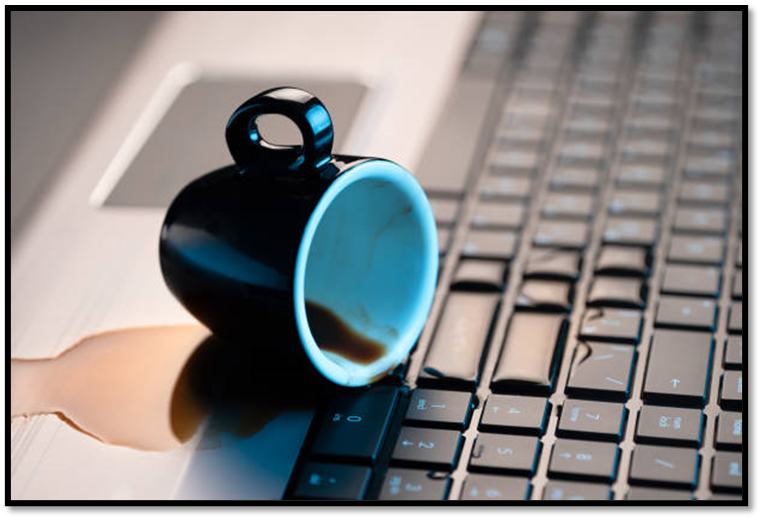A single drop of water spilled on a laptop can damage the whole machine. It can be very dangerous if the water is spilled on the keyboard, touchpad, or speakers. But if it is spilled on the outer body then it would be less damaging. Water is a pure conductor of electricity, so it’s harmful if the laptop is on or plugged with the charger. In this guide we will learn what to if you accidentally spilled water on your laptop, let’s begin:
What to do if liquid spills on a laptop?
If such a scenario ever happens, the battery should be removed asap because no damage can be done without the current flowing in the laptop. Also, if the laptop is connected to the charger, remove it as well. Further, these steps can be taken to protect the laptop if it’s spilled with water:
- Other components should also be removed like RAM and hard drives to resist the water damage.
- Check components which can’t be removed, and if they are wet, dry them with a microfiber cleaning cloth.
- Never use a heat gun or other heating products to dry the laptop. Use an absorbing cloth or a towel instead.
- Leave the dried areas and components for a couple of days and then test them and if they still don’t work, consult a computer repairer.
How to protect laptop from water spillage
Keyboard is the main component of a laptop, if any liquid spills on then it will potentially move into the motherboard. In some cases, a keyboard can still be dried without any loss if a full glass of water is spilled on it then there are some tips:
- If you realize it fast and the water hasn’t reached the internal body of the laptop, it is safe. Just keep the laptop upside down and dry the keyboard instantly.
- If the laptop is OFF, not connected to the charger, and a glass of water falls on the keyboard, It’s still safe. Just dry the water. It can result in corrosion of the body and components because the moisture is still there, but the machine will be safe.
- Do not turn on the laptop before drying the water. First, clean and absorb all the water and then turn it on for usage.
Waterproofing options
Many kits are available in the market to protect the laptops, depending upon your budget. The keyboard cover will cover the whole keyboard of your laptop, it’s very cheap, and it can protect your laptop from water and moisture. Further, the whole exterior of the laptop can be covered with skin, which can prevent water damage. It’s always suggested to put the laptop in its bag after use. Laptop bags are also mostly waterproof.
Conclusion
Laptop is a very important part of daily life and a sensitive electronic device as well. They can be damaged with a single drop of water. Until we don’t get waterproof laptops, we must take a lot of care of laptops and take the above mentioned simple steps to clean and dry water or any other liquid if it’s spilled on them. Always keep a microfiber cloth and cleaning material in the laptop bag to prevent the immediate water damage.