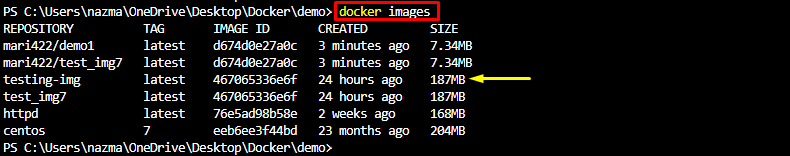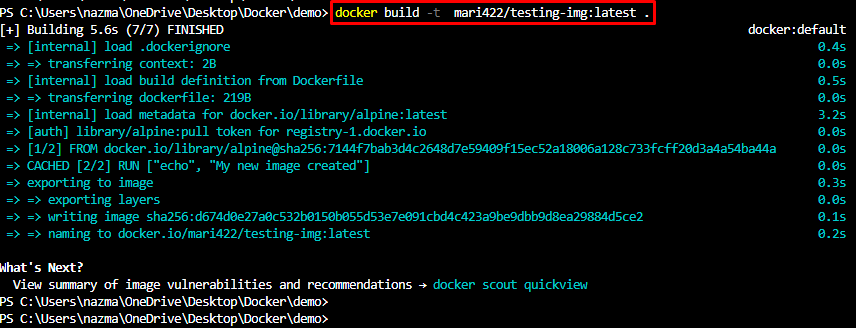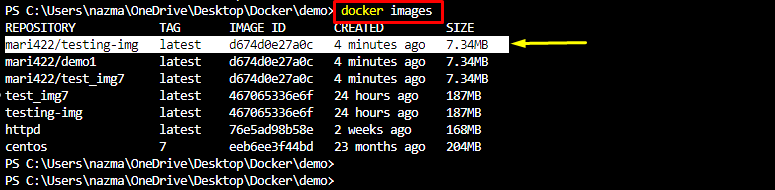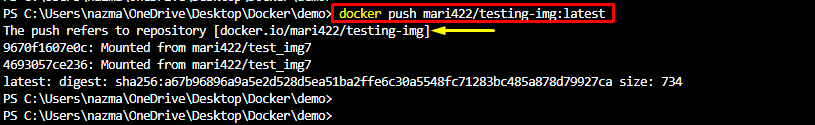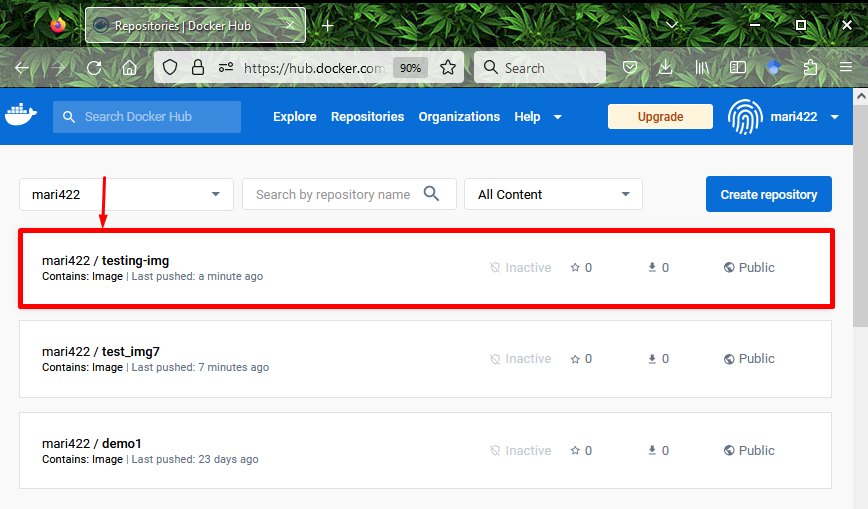In this write-up, we will provide detailed information about sharing Docker images with others.
How to Share Docker Images with Others?
The user can simply push the docker images into the Docker registry to share them with others as it is the easiest way. With the help of this functionality, users are not required to make any file transfers because it is fully integrated into the Docker CLI. The Docker Hub is the default registry that is used to share Docker images publically and gives them one private repository too.
Let’s check out the provided procedure for sharing Docker images with others!
Initially, execute the docker images command to list existing images:
From the provided output, we have selected the testing-img image for further process:
Then, execute the provided command to build the existing Docker image with the Docker Hub username:
Now, verify whether the Docker image has been created or not by running the below-mentioned command:
According to the provided output, the image has been created successfully:
After doing so, push the built local Docker image to the Docker Hub registry by running the following command:
As you can see, the Docker image has been successfully pushed to the Docker Hub repository:
Lastly, open the browser and move to the Docker Hub account. Then, open the Repositories tab and check the pushed image:
Note: Now, your Docker image is safely pushed into Docker Hub. Other developers can easily pull it by executing the docker pull or docker run commands on their CLI.
Conclusion
To share your Docker image with others, first, list the local images on your terminal and select one of them. Then, build the image with the Docker registry and execute the docker push <users-name>/<image:tag> command. This blog demonstrated the method for sharing Docker images with others.