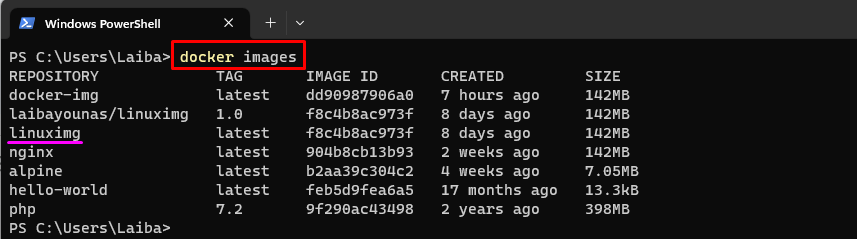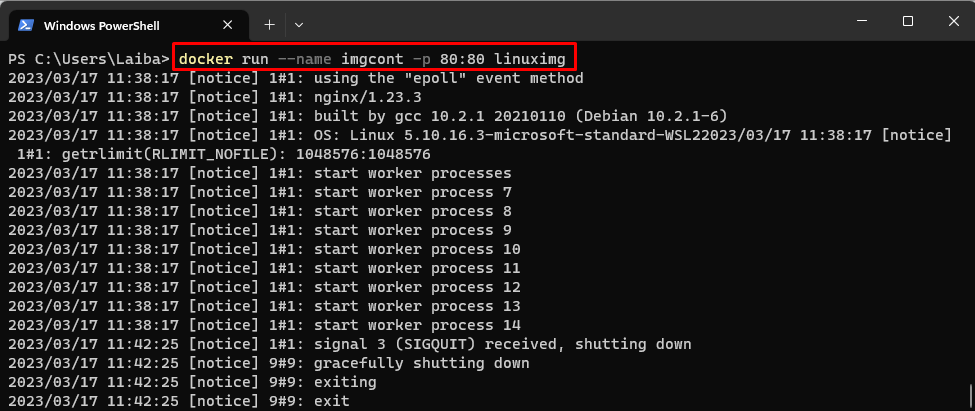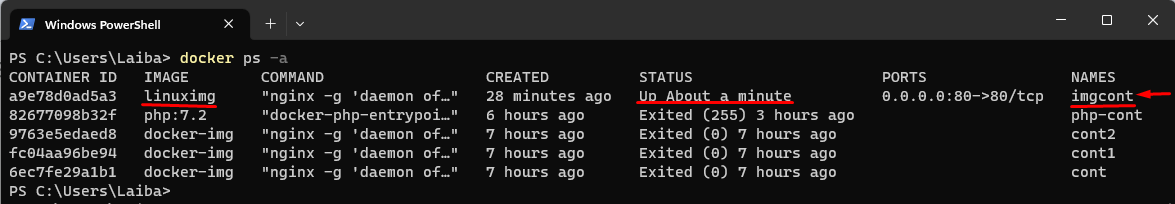Docker images are packaged sets of software and its dependencies that are designed to execute Docker containers. Docker images are built from the Docker file that has instructions for building/creating Docker images. They can be stored in a local repository on the user’s machine or can be stored on Docker Hub.
This write-up will explain the method to run a Docker image from the local repository.
How to Run Docker Image From Local Repository?
To run the Docker image from the local repository, check out the following steps:
-
- Display all Docker images.
- Select desired Docker image.
- Run the Docker image to build a container using the “docker run –name <container-name> -p <port-no> <image-name>” command.
Step 1: List Docker Images
First, display all the Docker images and choose the particular image:
The below output displays all the Docker images and we have selected the “linuximg” image:
Step 2: Run Docker Image
Then, run the Docker image to build a Docker container using the provided command:
Here:
-
- “–name” is used to define the container name.
- “imgcont” is the name of the container.
- “-p” is utilized to assign the port to the container.
- “80:80” is the assigned port.
- “linuximg” is the Docker image:
Step 3: Verification
For verification check out if the container is executing by its image or not:
It can be seen that the Docker container is running by its Docker image:
That was all about running Docker Image from the local repository.
Conclusion
To run a Docker image from the local repository, first, list all the images of the local repository and choose the particular image. Then, run the selected Docker image to build a container using the “docker run –name <container-name> -p <port-no> <image-name>” command. Lastly, check the running container with its image via the “docker ps -a” command. This write-up explained the method to run a Docker image.